Modular l ynx system – Intelligent Motion Systems Modular LYNX System User Manual
Page 25
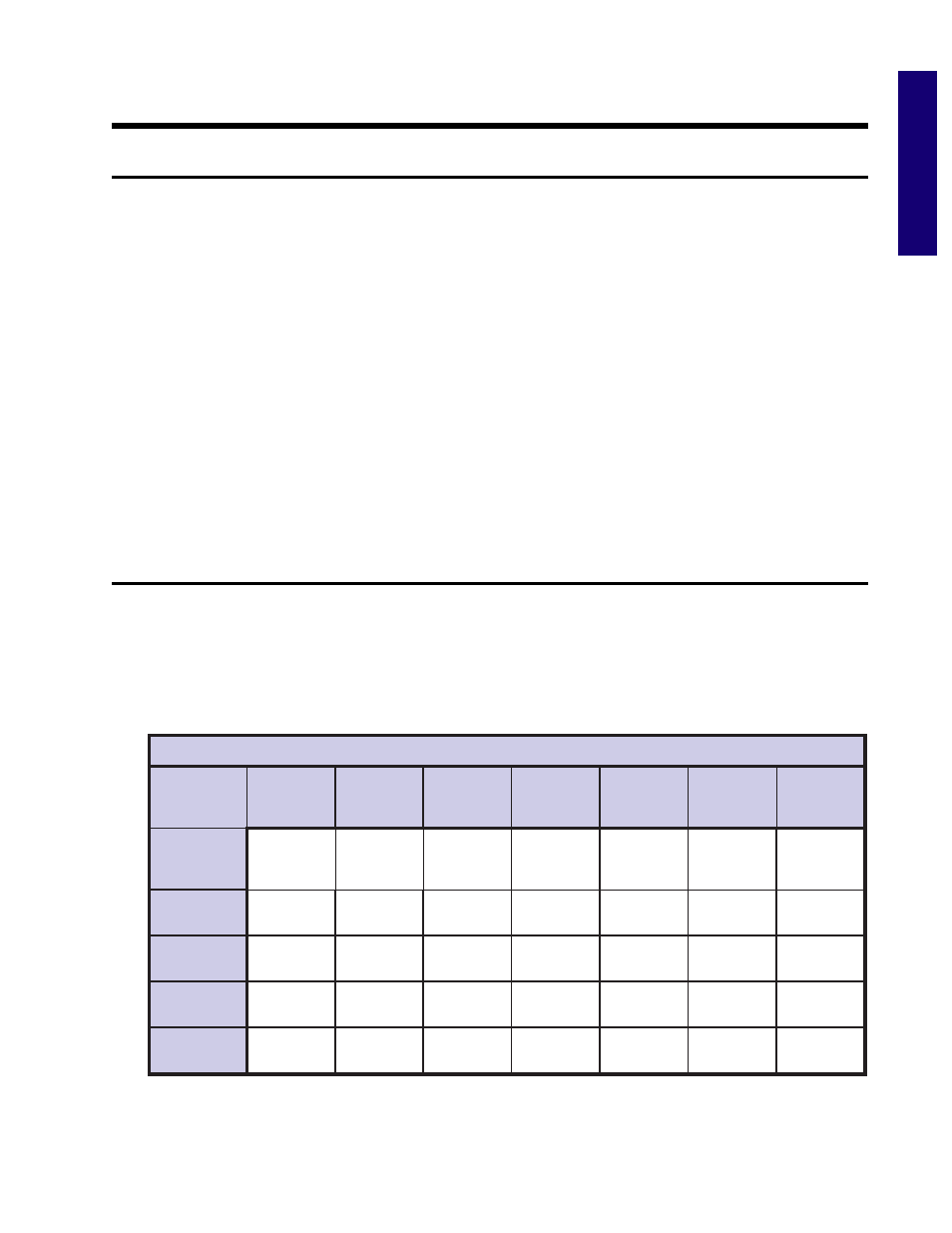
1 - 25
Modular L
YNX System
Modular LYNX System 12.05.2003
S e c t i o n 6
C o n f i g u r i n g t h e D i g i t a l I / O
S e c t i o n O v e r v i e w
This section covers the usage of the Isolated Digital and High Speed Differential I/O Modules which are
available on the LYNX System.
!
System I/O Availability by Module.
!
The Isolated Digital I/O:
!
Configuring an Input
!
Setting the Digital Input Filtering for the Isolated I/O
!
Configuring an Output
!
Setting the Binary State of an I/O Group
!
The Differential I/O:
!
The Clock Interface
!
Configuring an Input
!
Setting the Digital Input Filtering for the Differential I/O
!
Configuring an Output.
!
Typical Functions of the Differential I/O.
S y s t e m I / O A v a i l a b i l i t y b y M o d u l e
The LYNX System offers designers the ability to custom-tailor the LYNX System for their individual
application needs. Below is a table illustrating the available configurations and the I/O set which would be
present with each configuration.
Table 6.1: System I/O Availability by Module
s
n
o
i
t
a
r
u
g
i
f
n
o
C
O
/
I
m
e
t
s
y
S
X
N
Y
L
e
l
b
a
w
o
l
l
A
X
N
Y
L
m
e
t
s
y
S
0
0
1
M
C
-
X
L
0
0
2
M
C
-
X
L
0
0
1
M
C
-
X
L
0
0
1
I
D
-
X
L
0
0
2
M
C
-
X
L
0
0
1
I
D
-
X
L
0
0
1
M
C
-
X
L
0
0
1
D
D
-
X
L
0
0
1
M
C
-
X
L
0
0
1
I
D
-
X
L
0
0
1
D
D
-
X
L
0
0
1
M
C
-
X
L
0
0
1
C
D
-
X
L
0
1
P
U
O
R
G
H
G
I
H
D
E
E
P
S
2
1
&
1
1
,
3
1
,
2
1
,
1
1
7
1
&
4
1
2
1
&
1
1
,
3
1
,
2
1
,
1
1
7
1
&
4
1
8
1
-
1
1
8
1
-
1
1
,
3
1
,
2
1
,
1
1
7
1
&
4
1
0
2
P
U
O
R
G
D
E
T
A
L
O
S
I
6
2
-
1
2
6
2
-
1
2
6
2
-
1
2
6
2
-
1
2
6
2
-
1
2
6
2
-
1
2
6
2
-
1
2
0
3
P
U
O
R
G
D
E
T
A
L
O
S
I
6
3
-
1
3
A
/
N
6
3
-
1
3
A
/
N
6
3
-
1
3
6
3
-
1
3
6
3
-
1
3
0
4
P
U
O
R
G
D
E
T
A
L
O
S
I
A
/
N
A
/
N
6
4
-
1
4
6
4
-
1
4
A
/
N
6
4
-
1
4
6
4
-
1
4
0
5
P
U
O
R
G
D
E
T
A
L
O
S
I
A
/
N
A
/
N
6
5
-
1
5
6
5
-
1
5
A
/
N
6
5
-
1
5
A
/
N
