Intelligent Motion Systems Modular LYNX System User Manual
Page 18
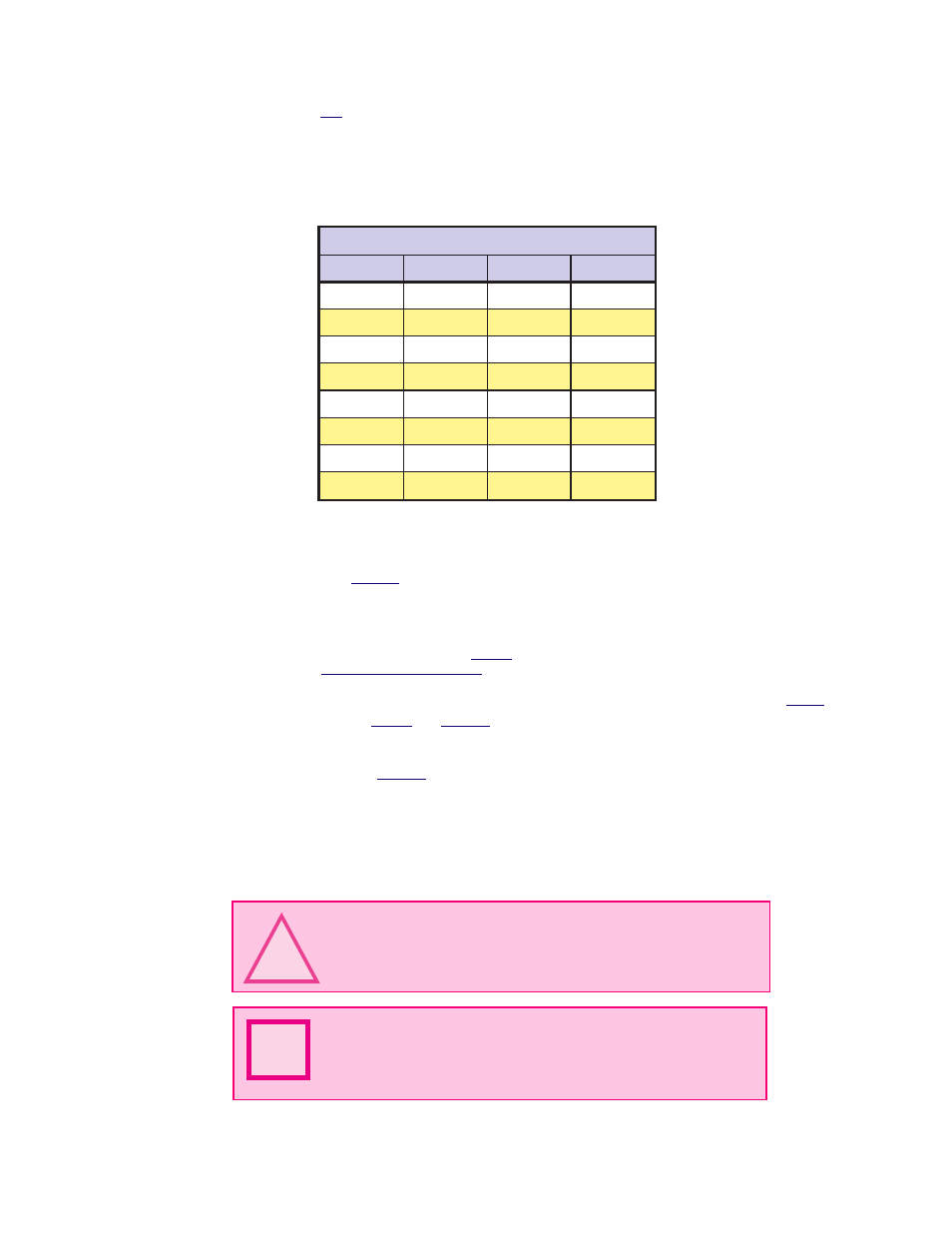
1 - 18
Modular LYNX System 12.05.2003
name, to identify it in the system. This can be done using configuration switches A0-A2, or by using the
software command SET
DN
. For example, to set the name of a controller to "A" you would use the following
command: SET DN = "A". The factory default name is "!". To set the address of the controller using the
configuration switches use the following table:
In setting up your system for
PARTY
operation the most practical approach would be to observe the
following steps:
1.
Connect the Host Control Module to the Host PC configured for single mode operation.
2.
Establish communications with the
HOST
Control Module. (For help in doing this see Software
Reference:
Using the LYNX Terminal
.) Using the Command: SET DN or the configuration
switches, give the controller a unique name. If using the software command this can be any
upper or lower case ASCII character or number 0-9. Save the name using the command
SAVE
.
3.
Set the appropriate
HOST
and
PARTY
configuration in accordance with the table and diagram
below. Remove power.
4.
Connect the next control module in the system in accordance with the following table and
diagram, setting the
PARTY
switch in the ON position. If you desire you can set the PARTY
Flag to “1” in software later and turn the switch off.
5.
Establish communications with this module using the factory default name “!”. This name
cannot be reused. Rename and save the new name. Remove power.
6.
Repeat the last two steps for each additional control module in the system.
NOTE:
If using the RS-232 Interface Option, the Host PC MUST
be less than 50 feet from the Control Module. If your system
will be greater than 50 feet from the Host PC you must use the
RS-485/RS485 Interface.
N
!
WARNING!
Failure to connect communications ground as
shown may result in damage to the Control Module and/or Host!
Table 5.2: Party Mode Address Configuration Switch Settings
s
e
h
c
t
i
w
S
n
o
i
t
a
r
u
g
i
f
n
o
C
s
s
e
r
d
d
A
e
d
o
M
y
t
r
a
P
s
s
e
r
d
d
A
2
A
1
A
0
A
e
n
o
N
F
F
O
F
F
O
F
F
O
A
F
F
O
F
F
O
N
O
B
F
F
O
N
O
F
F
O
C
F
F
O
N
O
N
O
D
N
O
F
F
O
F
F
O
E
N
O
F
F
O
N
O
F
N
O
N
O
F
F
O
G
N
O
N
O
N
O
