I-Tech Company CMS 6R4 Series User Manual
Page 25
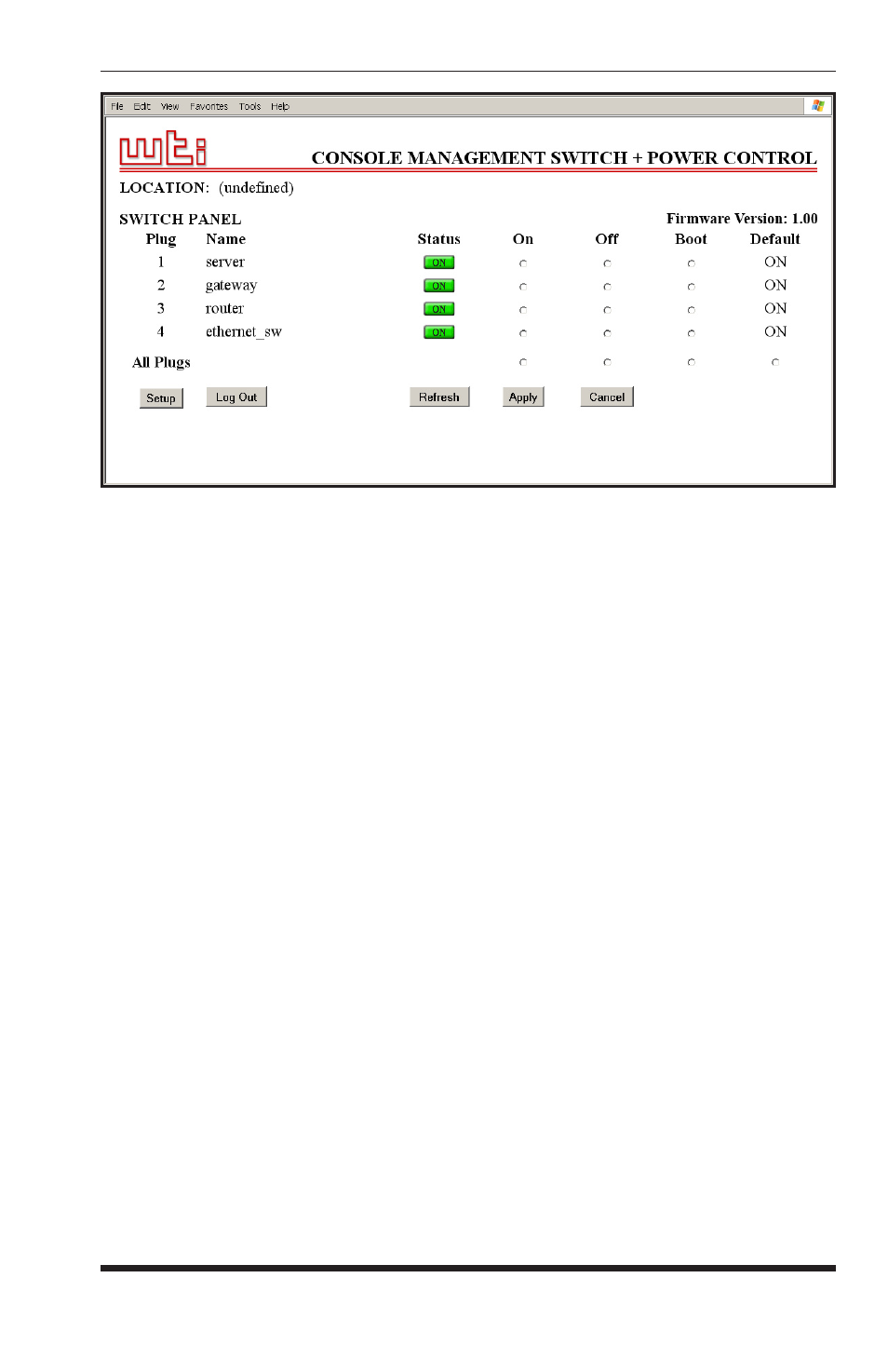
5-3
Confi guration
5.2.1.
Accessing the Web Browser Interface
In order to use the Web Browser Interface, the CMS-6R4 must be connected
to a TCP/IP network, and your PC must be equipped with a JavaScript enabled
web browser (such as Internet Explorer or Netscape® Navigator.)
1. Start your JavaScript enabled Web Browser.
2. Key the CMS-6R4’s IP address (default = http://192.168.168.168) into the
web browser’s address bar, and then press [Enter].
3. Password Prompt: The CMS-6R4 will display a prompt, which asks
for your name and password. Key in a password that permits access to
Supervisor Level commands, and then press [Enter] (Text Interface) or
click on "OK" (Web Browser Interface.) Note that the password prompt
will only be displayed if you have previously defined a password/account
that permits access to Supervisor Level Commands.
If a valid password is entered, the Main Status Screen will appear as shown in
Figure 5.1.
Figure 5.1: Main Status Screen - Web Browser Interface (Sample Values Shown)
