Open your inbox, Check your account balance – Google ANDROID 2.3.4 User Manual
Page 183
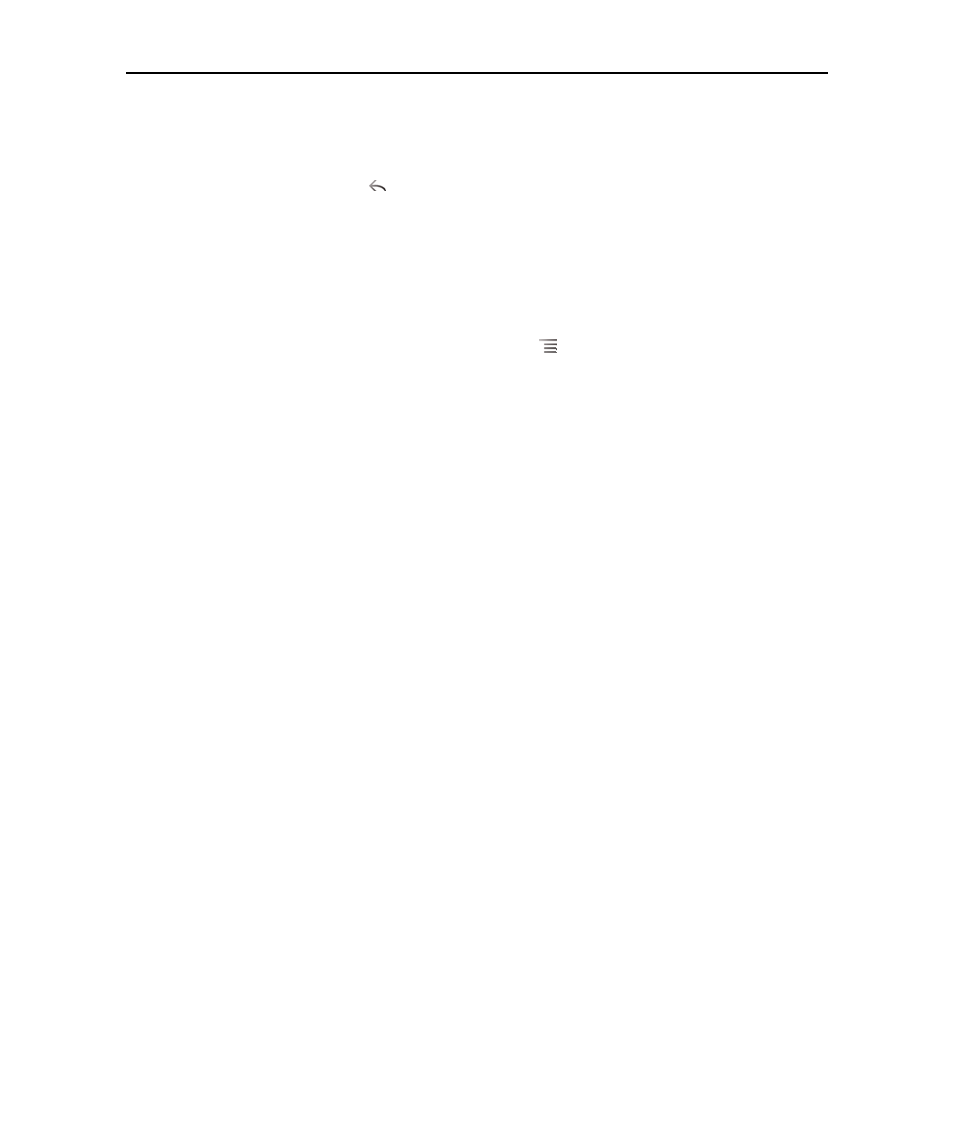
Google Voice
183
AUG-2.3.4-105
Android User’s Guide
Open your Inbox
You can return to your Inbox from any Google Voice screen.
S
Press the Back
button until the Inbox screen appears.
Check your account balance
When you first create a Google Voice account, you have a balance of US$0.10 for toll
calls. You must sign into your account using a browser to add to your balance, but you
can check your current balance on the phone.
S
In your Google Voice Inbox, press Menu
and touch Balance.
A dialog displays your current account balance.
