Fostex VF-16 User Manual
Page 96
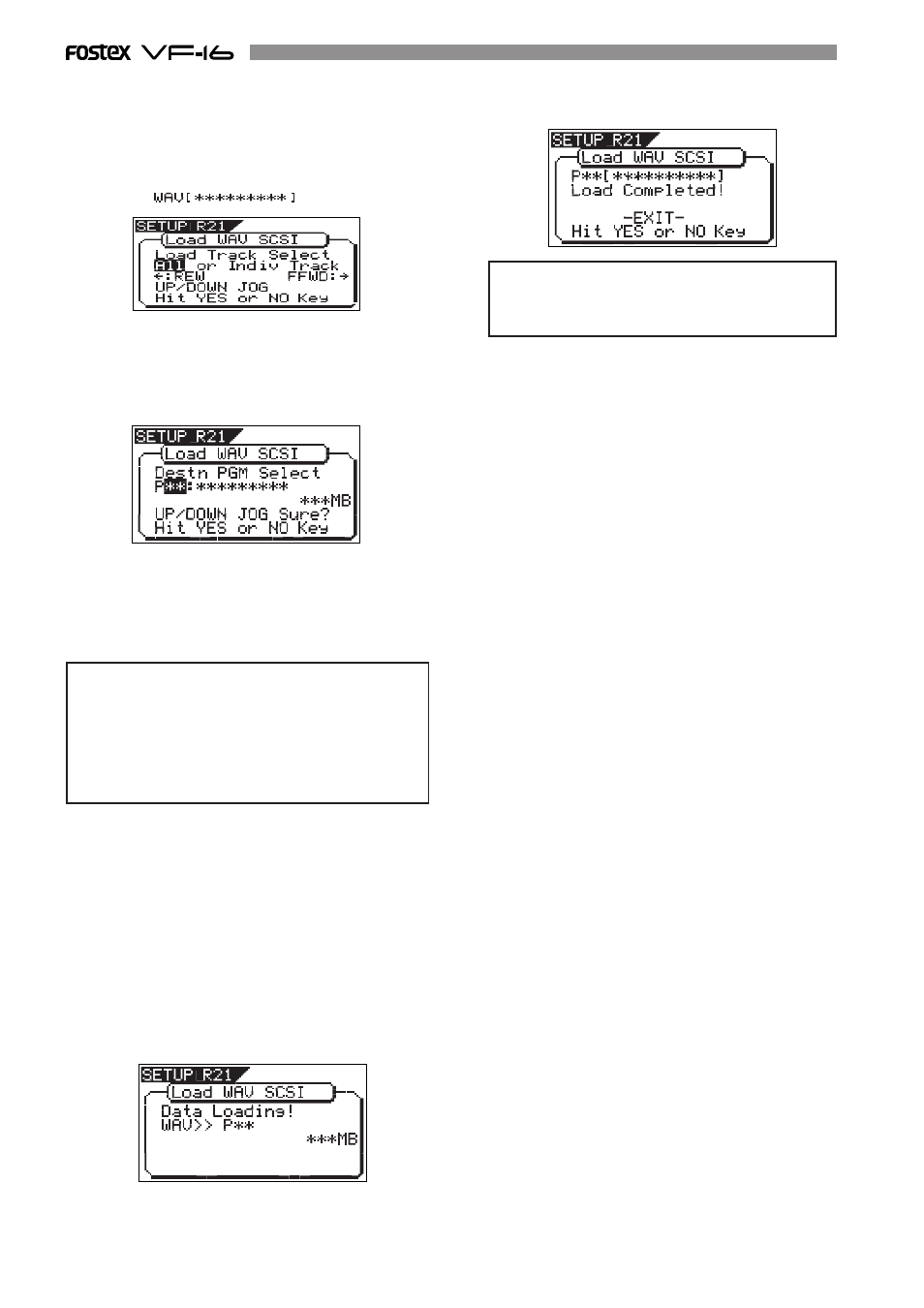
96
5. After selecting the desired WAV file, press the [ENTER/
YES] key.
The display shows the screen for selecting a track to be
loaded. "All" flashes initially.
Besides "All", you can select any one of tracks (01
through 24) by rotating the [JOG] dial.
6. After selecting the desired track(s), press the [ENTER/
YES] key.
The display shows the screen for selecting the load
destination program to which a WAV file is loaded.
You can select the program by using the [JOG] dial.
When the screen shows "Title" and "Size", the selected
program will be deleted and replaced with the WAV file
loaded.
When the screen shows "Title" and "New PGM", the WAV
file loaded will create a new program.
If the current drive does not have enough available space
for loading the WAV file, the size indication on the screen
shows a negative value ("-***").
In such a case, select a program that can be replaced
with the WAV file loaded without causing the disk space
shortage, or delete unnecessary programs by the "Delete
PGM" menu in the SETUP mode.
7. After selecting the load destination program, press the
[ENTER/YES] key.
When selecting a new program as the load destination
(by selecting an option showing "Title" and "New PGM"),
the load operation immediately starts.
When selecting an existing program as the load
destination (by selecting an option showing "Title" and
"Size"), "Overwrite?" and "Sure?" appear. Pressing the
[ENTER/YES] key will start the load operation.
During the load operation, the screen shows something
like the one as below.
As the data load goes on, the remaining data size shown
on the screen counts down.
When the load operation is completed, "Completed!"
appears on the screen.
The title of the program to which the WAV file is loaded
is replaced with the WAV file name loaded (the first 6
characters).
8. Press the [EXIT/NO] key (or the [STOP] key) repeatedly
until exiting the Setup mode.
To go back to the previous step or abort the
operation, you can also use the [EXIT/NO] key or
the [STOP] key.
