On/off of phantom power setting [“phantom power, Compressor channel setting [“comp. channel – Fostex VF-16 User Manual
Page 112
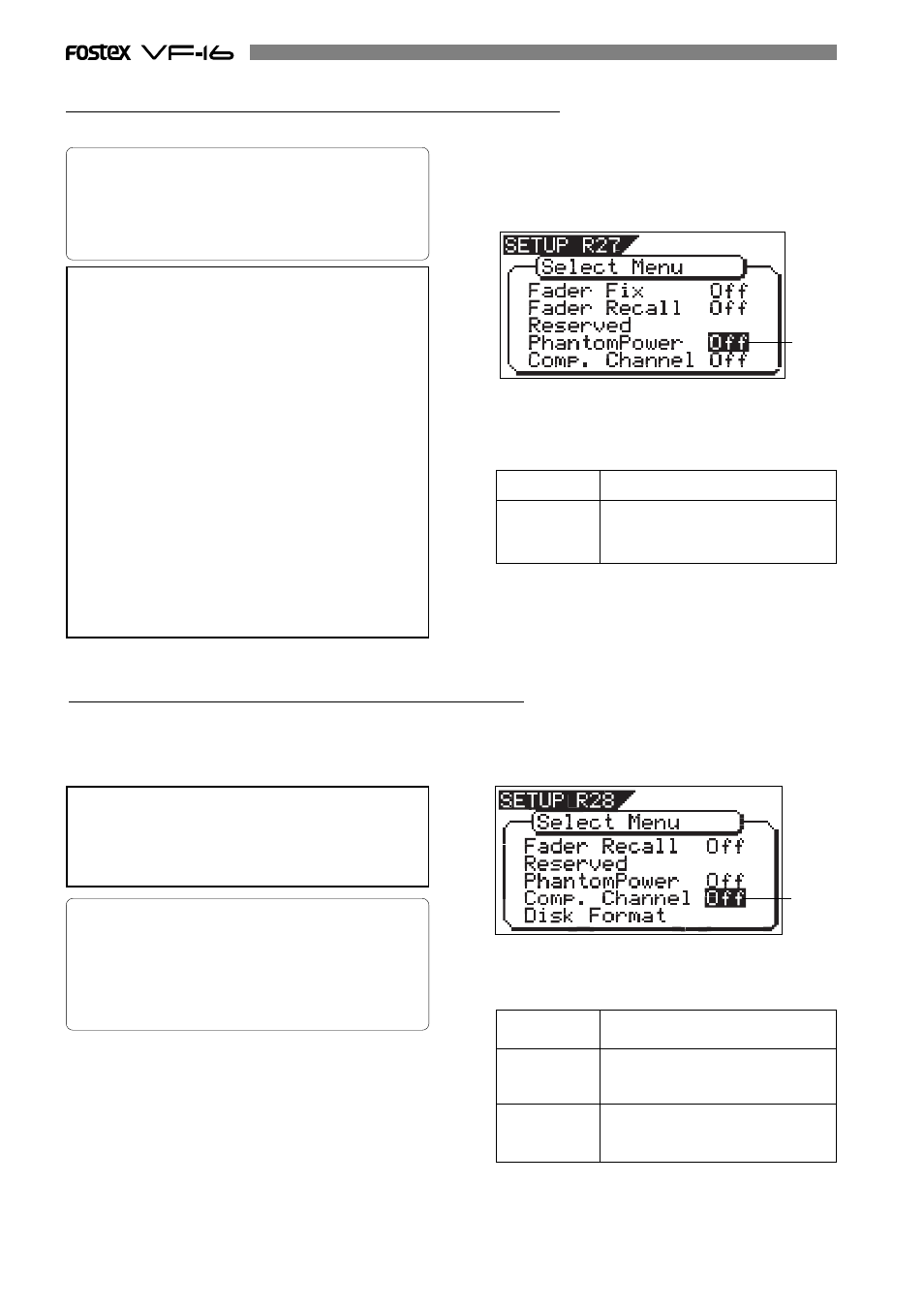
112
2. Select the desired item with the [JOG] dial and press
the [ENTER/YES] key.
The selected item will be set.
On/Off of phantom power setting [“Phantom Power”]
ON/OFF of phantom power provided at INPUT 7 and 8 (XLR-3-31) can be setup.
1. Select “Phantom Power” in the menu selection display and
press the [ENTER/YES] key.
The currently set will flash. “Off” will flash in the initial
setting.
2. Select the desired comp. Channel with the [JOG] dial
and press the [ENTER/YES] key.
The selected item will be set.
* Initial setting:
[Off]
* Options:
[Off], [13-14] or [15-16]
# Common to all programs in the same disc.
# The setup content cannot be saved/loaded as song
data.
# Although the setup content will not be held at switch
off of power, it can be saved as a scene memory.
Compressor Channel Setting [“Comp. Channel”]
In the "Setup of the compressor channel" menu, the channel in which the VF-16 internal compressor function
should be activated can be setup. The compressor can be made to function in channels 13-14 or 15-16.
Regardless to this setting, the compressor can be applied at all times to the master channel.
1. Select “Comp. Channel” in the menu selection display
and press the [ENTER/YES] key.
The currently set will flash. “Off” will flash in the
initial setting.
3. Press the [EXIT/NO] key (or [STOP] key) to exit from the
SETUP mode.
Off
Compressor can be applied only in
(Initial setting)
the master channel.
13-14
The compressor can be applied to
channels 13/14 and the master
channel.
15-16
The compressor can be applied to
channels 15/16 and the master
channel.
3. Press the [EXIT/NO] key (or [STOP] key) to exit from the
SETUP mode.
Off (Initial setting)
Phantom power will not be supplied.
On
Phantom power is supplied to INPUT
7 and 8. The PHANTOM LED will be
lit.
The VF-16 internal compressor can be made to func-
tion only in the channel setup here and the master
channel. However, editing of EQ in channels other than
the master channel, is not permissible.
Do the following before using the phantom power:
* When connecting a condenser microphone to MIC INPUT
7 and 8 (XLR-3-31 type) of the VF-16, be sure this
microphone requires phantom power (+48V).
* Switch ON the phantom power after connecting the
condenser microphone.
* Always mute the VF-16 output when switching ON-OFF
the phantom power and when connecting or
disconnecting the microphone cable from the VF-16.
* Always switch OFF the phantom power when connecting
a dynamic microphone to INPUT 7 and 8 (XLR-3-31
type). Otherwise, a malfunction could occur.
Phantom power cannot be used with the following equipment:
* Unbalanced output microphones.
* High impedance microphones.
* In a microphone where there is voltage leak between
pin 2/pin 3 and pin 1 of the microphone cable canon
connector.
* Old model ribbon microphones of the ground center
tap output type.
• Initial setting:
[Off]
• Options:
[On] or [Off]
* You can set the value for each Program individually.
* The settings cannot be saved and loaded as part of
the song data.
* The settings are maintained after you turn off the
power to the VF-16.
flashing
flashing
