40 adjusting the source channel, Record, Play – Fostex VF-16 User Manual
Page 40
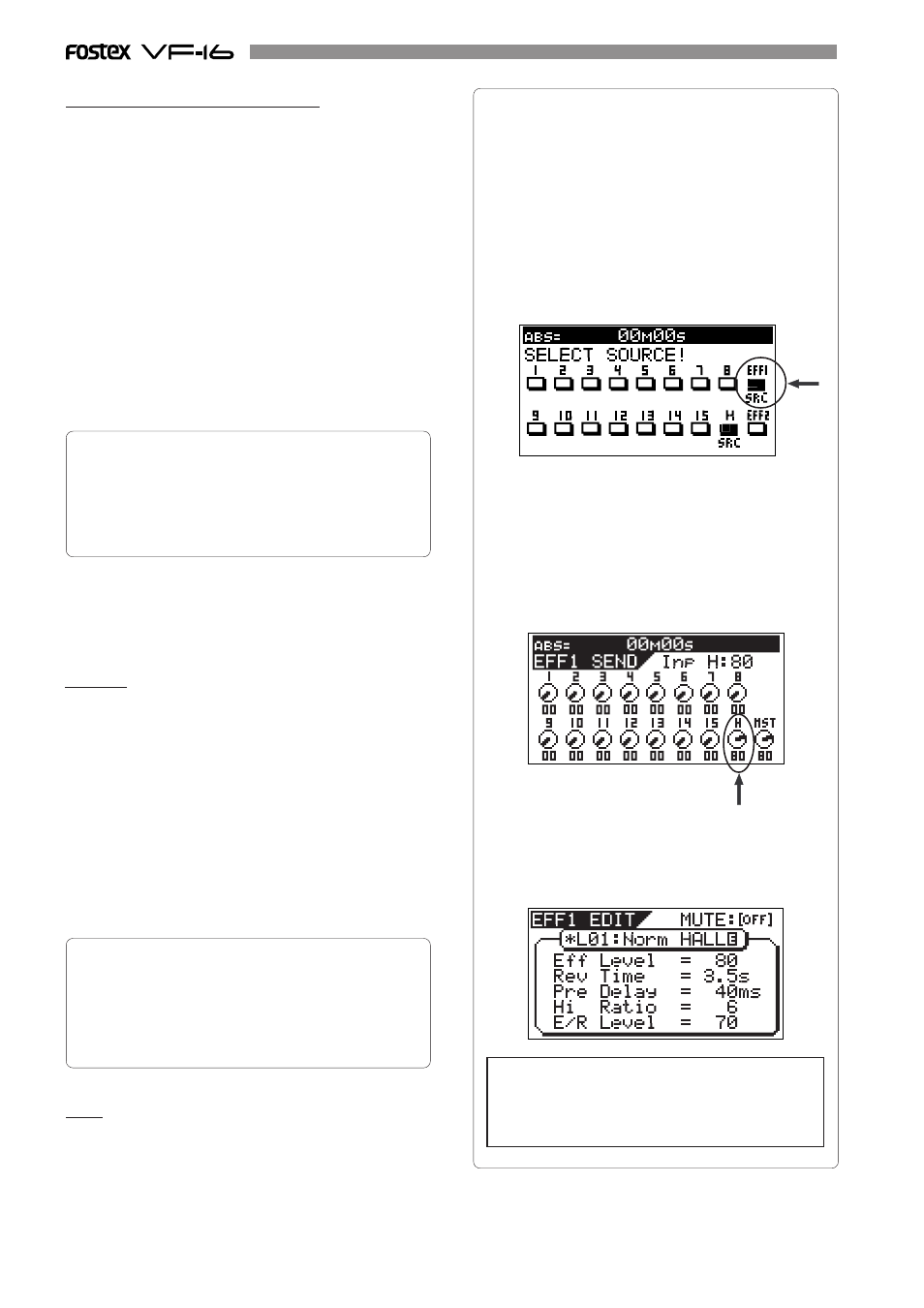
40
Adjusting the Source Channel
9. Press the [RECORD] key and set tracks 7 and 8 to the
input monitor (RED: Flashing).
As in the earlier case, the monitor sound is output at this
stage. Adjust the volume of the monitor sound with the
[MON OUT] or [PHONES] knob.
10. Set the ch7&8 fader, ch9-16 fader and master fader to 0.
11. Output the sound of the sound source to record and
adjust the [TRIM] to an appropriate gain.
The guideline for optimal gain is when the [PEAK] LED
is about to light when the sound source is turned up to
the maximum volume.
12. Accordingly, equalize the signals of ch9-16 being
recorded and/or adjust the PAN according to the sound
source.
Refer to the earlier section for instructions on adjusting
the equalizer.
Tips: Adjusting the PAN Setting of the Source Channel
It is possible to set the PAN according to the sound source
of the source channel when recording to two tracks. Press
the [PAN] key to switch to the PAN setting display. Select
the channel to adjust the PAN setting with the [CH STA-
TUS/CH SEL] key. Then use the [JOG] dial to optionally
set the PAN setting.
13. The final REC Level (REC BUSS Master Level) is
adjusted according to the earlier mentioned procedures.
The system is ready to record after you have com-
pleted the above procedures.
Record
1. Locate the time to record on the VF-16.
2. Press the [PLAY] key while the [RECORD] key is
depressed to start recording.
The [CH STATUS/CH SEL] key and the [RECORD] key of
ch7&8 lights up RED, indicating that recording is taking
place.
3. Press the [STOP] key when the recording is completed,
to stop the VF-16.
"Please Wait" appears on the LCD and then returns to the
Normal Display.
This completes recording the sound source of inputs
A to H on tracks 7 and 8.
Tips: UNDO/REDO
By pressing the [UNDO/REDO] key after recording, the
recording is undone and the track returns to the pre-REC
state where there is no recording (UNDO). By pressing
the [UNDO/REDO] key again, the recording on two tracks
are redone to the post-REC state (REDO). The UNDO/
REDO feature is available for all recordings.
Play
1. Locate the time in which recording was started (REC start
time).
2. Press the [PLAY] key to play the VF-16.
Adjust the play level of tracks 7 and 8 with the ch7&8
faders to check (listen to) the sound recorded.
Tips: Applying an Effect on the Source Channel
It is possible to apply effect sound on the source
channel during BUSS RECORD.
1. EFF1 or EFF2 can also be selected at the same time
for the source channel from the display (appears by
pressing the [BUSS SOURCE] key) to select the
source channel, as described earlier.
The following figure shows the example where
input H and EFF1 are both applied to the source
channel, and allows EFFECT 1 to be applied to the
input H signals.
2. Press the [CH PARAM EDIT-EFF1/EFF2] key to
adjust the send level of effect 1.
Press the [CH STATUS/CH SEL] key of ch16, select
input H and use the [JOG] dial to adjust the send
level of input H. The signal level adjusted here is
sent to effect 1. To adjust the master send level, use
the [CH STATUS/CH SEL] key of the master
channel to select the master send level and adjust
it with the [JOG] dial.
3. Press the [EFF EDIT-EFF1] key, select the effect
type desired and then edit the effect parameter.
It is possible to apply the selected effect on the
sound recorded.
Tips:
It is possible to apply different effects (EFF1/EFF2)
on multiple source channels by individually tuning
the signal level sent to EFFECT1/EFFECT2, upon ad-
justing the above effect send level.
