Direct recording – Fostex VF-16 User Manual
Page 30
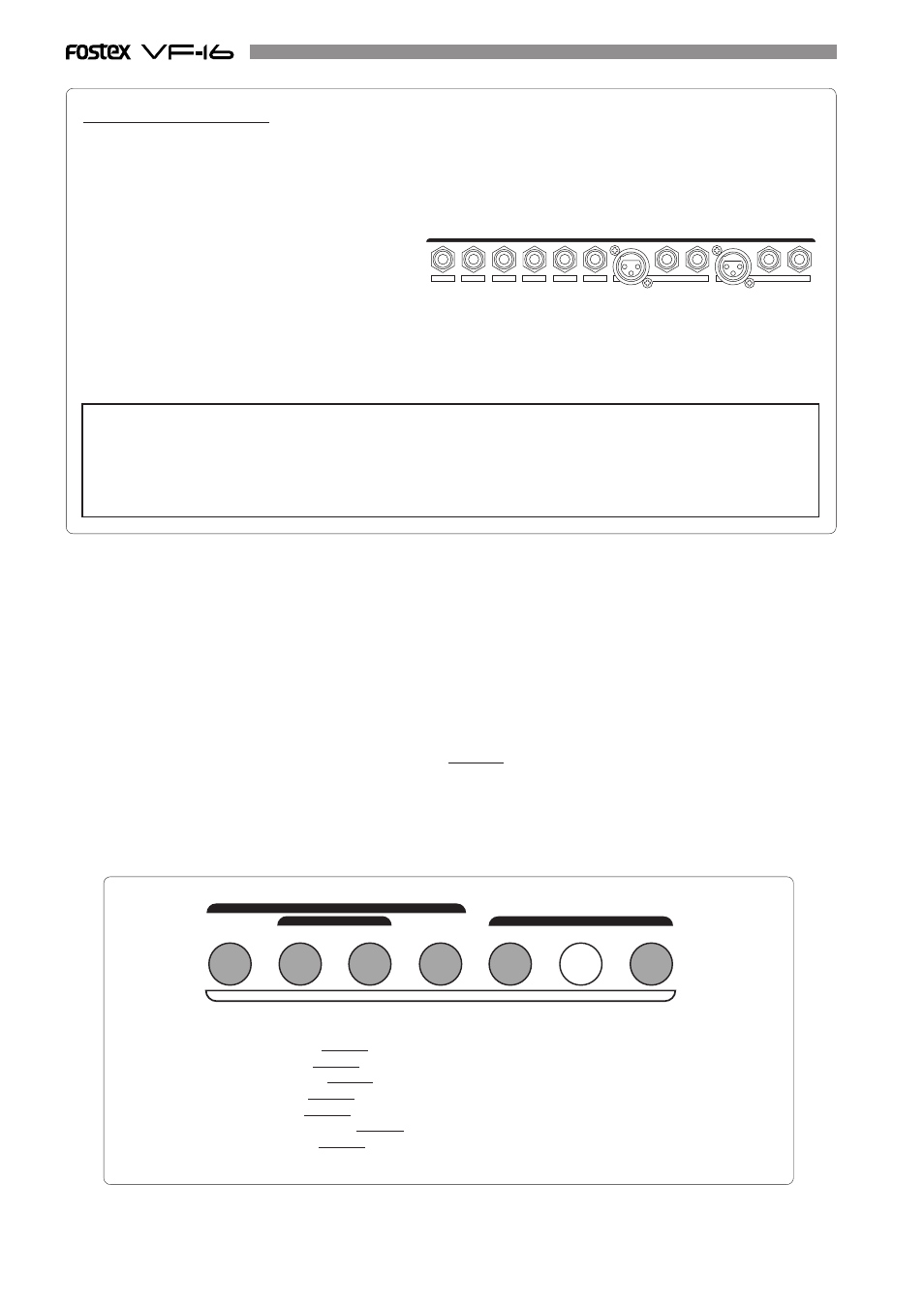
30
2/10/B
6/14/F
7/15/G
8/16/H
5/13/E
4/12/D
3/11/C
1/9/A
UNBAL
INSERT
BAL
UNBAL
INPUT
INSERT
BAL
DIRECT Recording
After reading the instructions up to this point, you are probably aware that the track recorded varies according
to the input channel. With DIRECT Recording, the relationship between the channel input and track recorded
are as follows.
Connect to [INPUT] 1/9/A: Recordable on track 1/9.
Connect to [INPUT] 2/10/B: Recordable on track 2/10.
Connect to [INPUT] 3/11/C: Recordable on track 3/11.
Connect to [INPUT] 4/12/D: Recordable on track 4/12.
Connect to [INPUT] 5/13/E: Recordable on track 5/13.
Connect to [INPUT] 6/14/F: Recordable on track 6/14.
Connect to [INPUT] 7/15/G: Recordable on track 7/15.
Connect to [INPUT] 8/16/H: Recordable on track 8/16.
[1/9/A], etc. also appears on the panel.
Based on the above, it is possible to simultaneously record 8 input channels with DIRECT Recording.
Try recording to other tracks according to the procedures already explained.
WARNING!
* It is also possible to simultaneously record 16 tracks. However, there will be 2 consecutive tracks on which the
same sound is recorded.
* The channel with the ORANGE light ON ([INPUT]) from among ch9-16 of the [CH STATUS/CH SEL] keys cannot
output the audio sound on the tracks corresponding to 9-16, therefore, recording will be prohibited.
As a result, the READY state cannot be established with the [DIRECT-REC TRK] key.
END
MARK
CLIPBOARD
AUTO RTN
AUTO PUNCH
START
ALIGN SEL
OUT
OUT
IN
IN
4
1
6
7
3
5
2
Locating a mark point using a Memory Key
You can store desired locate memory points using the Memory keys shown in the figure below.
Each of the 6 keys shown in gray below can hold two memory points: one is primarily used as an edit point for
track editing functions such as Auto return, Auto punch and Copy/paste, while the other is a locate memory
point.
The edit point also can be used as a locate memory point when the corresponding editing function is not active.
The key shown in white below ([CLIPBOARD-ALIGN SEL/MARK 6]) can also hold two points but you can store only
one point for a locate memory (MARK 6). The other point the key holds is the ALIGN SEL point, which is copied
automatically from the point stored in the [CLIPBOARD IN] key when carrying out copy clip (or move clip) during
the Copy/paste (or Move/paste).
Therefore, up to 13 locate memory points are available when no editing function is active.
You can store memory points with any time base setting.
The following details are saved in each Memory Key.
[AUTO RTN-START/MARK 1] Key
->
START point and MARK 1 memory.
[AUTO PUNCH-IN/MARK 2] Key
->
PUNCH IN point and MARK 2 memory.
[AUTO PUNCH-OUT/MARK 3] Key
->
PUNCH OUT point and MARK 3 memory.
[AUTO RTN-END/MARK 4] Key
->
END point and MARK 4 memory.
[CLIPBOARD-IN/MARK 5] Key
->
CLIP IN point and MARK 5 memory.
[CLIPBOARD-ALIGN SEL/MARK 6] Key ->
ALIGN SEL point and MARK 6 memory.
[CLIPBOARD-OUT/MARK 7] Key
->
CLIP OUT point and MARK 7 memory.
