Fibre channel icon tasks, Configuring global itl attributes, Configure global itl attributes – HP 377707-002 User Manual
Page 77
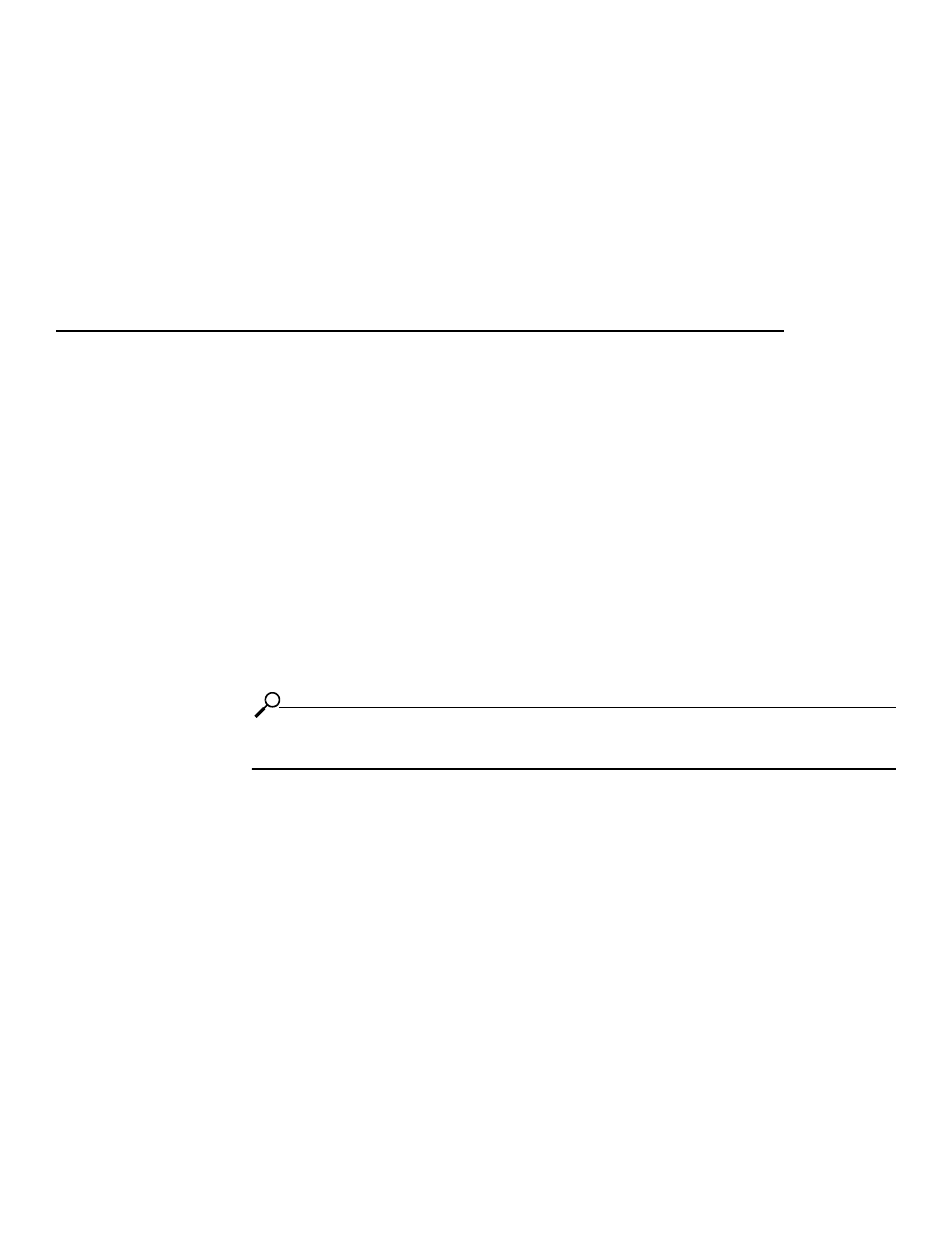
69
7
Fibre Channel Icon Tasks
The following sections appear in this chapter:
•
“Configuring Global ITL Attributes” on page 69
•
“Viewing SRP Hosts (Initiators)” on page 70
•
“Viewing Fibre Channel Targets” on page 73
•
“Viewing Fibre Channel LUNs” on page 75
•
“Viewing IT Policies” on page 77
•
•
“Viewing Global Statistics” on page 79
Configuring Global ITL Attributes
Configure global initiator, target, LUN (ITL) attributes to select the attributes that apply by default to all
new ITLs.
NOTE: If you change ITL attributes, the changes only apply to ITLs that you create thereafter.
Existing ITLs do not change.
To configure global attributes:
1. Expand the Fibre Channel icon in the Tree frame.
2. Click the Global Policies branch. The Global Policies display appears in the View frame.
3. Configure host attributes:
a.
(Optional) Click the Restricted checkbox in the Gateway Port Access field to
•
Check the checkbox and deny all new initiators access to ports.
