Ethernet icon tasks, Viewing bridge groups, View bridge groups – HP 377707-002 User Manual
Page 69
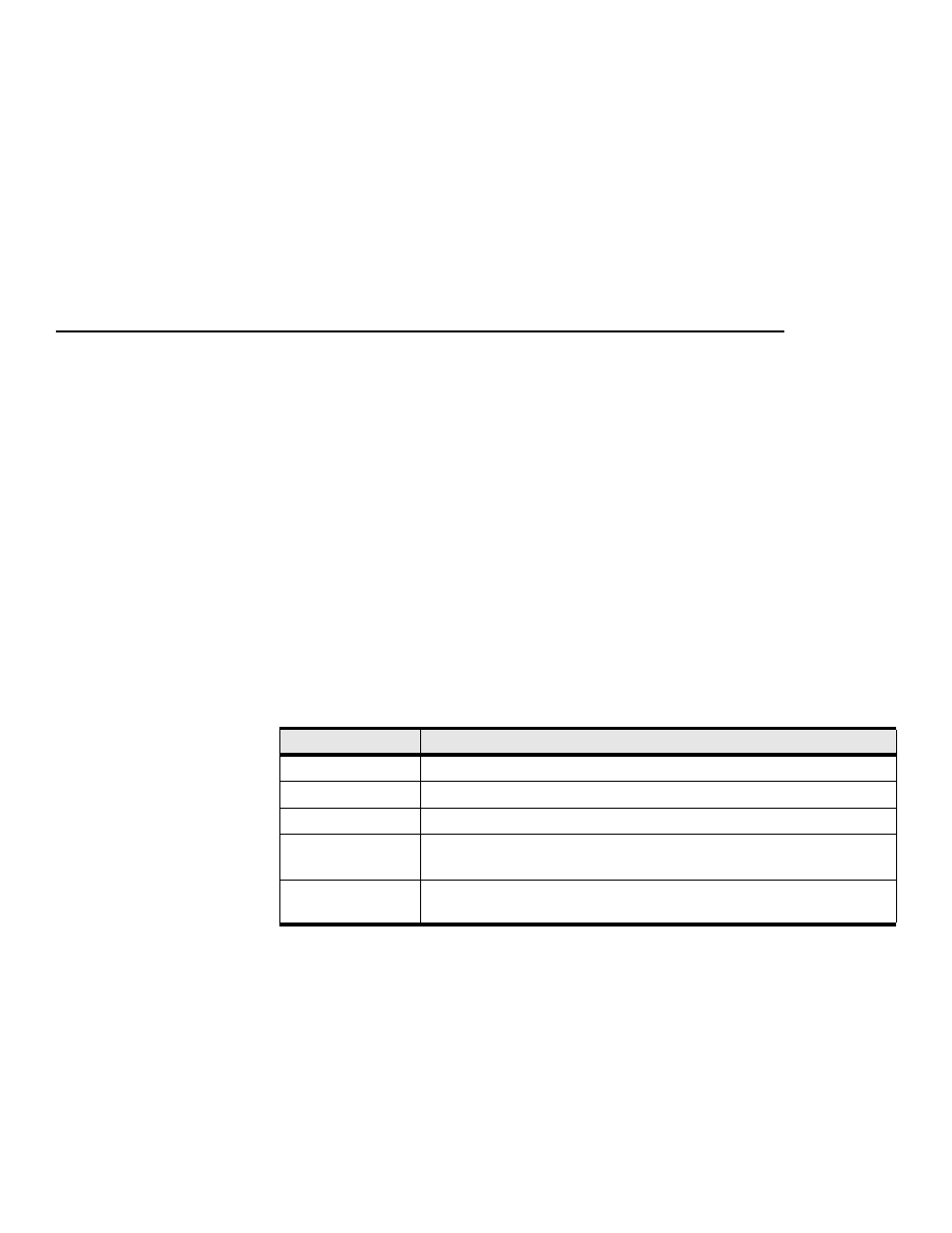
61
6
Ethernet Icon Tasks
The following sections appear in this chapter:
•
“Viewing Bridge Groups” on page 61
•
“Viewing Bridge Subnets” on page 64
•
“Viewing Bridge Forwarding” on page 64
•
“Viewing Redundancy Groups” on page 65
•
“Viewing Trunk Groups” on page 66
Viewing Bridge Groups
To view the bridge groups on your Server Switch:
1. Expand the Ethernet icon in the Tree frame.
2. Click the Bridge Groups branch. The Bridge Groups table appears in the View frame.
lists and describes the fields in this table.
Table 6-1: Bridge Groups Table Fields
Field
Description
ID
Bridge group ID number.
Name
Bridge group name.
Subnet Prefix
Subnet prefix of the bridge group.
Ethernet Port
Displays the trunk group and ports available that the bridge group uses to
connect to the Ethernet switch.
IB Port
Displays the internal gateway slot#/port# that is associated with the
bridge-group.
- Surge Protectors (2 pages)
- EXPANSION BASE 344524-001 (74 pages)
- DESKJET 712C (22 pages)
- 224M (166 pages)
- 6308M-SX (8 pages)
- 2103R-CSDI (92 pages)
- Webcam (3 pages)
- 4100GL (228 pages)
- XP10000 (82 pages)
- 326431 (2 pages)
- 2520G-POE (101 pages)
- 5300 (164 pages)
- Elite Autofocus Webcam (20 pages)
- 5400zl Series (16 pages)
- 2610 (364 pages)
- 8200ZL (314 pages)
- DV6 (130 pages)
- HD-3100 (2 pages)
- 9308M (27 pages)
- 6108 (300 pages)
- 2600 Series (306 pages)
- DC149B (3 pages)
- 2600-PWR (418 pages)
- 3110 (22 pages)
- INTEGRITY RX3600 (356 pages)
- 6400CL (84 pages)
- INSIGHT DYNAMICS T8671-91017 (54 pages)
- 4000M (2 pages)
- 16501A LOGIC (130 pages)
- 445946-001 (198 pages)
- RZ406AA (3 pages)
- DX2300 (35 pages)
- 8000M (304 pages)
- 1700-24 (56 pages)
- zl (86 pages)
- 336044-B21 (9 pages)
- 6600 (450 pages)
- 409054-003 (105 pages)
- 2000fc (23 pages)
- 480-0005-00-15 (185 pages)
- 339820-002 (78 pages)
- 263924-002 (135 pages)
- 372284-001 (48 pages)
- 4400 (31 pages)
- A.06.11 (344 pages)
