Viewing infiniband nodes, Viewing node properties, View infiniband nodes – HP 377707-002 User Manual
Page 56: View node properties
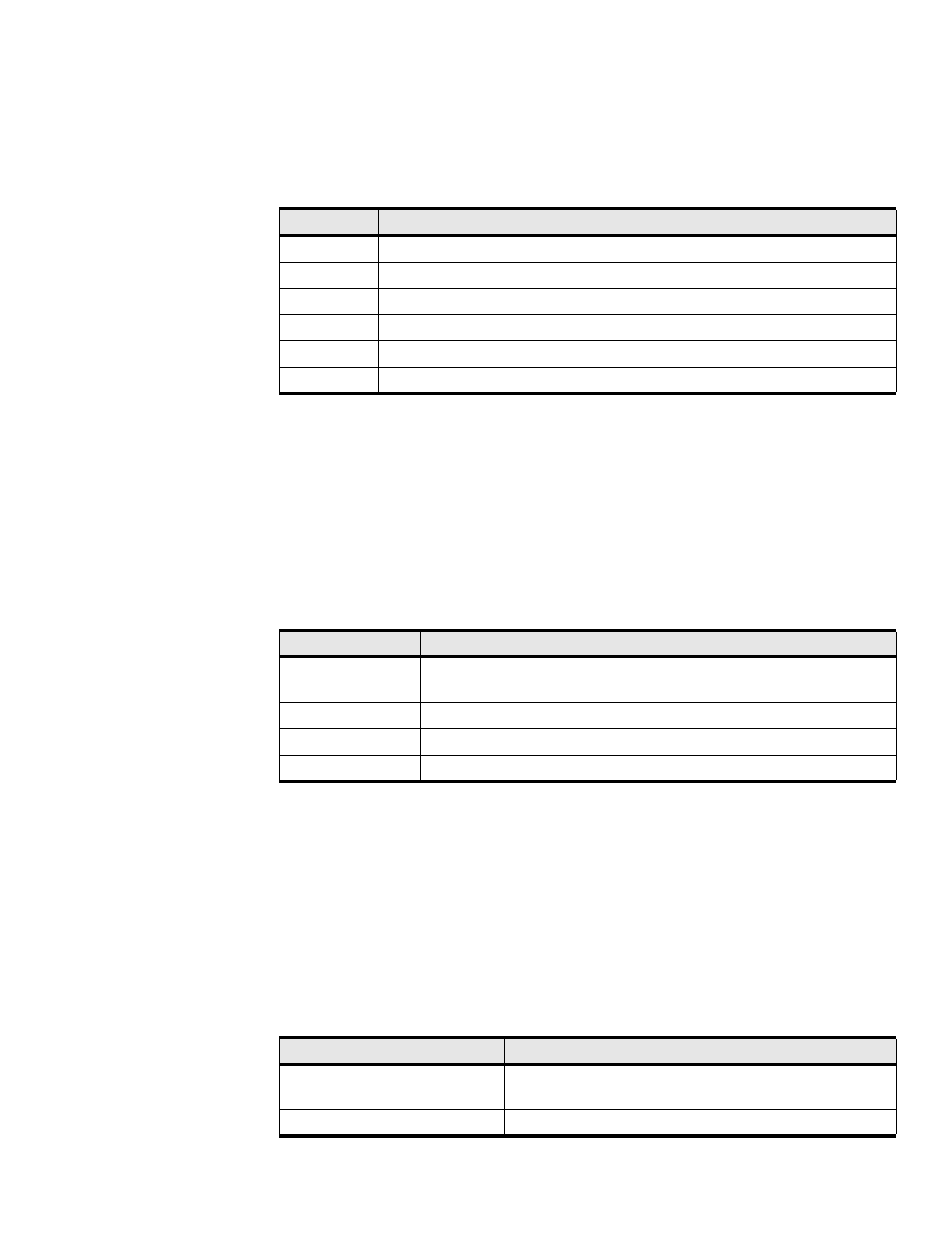
48
3. Click the radio button next to the service whose properties you want to view, then click the
Properties button. The InfiniBand Service Properties window opens.
describes the fields in this window.
Viewing InfiniBand Nodes
Both IB switches and IB hosts qualify as IB nodes. To view the nodes in your IB fabric:
1. Expand the InfiniBand icon in the Tree frame.
2. Expand the Topology icon in the IB frame.
3. Click the Nodes branch. The Nodes table appears in the View frame.
Table 5-5
lists and describes
the fields in this table.
Viewing Node Properties
To view the properties of a switch or host in your IB fabric:
1. Expand the InfiniBand icon in the Tree frame.
2. Expand the Topology icon in the IB frame.
3. Click the Nodes branch. The Nodes table appears in the View frame.
4. Click the radio button next to the node that you want to view, then click the Properties button. The
Topology Node Properties window opens.
Table 5-6
lists and describes the Topology Node
Properties fields in the window.
Table 5-4: InfiniBand Service Properties Window Fields
Field
Description
Subnet Prefix Subnet prefix of the service.
Service ID
ID of the service.
Service GID GID of the service.
PKey
Partition key of the service.
Lease
Lease period of the service.
Name
Name of the service.
Table 5-5: Nodes Table Fields
Field
Description
Subnet Prefix
Subnet prefix of the node. The prefix of the node matches the prefix of the
SM that manages the node.
Node GUID
GUID of the switch or host.
Description
Description of the node.
Type
Identifies the hardware type of the node.
Table 5-6: Topology Node Properties Window Fields
Field
Description
Subnet Prefix
64-bit value that identifies the IB subnet to which this node
belongs.
Node GUID
GUID of this node.
