Avoiding error messages, Avoid error messages – HP 377707-002 User Manual
Page 21
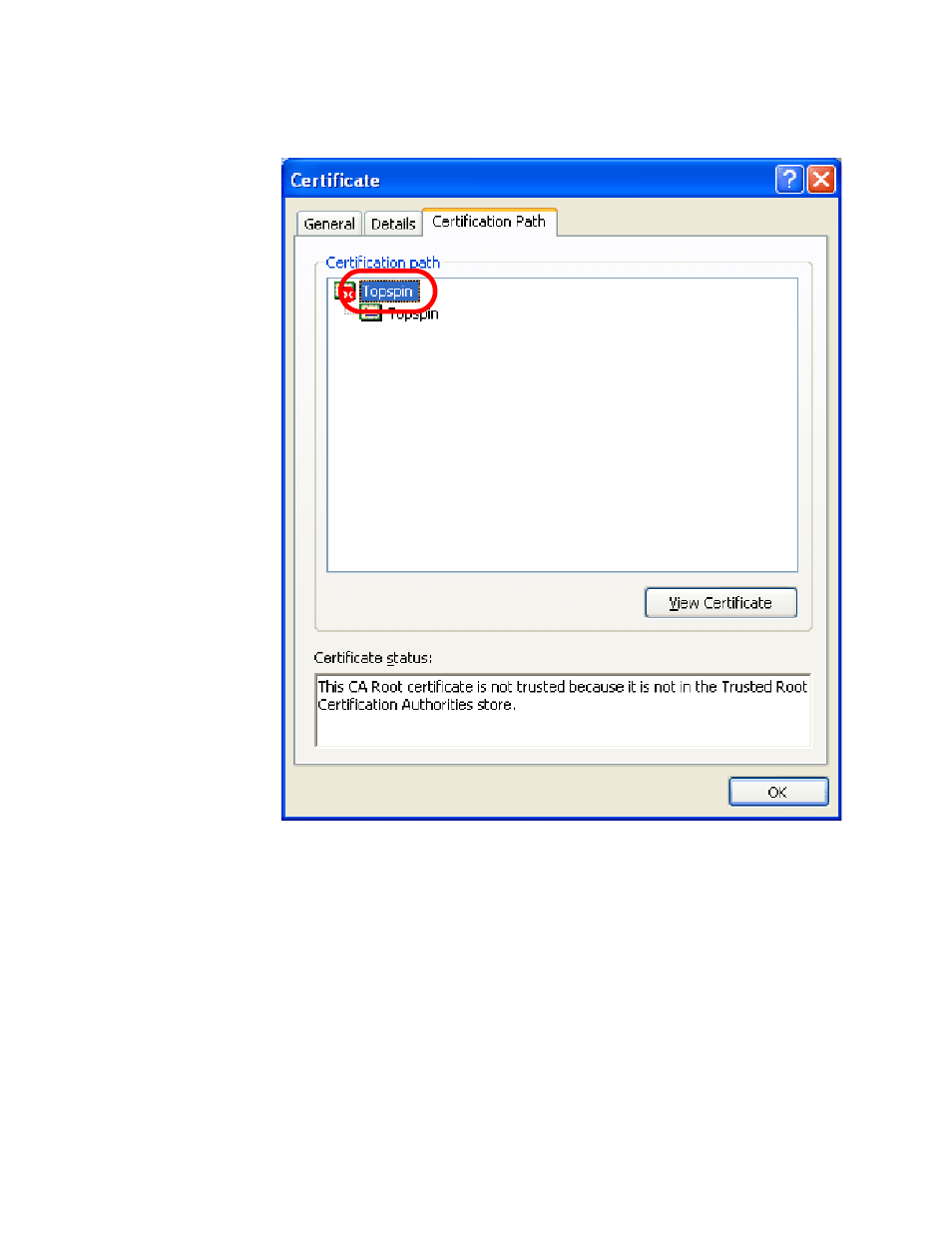
13
5. Click the root certificate in the tree.
Example
6. Click the View Certificate button.
7. Click the Install Certificate button.
8. Click the Next button.
9. Click the Place all certificates in the following store radio button.
10. Click the Browse button. The Select Certificate Store window opens.
11. Click Trusted Root Certification Authorities, then click OK.
12. Click the Next button, then click the Finish button.
Avoiding Error Messages
By default, SSL certificates map to the IP address of the Ethernet Management Port of a Server Switch.
If you enter one of the following, your browser displays an alert:
•
the system name of your host (that you configure with the hostname command)
•
the IP address of the InfiniBand Management Port of your Server Switch to launch CM.
- Surge Protectors (2 pages)
- EXPANSION BASE 344524-001 (74 pages)
- DESKJET 712C (22 pages)
- 224M (166 pages)
- 6308M-SX (8 pages)
- 2103R-CSDI (92 pages)
- Webcam (3 pages)
- 4100GL (228 pages)
- XP10000 (82 pages)
- 326431 (2 pages)
- 2520G-POE (101 pages)
- 5300 (164 pages)
- Elite Autofocus Webcam (20 pages)
- 5400zl Series (16 pages)
- 2610 (364 pages)
- 8200ZL (314 pages)
- DV6 (130 pages)
- HD-3100 (2 pages)
- 9308M (27 pages)
- 6108 (300 pages)
- 2600 Series (306 pages)
- DC149B (3 pages)
- 2600-PWR (418 pages)
- 3110 (22 pages)
- INTEGRITY RX3600 (356 pages)
- 6400CL (84 pages)
- INSIGHT DYNAMICS T8671-91017 (54 pages)
- 4000M (2 pages)
- 16501A LOGIC (130 pages)
- 445946-001 (198 pages)
- RZ406AA (3 pages)
- DX2300 (35 pages)
- 8000M (304 pages)
- 1700-24 (56 pages)
- zl (86 pages)
- 336044-B21 (9 pages)
- 6600 (450 pages)
- 409054-003 (105 pages)
- 2000fc (23 pages)
- 480-0005-00-15 (185 pages)
- 339820-002 (78 pages)
- 263924-002 (135 pages)
- 372284-001 (48 pages)
- 4400 (31 pages)
- A.06.11 (344 pages)
