Connecting to a private network, Entering an internet address – HP IPAQ H5500 User Manual
Page 79
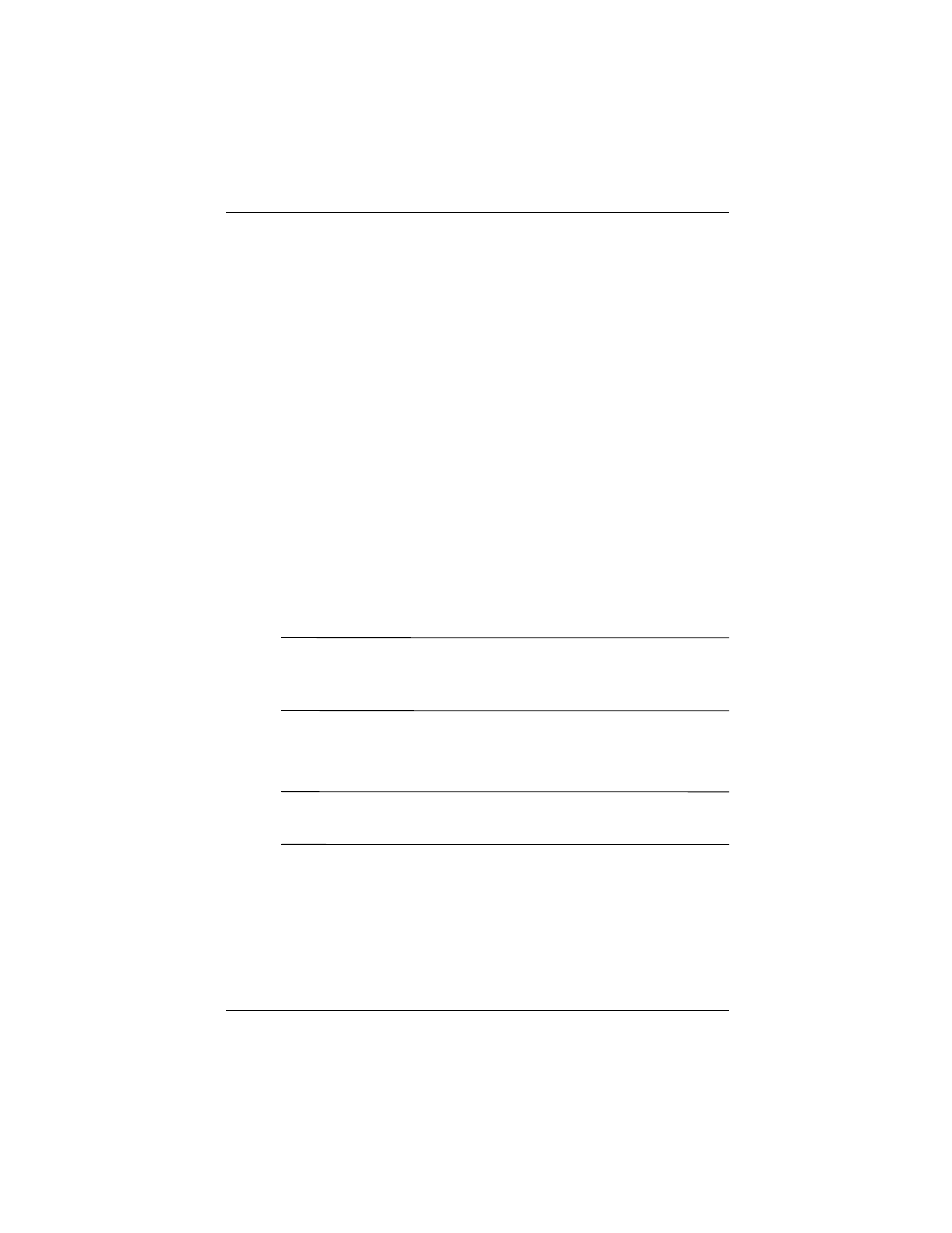
User’s Guide
7–6
Connecting to the Internet
Connecting to a Private Network
1. Before you start, be sure to have your server phone number,
user name, and password. This information can be obtained
from your network administrator.
2. Tap Start > Settings > Connections tab > Connections icon.
3. In My Work Network, set up a new modem connection, new
VPN Server connection, or proxy server connection.
4. Start the connection by inserting the necessary modem card
into the iPAQ Pocket PC, and start using Pocket Internet
Explorer. Your device automatically begins connecting.
Entering an Internet Address
With Pocket Internet Explorer and a connection to the Internet,
you can view Web sites on your iPAQ Pocket PC by typing an
address or Universal Resource Locator (URL) in the Address bar.
✎
Web sites that use HTML 4.0, DHTML, animated GIF images,
and Java applets may not work correctly in Pocket Internet
Explorer without additional software.
To enter an Internet address (URL) on your iPAQ Pocket PC:
1. From the Start menu, tap Internet Explorer > Address Bar.
✎
If the Address Bar is not visible, tap the View tab > Address Bar
to turn it on.
