HP IPAQ H5500 User Manual
Page 33
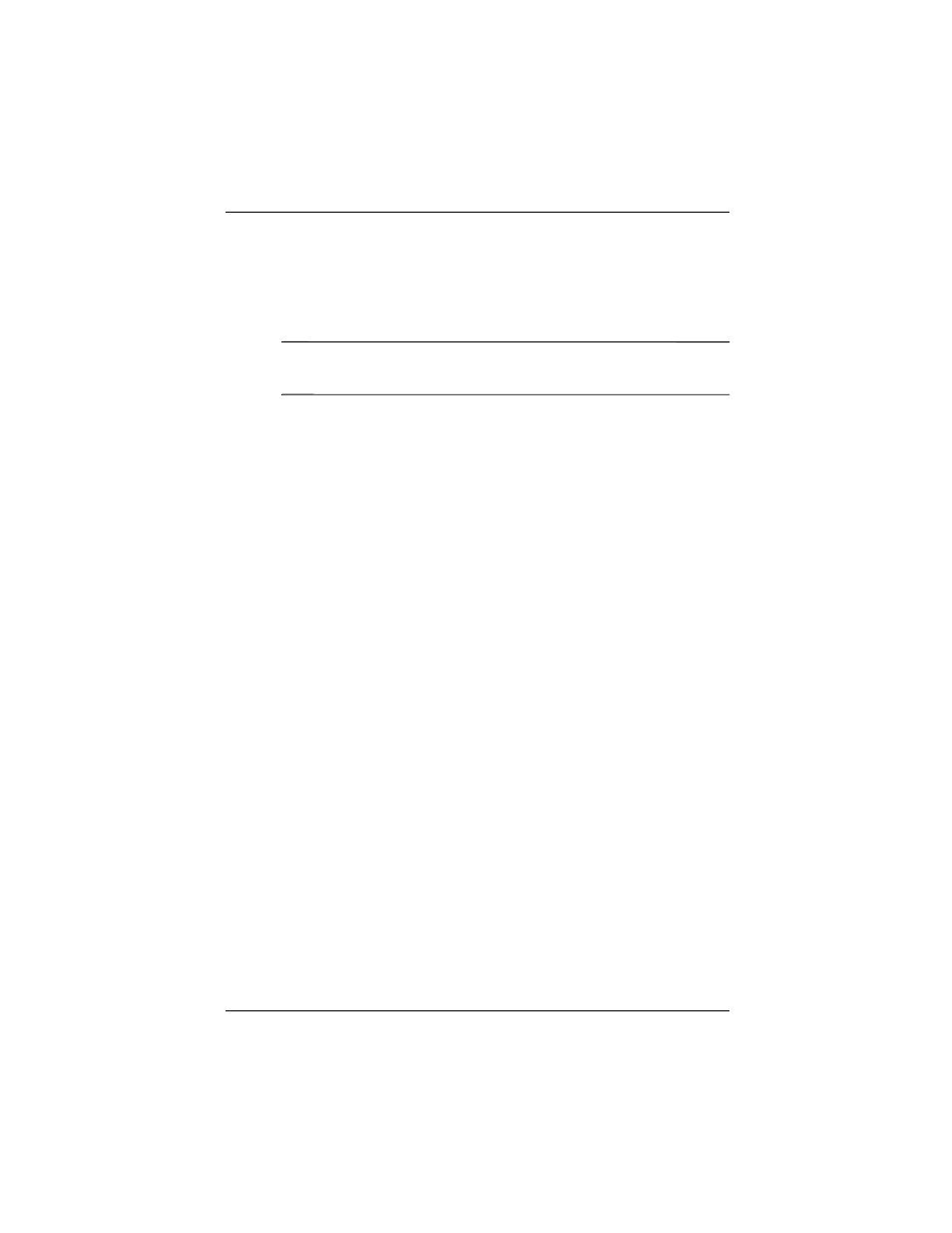
Managing the Battery
User’s Guide
3–5
4. When the power indicator on the top of the iPAQ Pocket PC
turns solid amber, the unit is fully charged and you can
disconnect the AC Adapter. The approximate time to fully
charge a unit is four hours.
✎
The amber charge light blinks while the battery is recharging and
turns solid (nonblinking) when the battery is fully charged.
If you receive a low backup battery warning, charge your unit
immediately before removing the main battery to avoid data loss.
To view the amount of charge left in the backup battery, tap
Start > Settings > System tab > Power.
Charging with the Universal Desktop Cradle
and AC Adapter
Use the Universal Desktop Cradle to:
■
Charge the iPAQ Pocket PC.
■
Synchronize the Pocket PC with your computer. (For
information on synchronizing, refer to Chapter 2, “Using
ActiveSync.”)
