HP IPAQ H5500 User Manual
Page 58
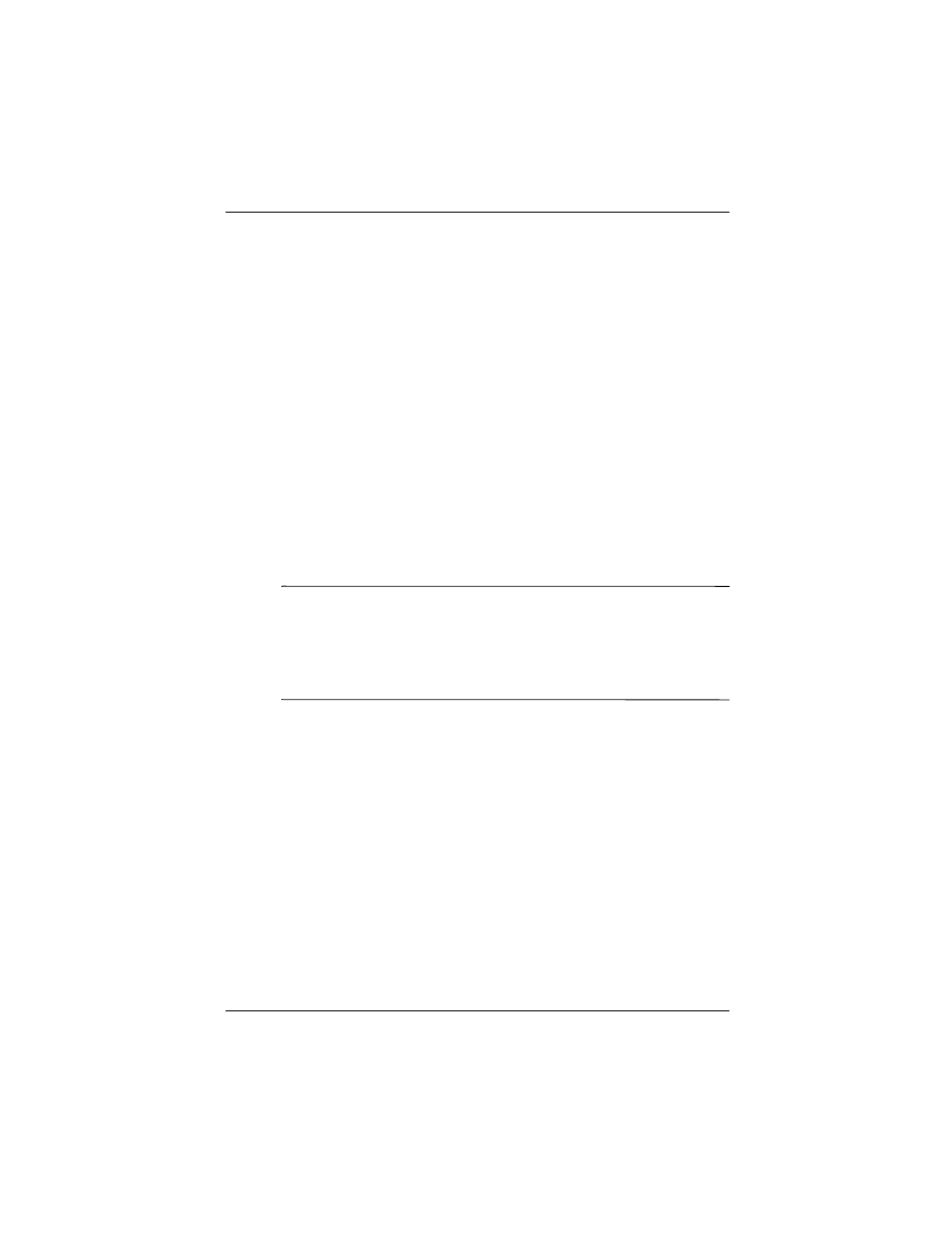
Learning the Basics
User’s Guide
4–19
Using iPAQ File Store Folder
You can install applications and save files to the iPAQ File
Store folder, which is accessed from File Explorer on your
iPAQ Pocket PC.
Applications and files stored in iPAQ File Store are held in
read-only memory (ROM) and are saved if you perform a full
reset of your iPAQ Pocket PC or if the battery discharges
completely.
To save to iPAQ File Store:
1. Copy the files to be saved to the iPAQ File Store folder.
2. From the Start menu, tap Programs > File Explorer > My
Device > iPAQ File Store.
3. Paste the selected files.
✎
Before saving files to the iPAQ File Store folder, it is a good idea
to determine how much memory is available in the folder. To
view the amount of memory, from the Start menu, tap Settings >
System tab > Memory > Storage Card tab. Select iPAQ File
Store from the drop down menu.
