Verifying hardware status, Storage system identity information, Remote service test – HP P6000 User Manual
Page 50
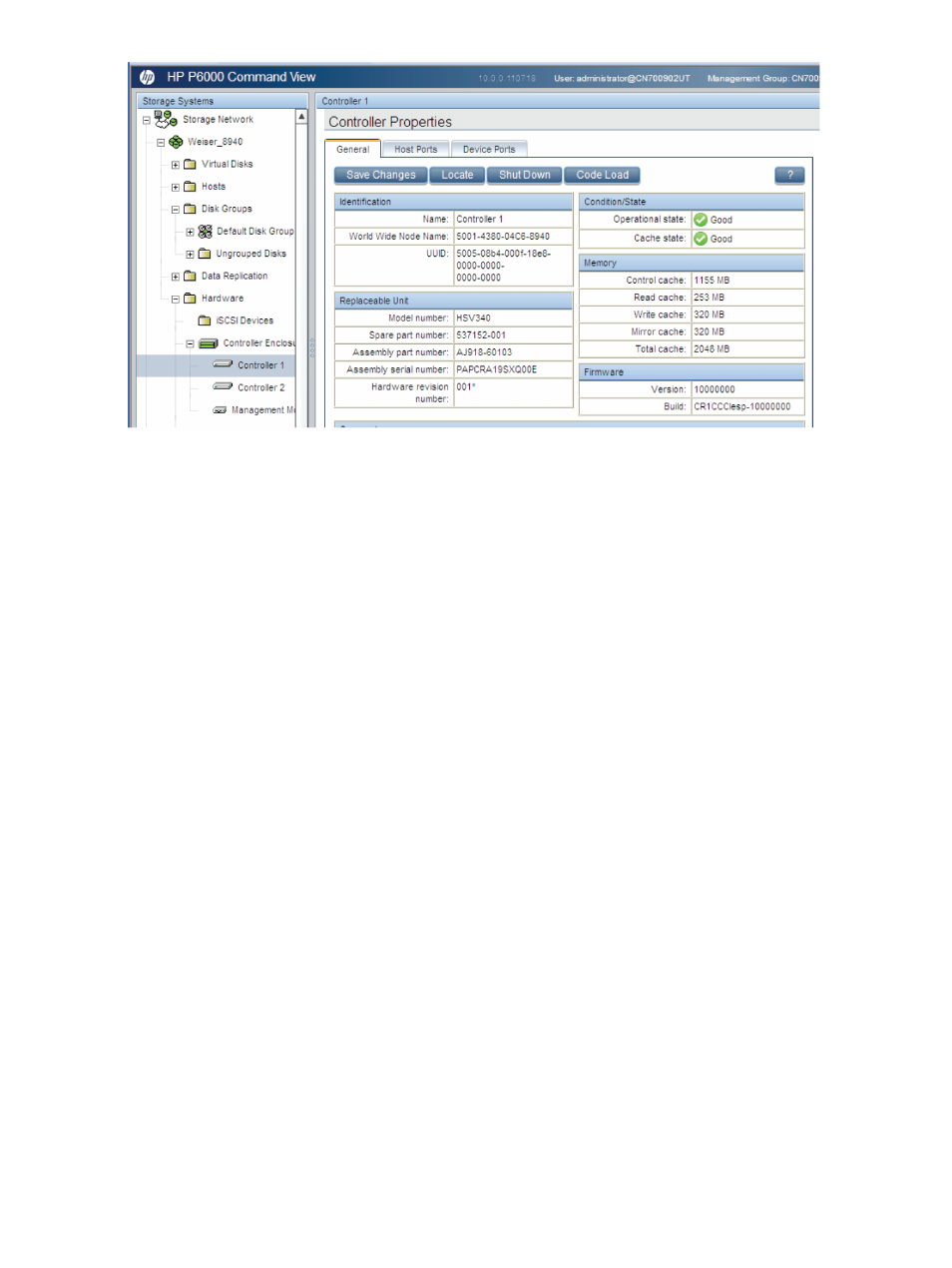
(only a portion of the display is shown)
Verifying hardware status
To view status of a hardware component, select the component and review its properties page.
See the HP P6000 Command View online help for detailed procedures.
Storage system identity information
The Controller Enclosure Properties page, General tab lists information about your storage system,
including model, product number, and serial numbers.
Remote service test
The remote service test sends a management event for the selected storage system. HP remote
services, such as WEBES, can use the event to test that HP P6000 Command View notification is
working properly. The test does not change the functionality of HP P6000 Command View, nor its
response to events. The test is solely for HP P6000 Command View interaction with external HP
support tools.
When a test is performed for a storage system, HP P6000 Command View also writes an event
to the Windows Application Event Log and cvseh*.log files (if configured to do so) and sends
an SNMP trap to hosts that are configured for host notification.
You can start the test from:
•
The System Options page
•
The Field Service Options page
•
The SNMP/Event Log Notification Options page
To run the test from the System Options page:
1.
In storage systems point of view navigation pane, select the storage system.
The Initialized Storage System page opens.
2.
Click System Options.
The system options menu appears.
3.
Under Service, select Perform remote service test.
The Perform Remote Service Test page opens.
50
Maintaining and managing HP P6000/EVA storage systems
