HP t5520 User Manual
Page 94
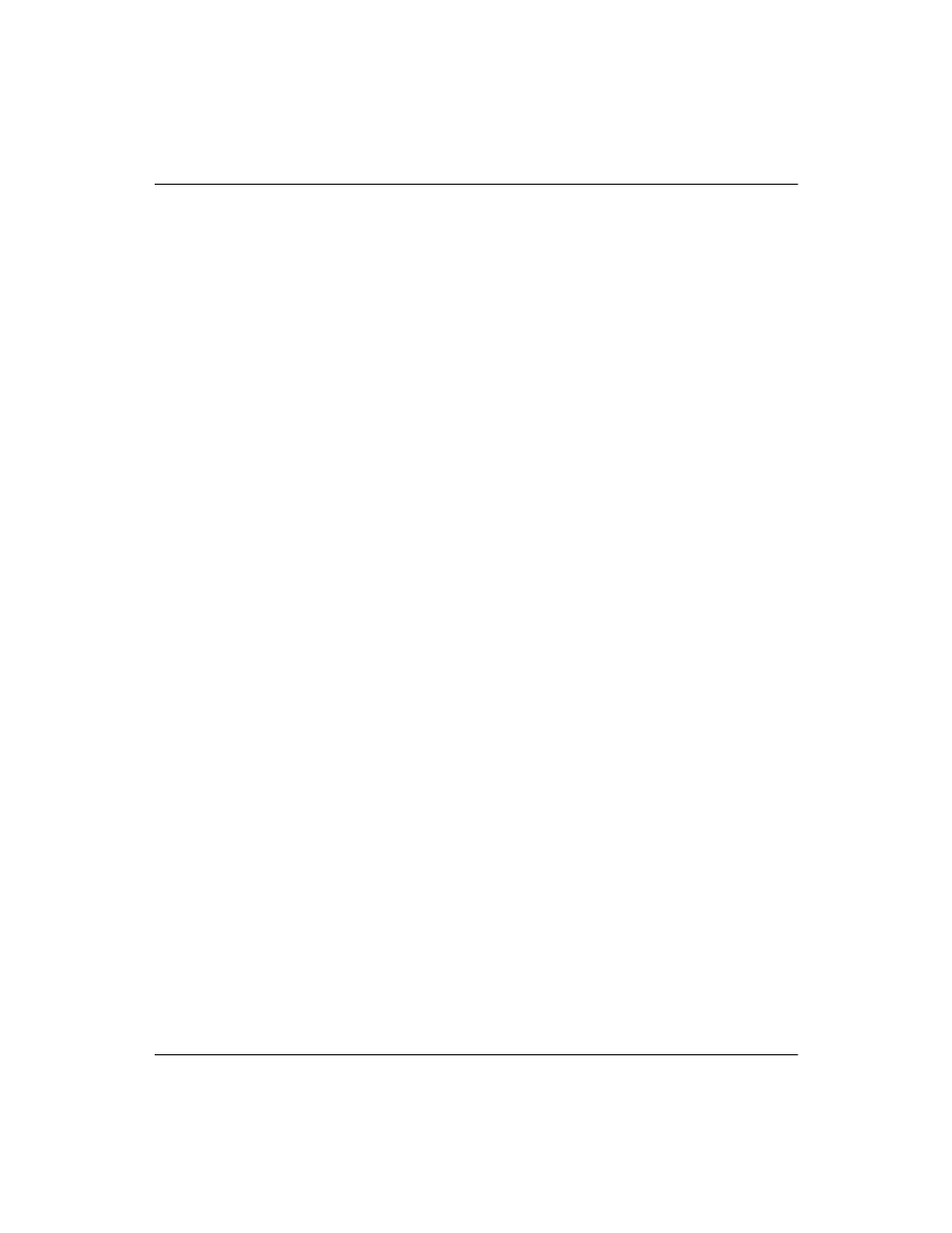
Index-4
www.hp.com
Administrator’s Guide
Index
Set from Template button
setting
Kiosk mode
permissions
settings
VNC server
Setup Wizard
shortcuts
,
Single Button Log On check box
SNMP
SNTP Client
sounds
SoundSentry
SSL
SSL/TLS Relay
Start menu
StickyKeys
support documentation
switching users
System
System Update
T
taskbar
TEC
templates
Terminal Emulation Connection
Terminal Server Client Licenses
time
tone dialing
touch screen
traps
Trusted Authorities
TxtPad
U
updates for version (5.0)
updating your system
USB wireless
user accounts
,
max name length
user interface
users
assigning connections to
switching
Users tab
V
View or Remove Programs
Virtual Network Computing
Vitrual Private Network
VNC Server
Volume and Sounds
VPN
W
Web sites
Altiris
JETCET
latest image
PC SAM
support documentation
VNC
white paper for Altiris BootWorks
partition
white paper for auto updating clients
wireless
