Adding a printer, Adding a printer –24 – HP t5520 User Manual
Page 58
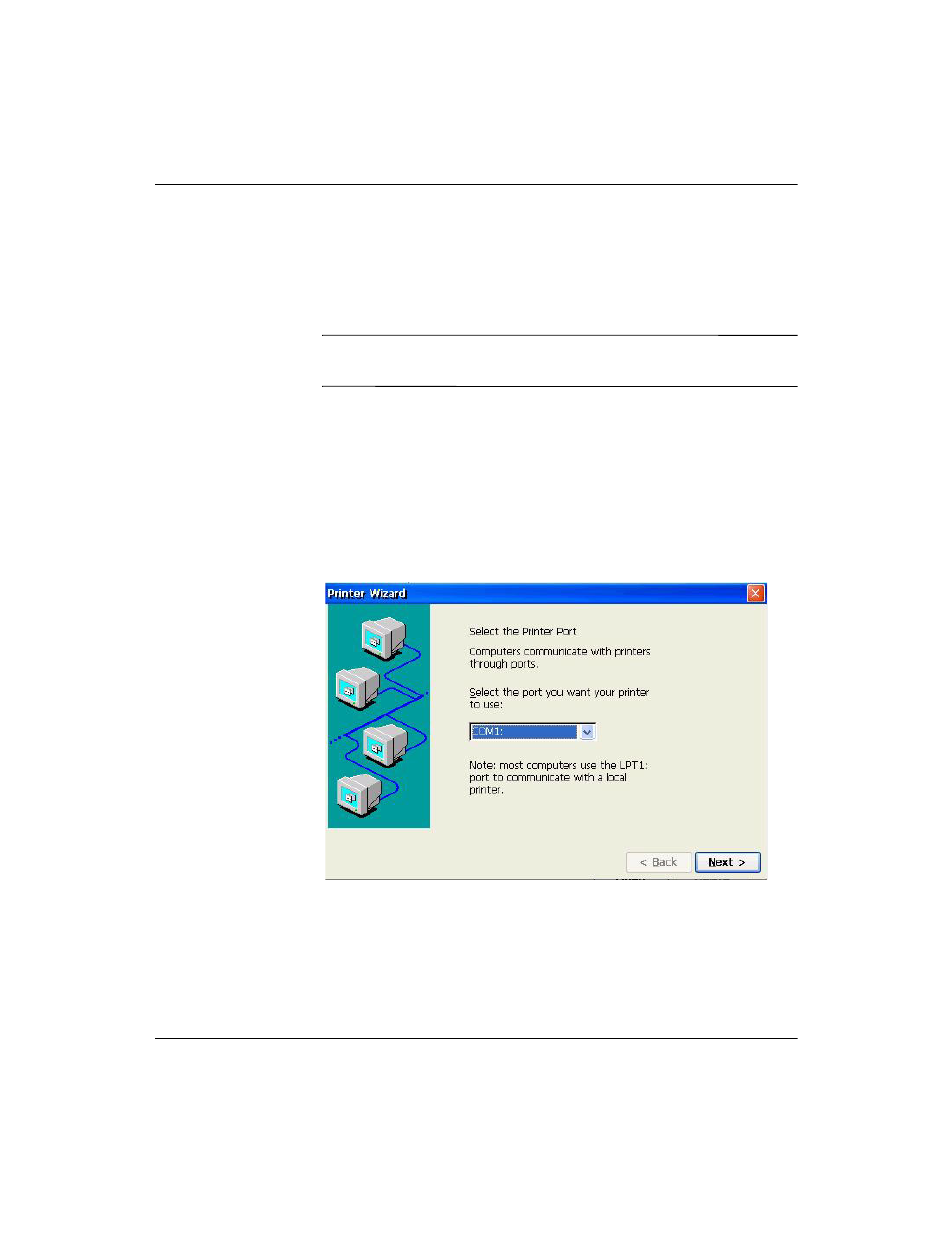
4-24
www.hp.com
Administrator’s Guide
Control Panel
The RDP/ICA Printers dialog box contains an Add Printer icon and
an icon for each configured printer.
You can use Internet Printing Protocol (IPP) to print to network
printers. IPP defines a standard protocol for printing as well as
managing print jobs.
✎
To avoid port conflicts, HP recommends using COM2 for IPP
printing.
Adding a printer
To add a printer configuration from the Printers dialog box:
1. Double-click the Add Printer icon to invoke the Printer Wizard,
which allows you to configure a new printer.
2. In the first panel of the wizard, select the appropriate port that
you want the printer to use, and then click Next.
3. In the next wizard panel, select the printer manufacturer and
model. If the desired printer is not listed, select User Defined,
and then click Next.
- UX B6941-90001 (548 pages)
- A3661B (95 pages)
- C100/110 (252 pages)
- L1702 (45 pages)
- 576X-B (1 page)
- rx5670 (13 pages)
- ProLiant PC2-6400 (38 pages)
- PC (120 pages)
- S3240 (2 pages)
- LC 2000R (194 pages)
- GS80 (41 pages)
- COMPAQ DX2710 MT (107 pages)
- TOUCHSMART 9100 (62 pages)
- BC1500 (13 pages)
- Proliant DL580 (48 pages)
- Proliant DL580 (53 pages)
- DX2200 (31 pages)
- ProLiant Server Blade BL460c (31 pages)
- P6000 (105 pages)
- d530 Series (2 pages)
- dc5700 (216 pages)
- RX7620-16 (43 pages)
- ProLiant ML370 G5 (46 pages)
- PROLIANT ML350 G6 (54 pages)
- BL35P (22 pages)
- COMPAQ DC5750 (214 pages)
- Agent-Desktop-Laptop Computer (23 pages)
- DL380 G7 (126 pages)
- xw8600 (73 pages)
- Pavilion A6140 (2 pages)
- Z800 (55 pages)
- 8080 ELITE BUSINESS (284 pages)
- Vectra XE320 (82 pages)
- Vectra XE320 (32 pages)
- VECTRA VL800 (72 pages)
- AA-RTDRB-TE (146 pages)
- BL465C (66 pages)
- DM4 (113 pages)
- PROLIANT 580554-001 (87 pages)
- ProLiant ML330 (34 pages)
- ProLiant ML330 (44 pages)
- PROLIANT BL465C G7 (30 pages)
- LH 3r (23 pages)
- Compaq dc7900 (3 pages)
- T5000 (41 pages)
