Preferences, Preferences –11 – HP t5520 User Manual
Page 45
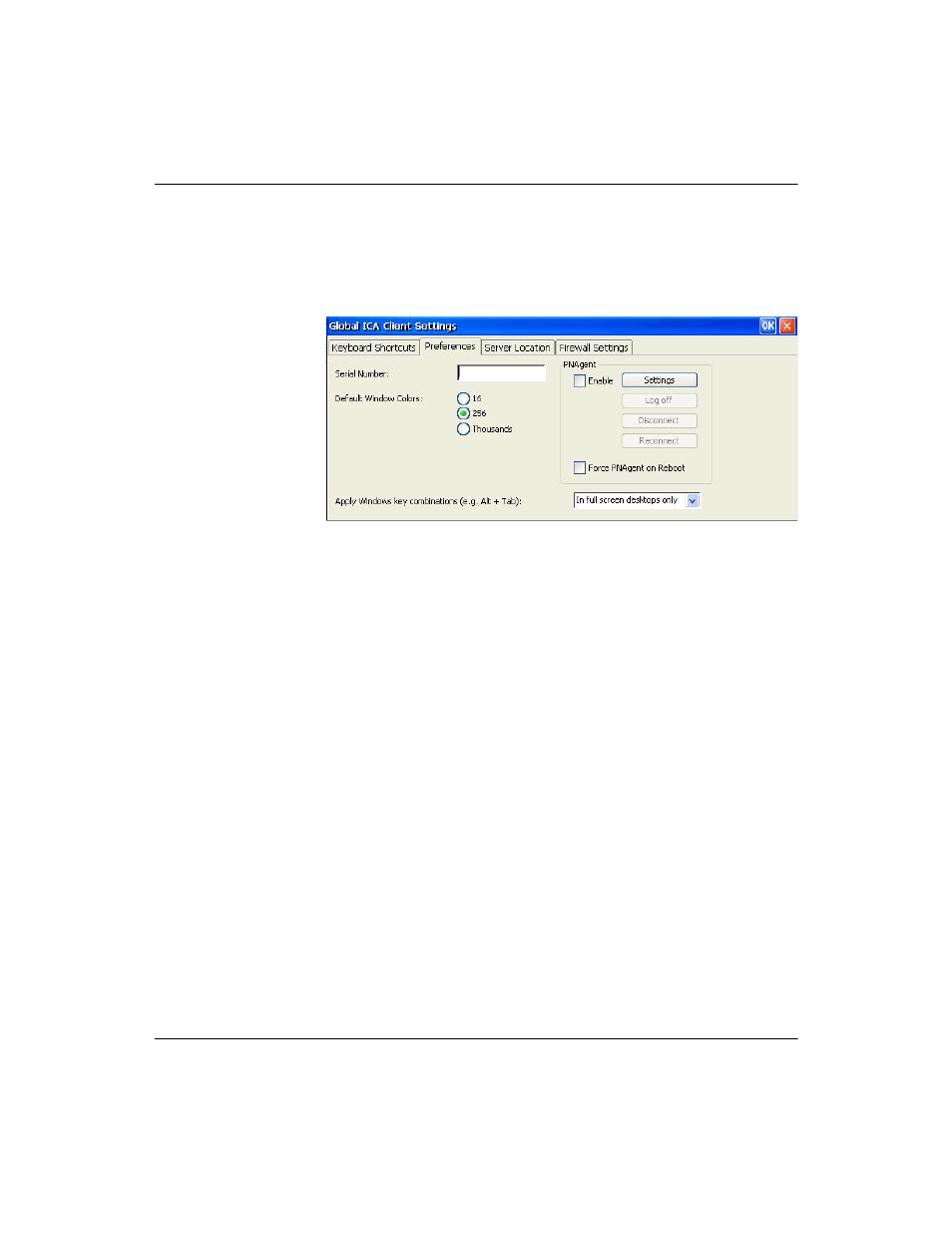
Administrator’s Guide
www.hp.com
4-11
Control Panel
Preferences
The Preferences tab allows you to set color preferences during an
ICA session.
The Preferences tab contains the following:
■
Serial Number: Type the serial number of the ICA Client
software exactly as it appears on the serial number card. This is
necessary when using the ICA Windows CE Client with certain
products, such as WinFrame Host/Terminal. It is not necessary
for MetaFrame servers.
■
Default Window Colors: Select the color option for the ICA
client. If the ICA server does not support the selected color
option, then it defaults to 16-bit color.
■
PNAgent: Select to enable PNAgent.
❏
Settings: Click to display a dialog box that allows you to type
the URL of the PNAgent server. You can use this server to
remotely configure PNAgent settings. You can configure
ICA seamless settings is these screens.
❏
Force PNAgent on Reboot: Select to cause PNAgent to
prompt you to log in every time you reboot.
■
Apply Windows key combinations: Select the option in which
you want key combinations to function.
❏
In full screen desktops only and On the remote desktop
apply to the ICA session.
❏
On the local desktop applies to the local client.
