Setting the terminal to kiosk mode, Setting the terminal to kiosk mode –17 – HP t5520 User Manual
Page 31
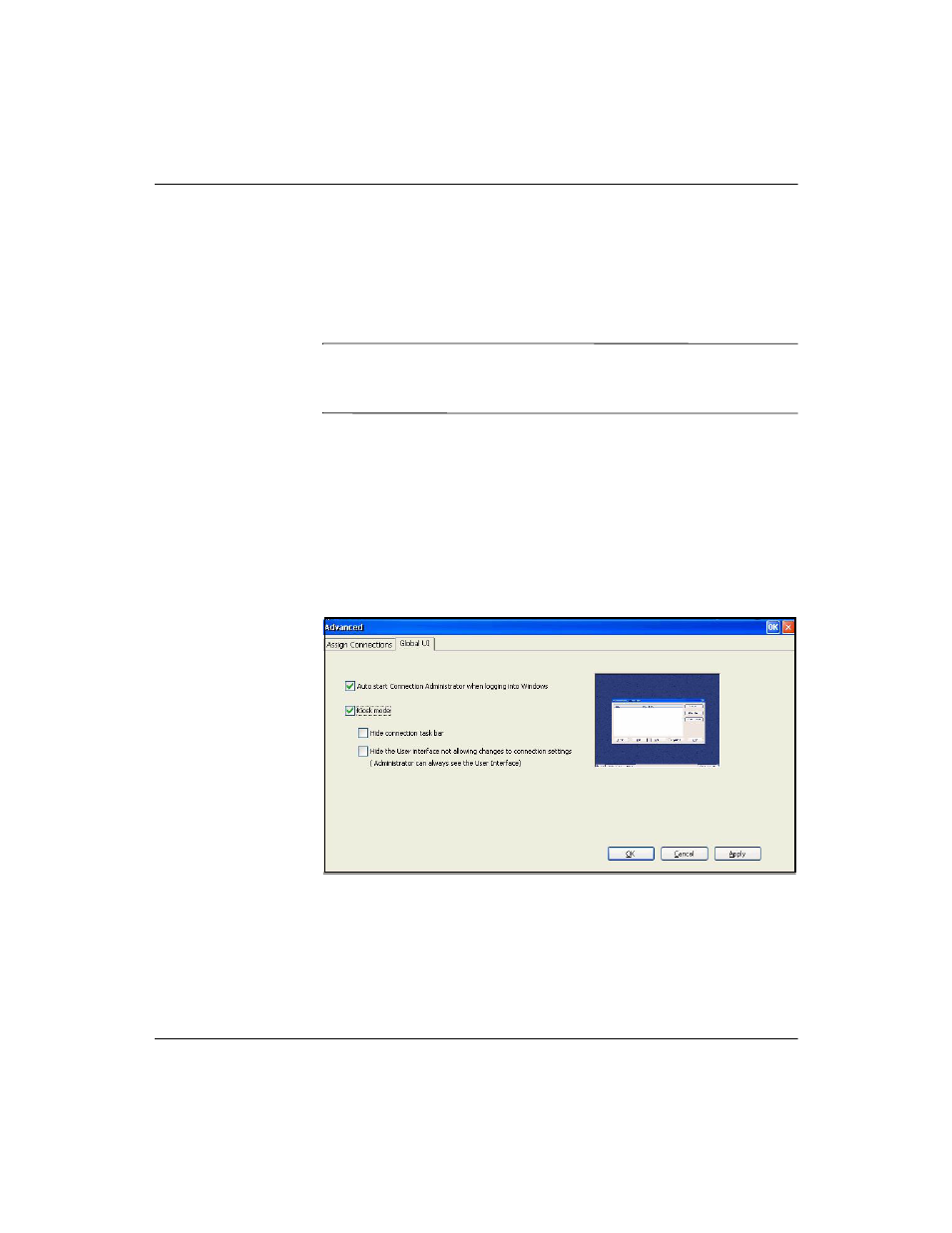
Administrator’s Guide
www.hp.com
3-17
HP Connection Administrator
Setting the terminal to Kiosk mode
Kiosk mode limits the terminal’s functionality by hiding the desktop
icons and limiting the Start menu to Shut Down only. There are also
Kiosk mode options for hiding the task bar and hiding HP Connection
Administrator.
✎
Before setting a terminal to run in Kiosk mode, you must define a
user and create a connection. For more information, refer to
and
.
The preview display on the right side of the screen shows you how
the user interface will appear when you select the various check
boxes on the left side of the tab.
To set the terminal to run in Kiosk mode:
1. Create the necessary connection.
2. On the HP Connection Administrator window, click Advanced.
3. Click the Global UI tab.
4. Select Auto start Connection Administrator check box when
logging into Windows check box. This makes the Kiosk mode
option available.
5. Select Kiosk mode. Two more check boxes become available as
options.
