Resetting settings to factory defaults, Copying registry settings – HP t5520 User Manual
Page 69
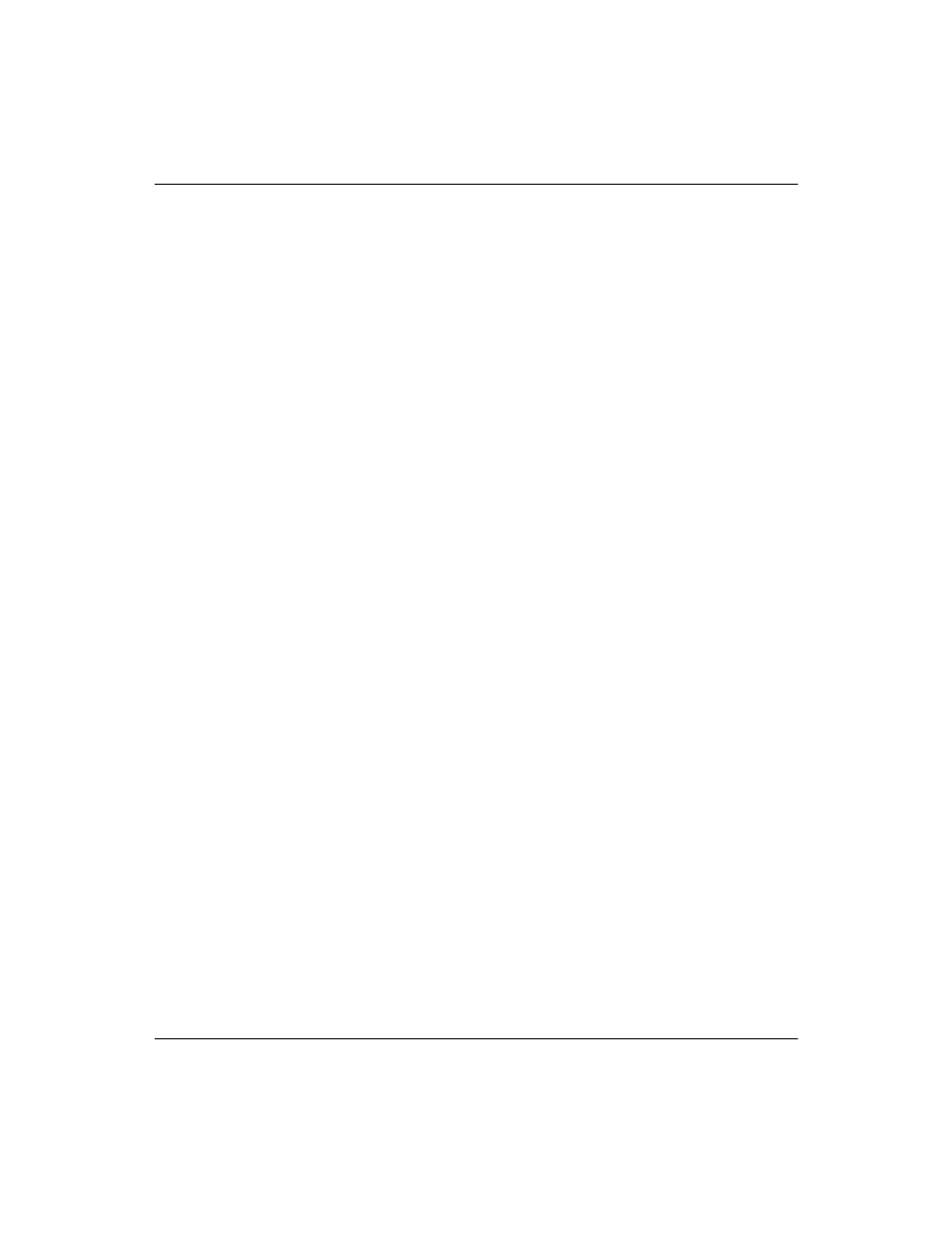
Administrator’s Guide
www.hp.com
4-35
Control Panel
■
Network: Allows you to designate a device name and description
that identifies the terminal across the network. You can type a
name or accept the name provided by the DHCP server. The
default device name is “HP” followed by the MAC address. If the
device is reset to factory defaults, the device name reverts to the
factory default name.
This tab also displays network settings and provides a Configure
Network Card button that allows you to adjust the speed/duplex
for the card.
The Renew button renews the terminal IP address.
■
Copyrights: Displays copyright information for the terminal.
Resetting settings to factory defaults
To reset all thin client settings to factory defaults:
1. Click the General tab.
2. In the Terminal Settings section, click Reset.
3. Click Yes to reset the terminal to factory settings. The terminal
restarts.
❏
The default for File Server is 161.
❏
The default for Path and Filename is 162.
Copying registry settings
You can copy and transfer the registry settings from one thin client to
another. Also known as “ARP”, this feature allows you to configure a
thin client and then transfer that configuration to multiple other thin
clients. To clone an entire thin client image, you must first update the
image, and then transfer the registry files.
You can transfer registry settings on only “like-to-like” clients,
meaning that the thin client you transfer to must have the same of the
following list as the thin client you transfer from.
■
model number
■
build number
■
add-ons
