Certificates, Certificates –3 – HP t5520 User Manual
Page 37
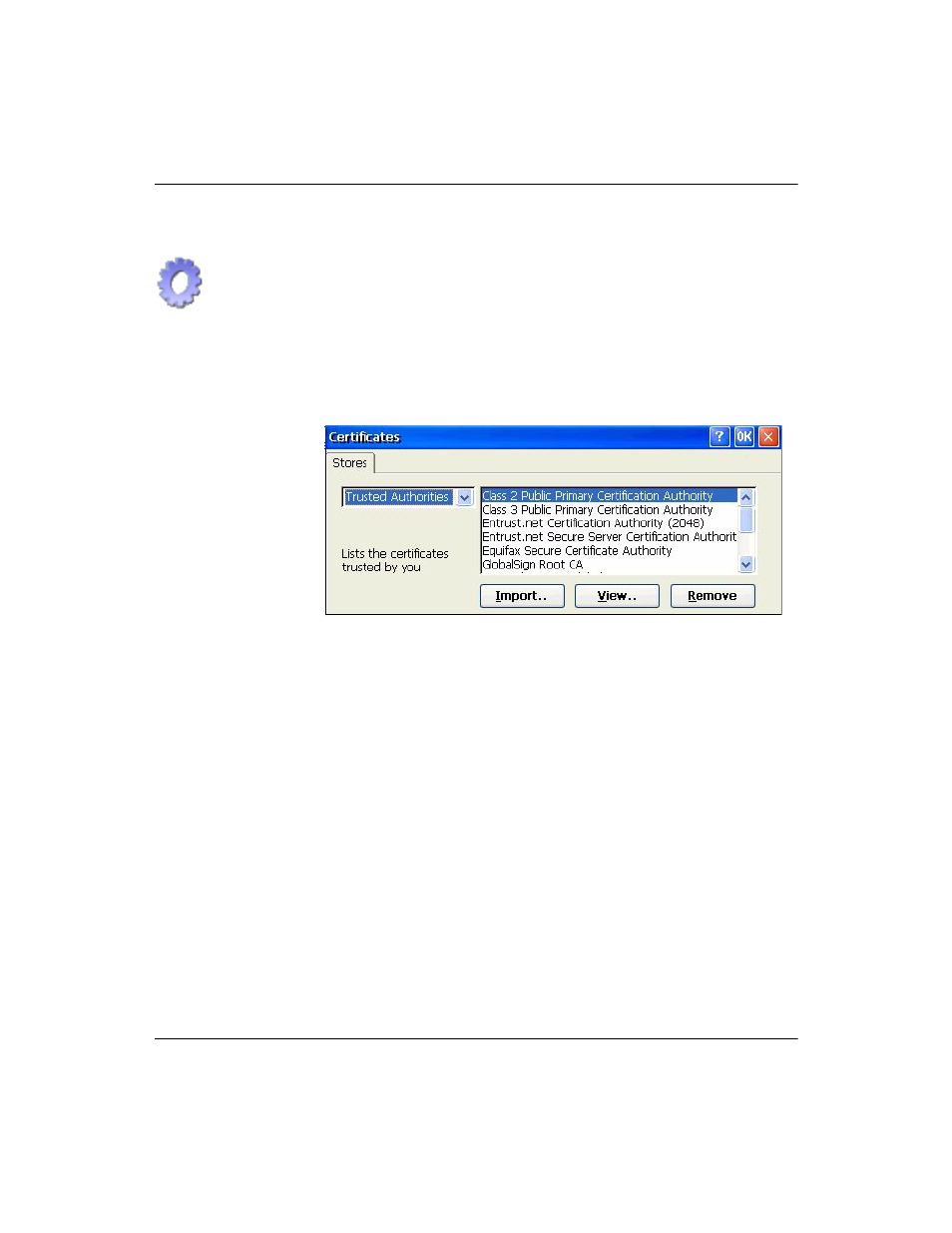
Administrator’s Guide
www.hp.com
4-3
Control Panel
Certificates
The Certificates dialog box allows you to import, store, and view
security certificates. Certificates and certificate authorities ensure that
an SSL connection is made to the intended secure server. Certificate
information is exchanged between the terminal browser and the
secure server when establishing a connection. If a trusted certificate
authority can authenticate the certificate, the secure page
automatically displays. A private key is also used to encrypt data over
an SSL connection.
To import a certificate or private key:
1. Select the type of certificate you would like to import from the
drop-down list.
❏
Trusted Authorities are digital certificates issued by
certification authorities. The Windows CE browser comes
with a pre-defined list of trusted certification authorities that
include Equifax, Thwarte, Entrust, GlobalSign, GTE, and
others.
❏
My Certificates are your personal digital certificates.
❏
Other Authorities are intermediate certificate authorities.
No intermediate authorities are loaded by default.
2. Click Import, select the location source of the certificate or key,
and then click OK.
❏
From a File allows you to import a certificate or key from
any mapped drive. Browse to the certificate or key and select
it, or select the Type and type the name of the certificate or
key in the Name field.
