Connector panel, Acccessories, Connector panel acccessories – HP md5020n User Manual
Page 9
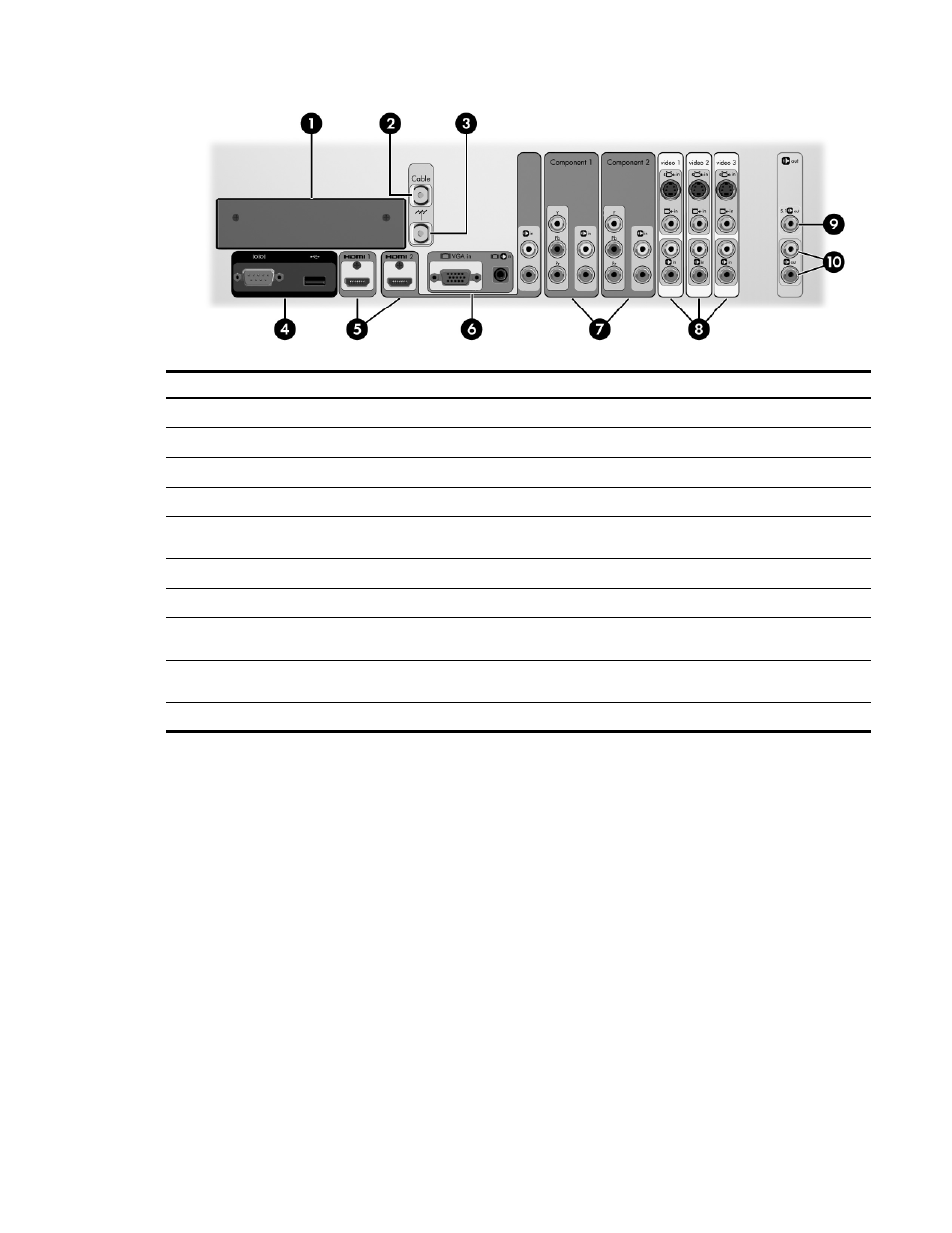
Features and Connectors
9
Connector Panel
Acccessories
Enjoy more from your TV with HP accessories. You can purchase accessories at www.hpshopping.com or
through your TV dealer.
•
HP TV stand—Sets the TV at an ideal viewing height, manages cables, and houses other home
entertainment equipment.
•
HP replacement lamp—Installs easily and brings your TV up to factory-fresh brightness.
•
HP CableCARD module—Lets you add a CableCARD to your TV, which eliminates a separate cable
box and simplifies TV operation.
Item
Function
1
CableCARD option
Provides space for adding support for premium cable functions.
2
Cable input connector
Connects RF coax cable from a cable service.
3
Antenna input connector
Connects RF coax cable from an antenna.
4
Service connectors
For HP service use only.
5
HDMI input connectors
Connects up to two HDMI or DVI-D sources. HDMI 2 has an optional
audio input.
6
Computer VGA input connectors
Connects a computer to show its screen and play its audio.
7
Component-video input connectors Connects up to two component-video sources with audio.
8
S-video and composite-video input
connectors
Connects up to three S-video or composite-video sources with audio.
9
Surround-sound audio output
connector
Sends 5.1 surround sound output from antenna and cable sources to an
external sound system.
:
Stereo audio output connectors
Sends stereo audio output to an external sound system.
