HP md5020n User Manual
Page 59
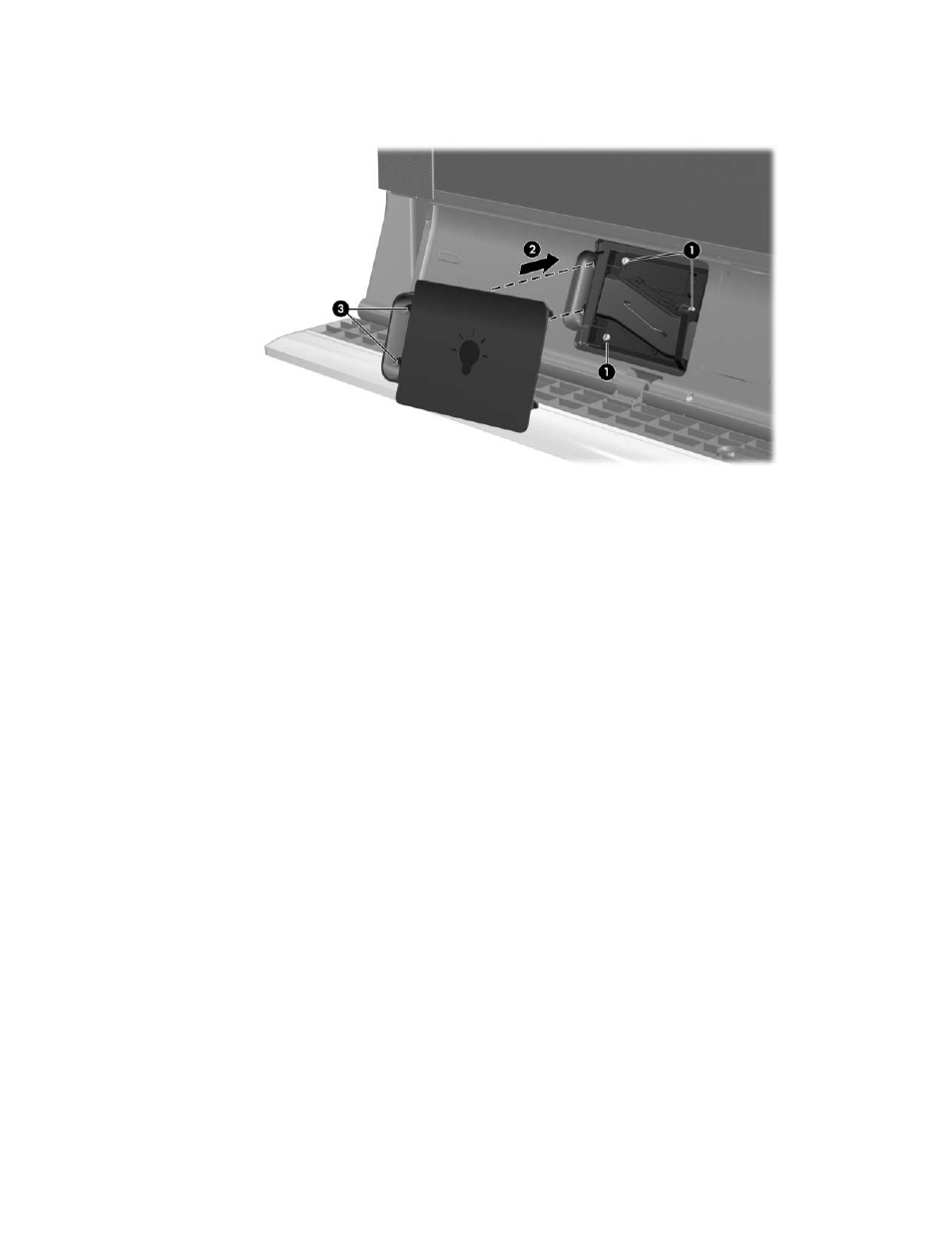
Maintaining the TV
59
6.
Insert the new lamp module into the opening, firmly press it into place, and tighten the three
screws
1
.
7.
Insert the tabs on the lamp cover
2
into the openings in the case. Position the cover and tighten the
two screws
3
.
8.
Plug in the power cord and turn on the TV. If the lamp does not turn on after the warm-up period,
reinstall the lamp module.
