Heath Zenith Motion Sensor 3-Way Wall Switch 6108 User Manual
Page 3
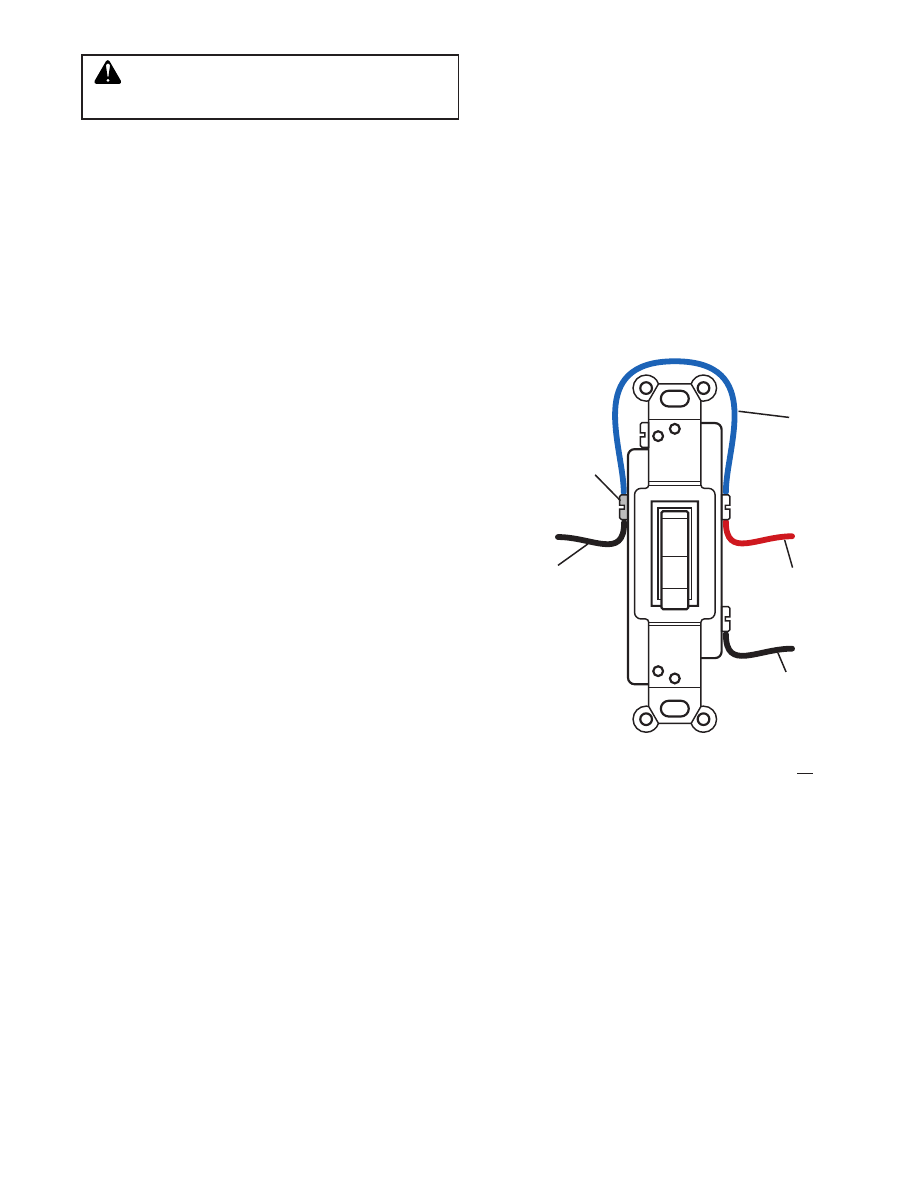
3
598-1233-03
INSTALLINg SENSOr
Before the Installation
A “3-way” circuit controls lights from two separate
switches. Select a 3-way circuit that controls a light
or an outlet to a lamp.
IMPORTANT: Total lighting must be from
25 to 500 watts incandescent, or 60 to
400 watts fluorescent. Less wattage than
the minimum may not allow the control to work
properly. The switch selected for replacement
should be in a place that can detect motion in
the desired area.
For easier re-wiring later, mark the house wiring
with tape indicating where the wire had been
connected.
In the following section you will install a jumper
wire at one 3-way switch and replace the other
switch with the 6108.
Note: The existing 3-way switch will be referred
to as the “Remote Switch” throughout the rest of
the installation manual.
wArNINg: Turn power off at the
circuit breaker before wiring.
* The switch may indicate the common or the
color of screw may be different for the common.
Add Jumper At remote 3-way Switch
A jumper wire between the common wire and
one of the switched wires is used to supply
power to the 6108 regardless of the position of
the remote switch.
1. Remove remote switch from the junction box.
2. Connect the jumper wire to the common lug
(usually labeled on the switch) and to either
one of the two switched lugs. If you're not sure
which lug is common, install the jumper on any
two of the wires, and test the jumper according
to the flow chart on page 5.
Jumper
Wire
*Common
Switch Screw
To Brown wire
of 6108 (note
color)
Figure 2 - Connecting Jumper to Remote
Switch
Hot Wire
To Red wire
of 6108
(note color)
