Draft – HP h6300 User Manual
Page 81
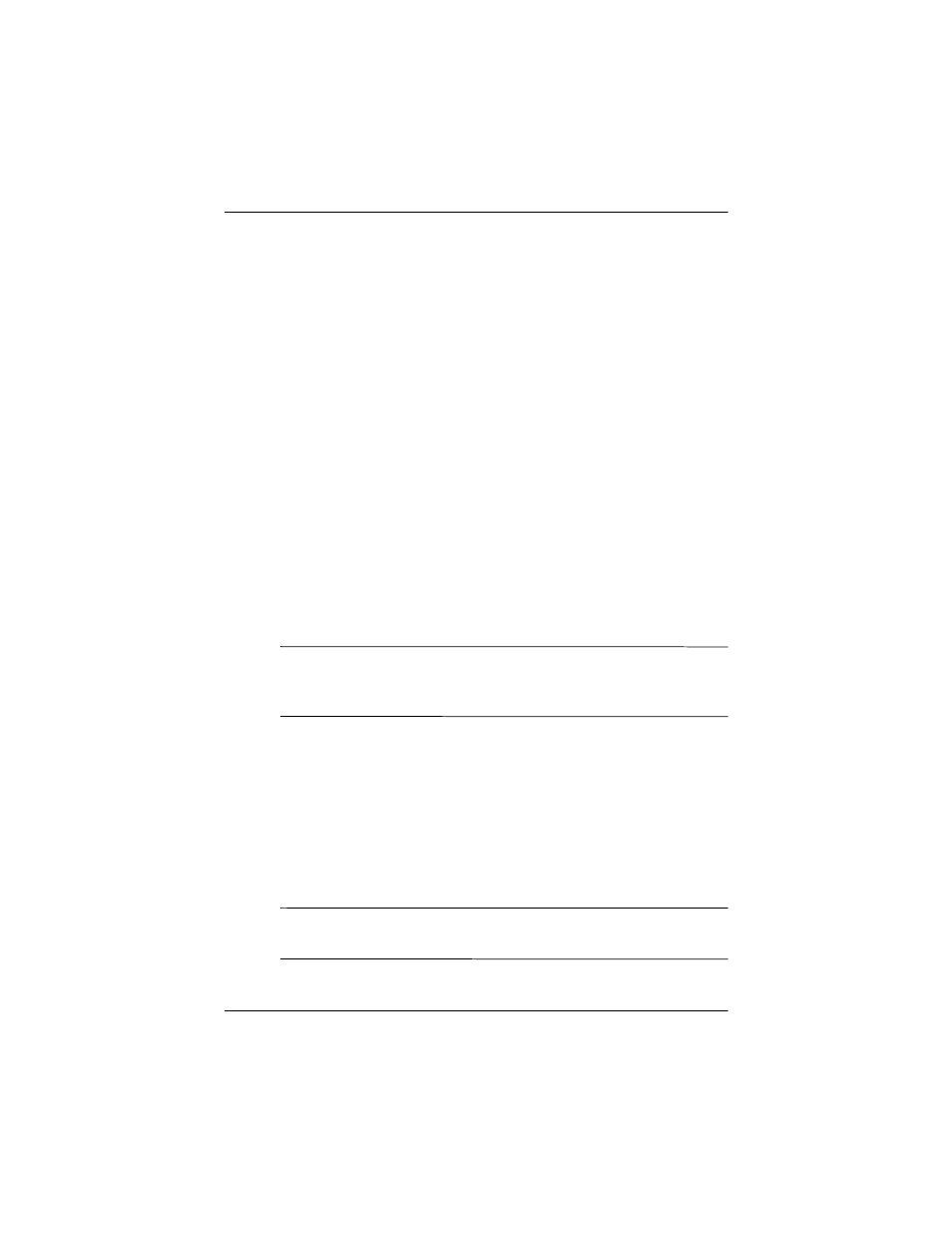
Using Bluetooth
User’s Guide
4–21
DRAFT - hp CONFIDENTIAL
hp CONFIDENTIAL
Revised: 11/26/03
DRAFT
Dial-Up Networking
When you use dial-up networking (DUN), the remote device
providing the dial-up networking service and the remote
computer to which you are connecting must both have telephone
access.
Devices that can provide dial-up networking include Bluetooth:
■
Mobile phones
■
Desktop computers
■
Modems
Using Dial-Up Networking
To connect to a device that provides modem access:
1. From the Today screen, tap the Bluetooth icon > Bluetooth
Manager.
2. Tap New > Connect to the Internet > Next.
3. Follow the connection wizard instructions.
Note: After you create the dial-up networking shortcut with a
device, tap and hold the shortcut icon in the My Shortcuts tab of
the Bluetooth Manager, and tap Connect.
4. Tap New Connection.
5. Tap OK.
6. Enter a name in the Connection Name field.
7. Enter a phone number. You must sometimes enter the
country code and area code, depending on where you are
calling.
8. Tap OK to begin dialing.
Note: Some mobile phones require a bond between devices
(see the section
“Pairing Devices”
).
