Draft – HP h6300 User Manual
Page 37
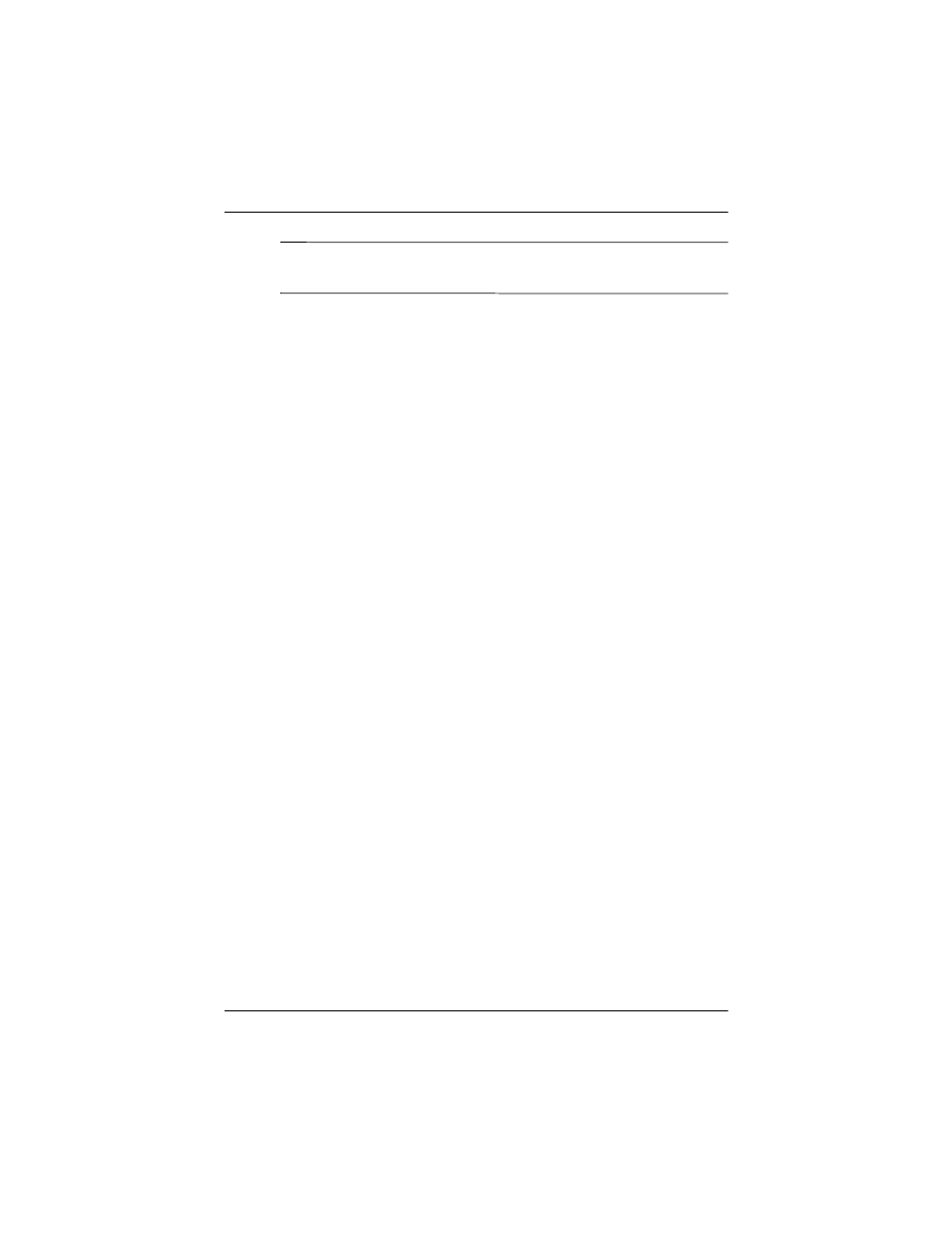
Using the Phone Functions
User’s Guide
2–15
hp CONFIDENTIAL DRAFT
Revised: 11/26/03
DRAFT
✎
NOTE: If you are working offline, the message is moved to the
Outbox folder and will be sent the next time you connect.
Multimedia Messaging Service (MMS)
The Multimedia Messaging Service (MMS) is a
store-and-forward method of transmitting graphics, video clips,
sound files and short text messages over wireless networks using
Wireless Application Protocol (WAP). MMS also supports e-mail
with the difference being that e-mails are sent directly to an
e-mail address. However, the most common use of MMS is for
communication between mobile phones.
If the recipient MMS phone is not switched on, the Multimedia
Message will be stored and sent to the recipient as soon as they
switch on their phone. If the message is sent to a non-compatible
MMS phone, the user will receive a message that they have been
sent a picture message and may also be given a Web site address
and password with which to view the message.
You can send Multimedia Messages using the Phone keypad:
NOTE TO REVIEWERS: MMS is not included under the
Tools options on the Onyx model that I have. The information
below is duplicated from SMS for the purpose of bookmarking
until the correct information is available.
1. From the Phone keypad, tap Tools > Send MMS.
2. Tap New.
3. In the To field, enter either the e-mail address or MMS
Number of one or more recipients, separating them with a
semicolon, or select a name from the contact list by tapping
the Address Book button in the Navigation bar. All e-mail
addresses entered in the e-mail fields in Contacts appear in
the Address Book.
4. Enter your message or add your graphics or sound files.
5. When the message is finished, tap Send.
