Accent characters – HP h6300 User Manual
Page 156
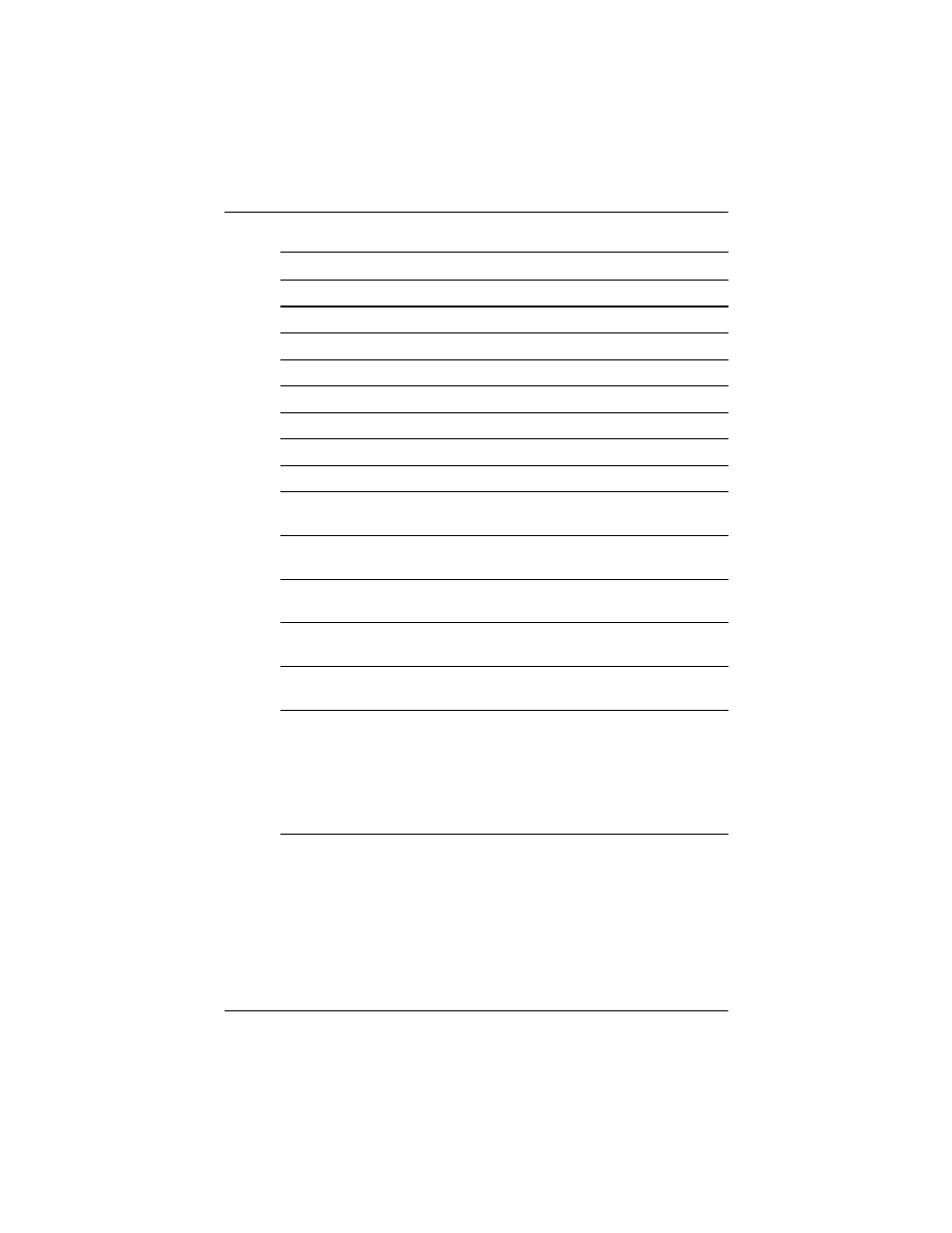
User’s Guide
12–12
Learning Input Methods
Accent Characters
To type any of the accent characters, press the Blue Key, then the
accent character, then the letter you require to be accented. For
example, pressing Blue Key, then W, then a will result in
à.
Ctrl + C
Copies highlighted selection
Ctrl + V
Pastes
Ctrl + X
Cuts highlighted selection
Ctrl + A
Selects all
Ctrl + Z
Undo
Ctrl + I
Italicizes selection (toggle on/off)
Ctrl + B
Bolds selection (toggle on/off)
Ctrl + U
Underlines selection (toggle on/off)
Ctrl + N
Creates a new document in the
current program
Shift hold + right arrow
Highlights area to the right of the
cursor
Shift hold + left arrow
Highlights area to the left of the
cursor
Shift hold + up arrow
Highlights area from the cursor to
one row above the cursor
Shift hold + down arrow
Highlights area from the cursor to
one row below the cursor
Application buttons
(Blue Key + R, T, Y, or U)
Launch user programmable shortcuts
to applications:
Blue Key + R: Calendar
Blue Key + T: Contacts
Blue Key + Y: Inbox
Blue Key + U: iTask
Keystroke Combination Action
