Disconnecting the keyboard, Configuring the keyboard – HP h6300 User Manual
Page 154
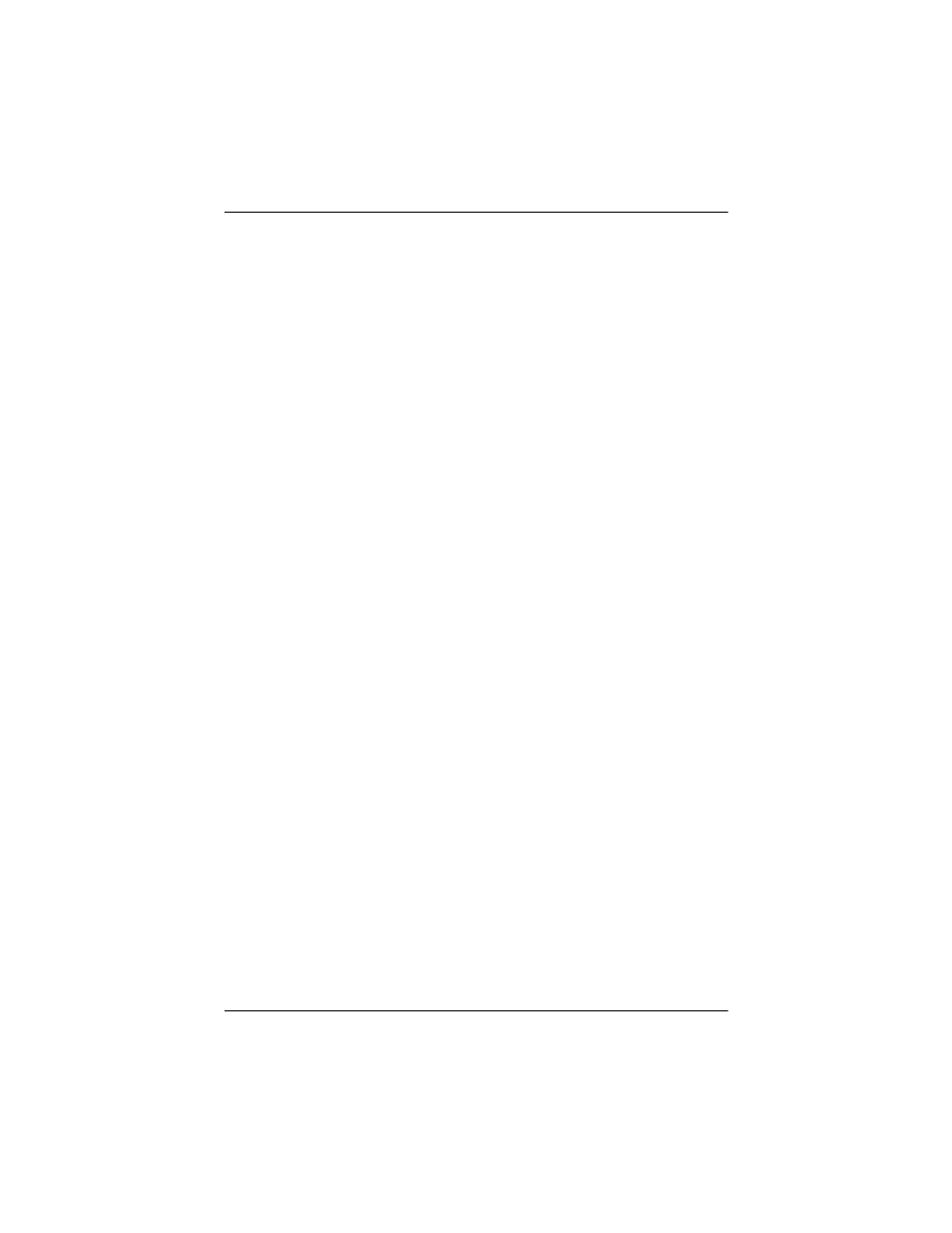
User’s Guide
12–10
Learning Input Methods
1. Be sure the Micro Keyboard is securely connected to your
iPAQ Pocket PC.
2. If the connection is secure, go to Start > Programs > iPAQ
Micro Keyboard and be sure the Enable Keyboard check
box is checked.
3. If the box is checked, use your stylus to press the Reset
button on the left side of your iPAQ Pocket PC.
Disconnecting the Keyboard
To disconnect the keyboard from your iPAQ Pocket PC, push in
the two buttons on the side of the keyboard to release it, then pull
the Pocket PC from the keyboard.
Configuring the Keyboard
You can configure several features on your HP Micro Keyboard.
To customize your keyboard:
1. On your Pocket PC, select Start > Programs > iPAQ Micro
Keyboard.
2. Select the Settings tab.
3. Do one or more of the following:
❏
Tap the Enable Keyboard check box to enable or
disable the keyboard functionality.
❏
Tap the Enable Sound check box to hear a click every
time you press a key.
❏
Tap and slide the Key Repeat Rate scale to change the
speed at which the keyboard repeatedly types a character
when the key is held down.
❏
Tap in the Test here: field to verify the keyboard settings
before exiting the iPAQ Micro Keyboard application.
