Operational modes and controls – Honeywell UMC800 User Manual
Page 61
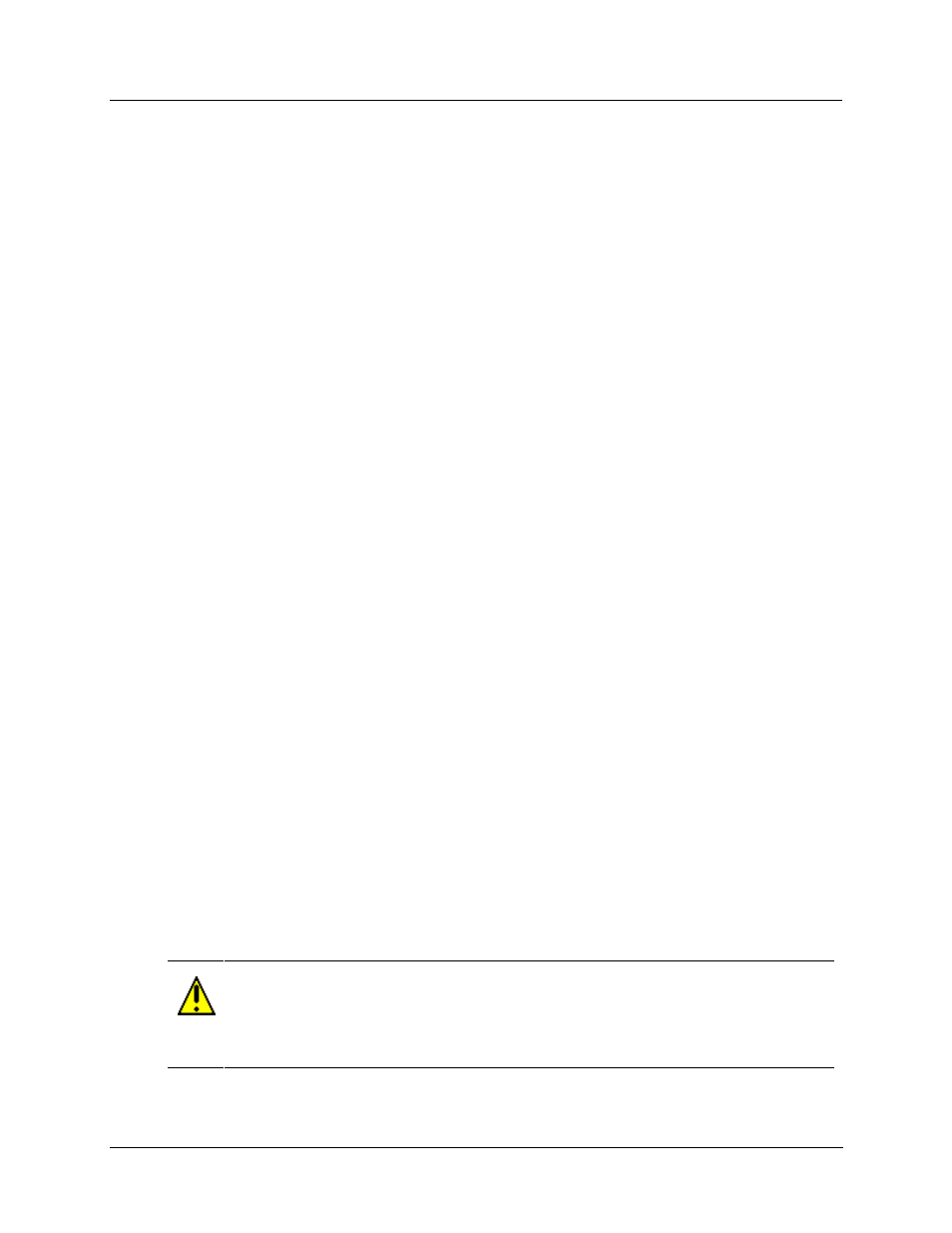
Operation
Operational Modes and Controls
Release F
UMC800 Controller Installation and User Guide
53
4/01
Operational Modes and Controls
There are three operational modes defined in the UMC800 to provide safe operating environments for users
to implement changes and perform tasks on the controller and operator interface.
1.
PROGRAM Mode
2.
RUN Mode
3.
OFFLINE Mode
Safeguards are built into the operating system to prevent conditions that could otherwise cause process
upsets or equipment malfunctions.
PROGRAM mode
The Program mode is used to download controller configuration files that contain signal flow and
processing details of the control configuration. When the controller is set to Program mode, all input signal
processing is stopped and all output signals and logic status are held at their last values. Also, DO function
blocks that are configured as Time Proportional Outputs (TPOs) are turned off.
When the controller is switched from Program mode to Offline or Run, the controller performs a cold start
and controller configuration is backed up to flash PROM.
RUN mode
The Run mode is used for normal operation of the control system. All I/O processing is active and operator
actions are supported.
OFFLINE mode
The OFFLINE mode is used to download controller files such as setpoint profiles, recipes and data storage
files. Calibration of I/O modules and setting the real-time clock can also be performed with the controller in
the OFFLINE mode. When the controller is set to OFFLINE mode, all input signal processing is stopped
and all output signals and logic status are held at their last values. Also, DO function blocks that are
configured as Time Proportional Outputs (TPOs) are turned off. When the controller is switched from
OFFLINE mode to RUN, the controller performs a warm start.
Mode control
The controller mode can be set and changed in a number of ways (with certain restrictions) by:
1.
A manual switch located on the CPU module of the controller. OFFLINE – RUN – PROGRAM).
See Table 15.
The switch on the controller CPU is a “pull and set” locking toggle that allows you to manually
switch the controller to one of the three operational modes. When the switch is set to either RUN or
OFFLINE, the mode can be overridden and changed by a command through the Configuration port.
However, when the manual switch is set to PROGRAM, the mode cannot be overridden.
CAUTION
The manual switch on the controller CPU module always determines the mode (PROGRAM,
RUN or OFFLINE) by reading the position of the switch when power is applied to the
controller. The controller will power up and initialize to the state of the manual switch position,
regardless of the controller mode before the controller was powered down.
