Connectors, switches, and leds, Connectors and components, Front panel components – HP DL185 User Manual
Page 69
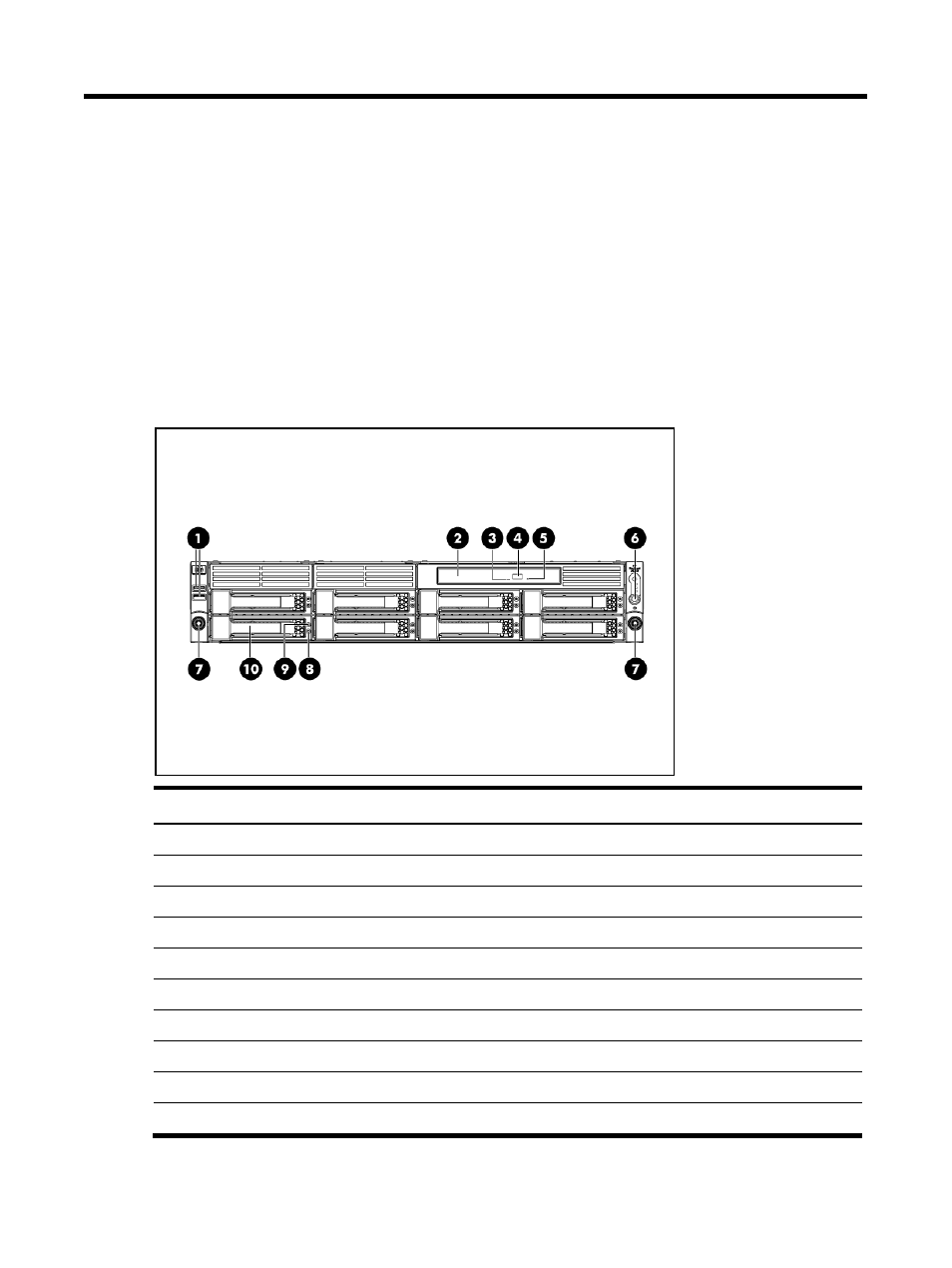
Contents 69
Connectors, Switches, and LEDs
This chapter contains illustrations and tables identifying and describing the connectors, switches,
buttons, and
LED indicators located on the front panel, rear panel, system board and hard drives of
the HP ProLiant DL185 G5 server.
Connectors and Components
Front Panel Components
Figure 65 Front Panel Components for 8 HDD Server
Item Description
1
Two Front USB 2.0 Ports
2
Optical Disc Drive (optional)
3
Optical Disc Drive Activity Indicator
4
Optical drive eject button
5
Optical Drive Manual Ejection Hole
6
Power button, Health/UID LED, NIC 1/2 Activity
7
Rack thumbscrews
8
Drive Activity LED
9
Drive Online/Error LED
10
Hard Disk Drive (HDD) Bay
See also other documents in the category HP Computers:
- UX B6941-90001 (548 pages)
- A3661B (95 pages)
- C100/110 (252 pages)
- L1702 (45 pages)
- 576X-B (1 page)
- rx5670 (13 pages)
- ProLiant PC2-6400 (38 pages)
- PC (120 pages)
- S3240 (2 pages)
- LC 2000R (194 pages)
- GS80 (41 pages)
- COMPAQ DX2710 MT (107 pages)
- TOUCHSMART 9100 (62 pages)
- BC1500 (13 pages)
- Proliant DL580 (53 pages)
- Proliant DL580 (48 pages)
- DX2200 (31 pages)
- ProLiant Server Blade BL460c (31 pages)
- P6000 (105 pages)
- d530 Series (2 pages)
- dc5700 (216 pages)
- RX7620-16 (43 pages)
- ProLiant ML370 G5 (46 pages)
- PROLIANT ML350 G6 (54 pages)
- BL35P (22 pages)
- COMPAQ DC5750 (214 pages)
- Agent-Desktop-Laptop Computer (23 pages)
- DL380 G7 (126 pages)
- xw8600 (73 pages)
- Pavilion A6140 (2 pages)
- Z800 (55 pages)
- 8080 ELITE BUSINESS (284 pages)
- Vectra XE320 (82 pages)
- Vectra XE320 (32 pages)
- VECTRA VL800 (72 pages)
- AA-RTDRB-TE (146 pages)
- BL465C (66 pages)
- DM4 (113 pages)
- PROLIANT 580554-001 (87 pages)
- ProLiant ML330 (34 pages)
- ProLiant ML330 (44 pages)
- PROLIANT BL465C G7 (30 pages)
- LH 3r (23 pages)
- Compaq dc7900 (3 pages)
- T5000 (41 pages)
