System board configuration, Processor – HP DL185 User Manual
Page 48
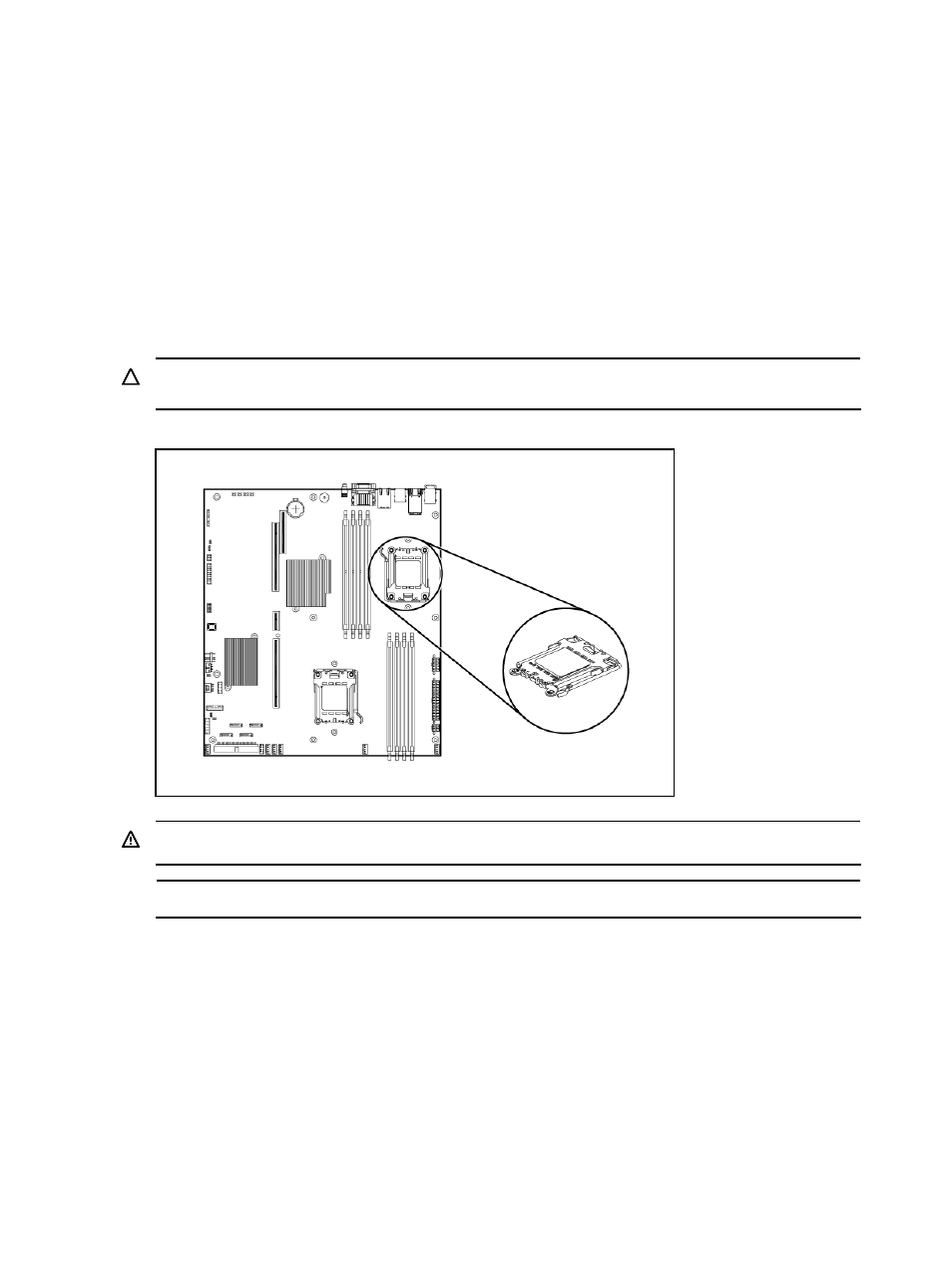
Contents 48
System Board Configuration
Processor
HP ProLiant DL185 G5 Server supports dual-processor operation. If a single processor is installed,
then use socket 0. When two processors are used, the server supports boot functions through the
processor installed in processor socket 0. However, if processor 0 fails, the system can’t boot up, and
if processor 1 fails, the system will automatically boots from processor 0 and provides a processor
failure message.
The processor socket supports 2P AMD Opteron 2000 series.
CAUTION: It is recommended to use processors of same speeds or cache sizes to prevent possible
server malfunction.
Figure 30 Processor Locations
WARNING: To reduce the risk of personal injury from hot surfaces, allow the heat sink and the
processor to cool before touching them.
NOTE: Before installing the processor, remove the air baffle.
To remove the air baffle:
1.
Gently rock the air baffle up.
2.
Take the air baffle out from the chassis.
