Pci expansion cards, System board pci expansion slots, Pci riser card expansion slots – HP DL185 User Manual
Page 55
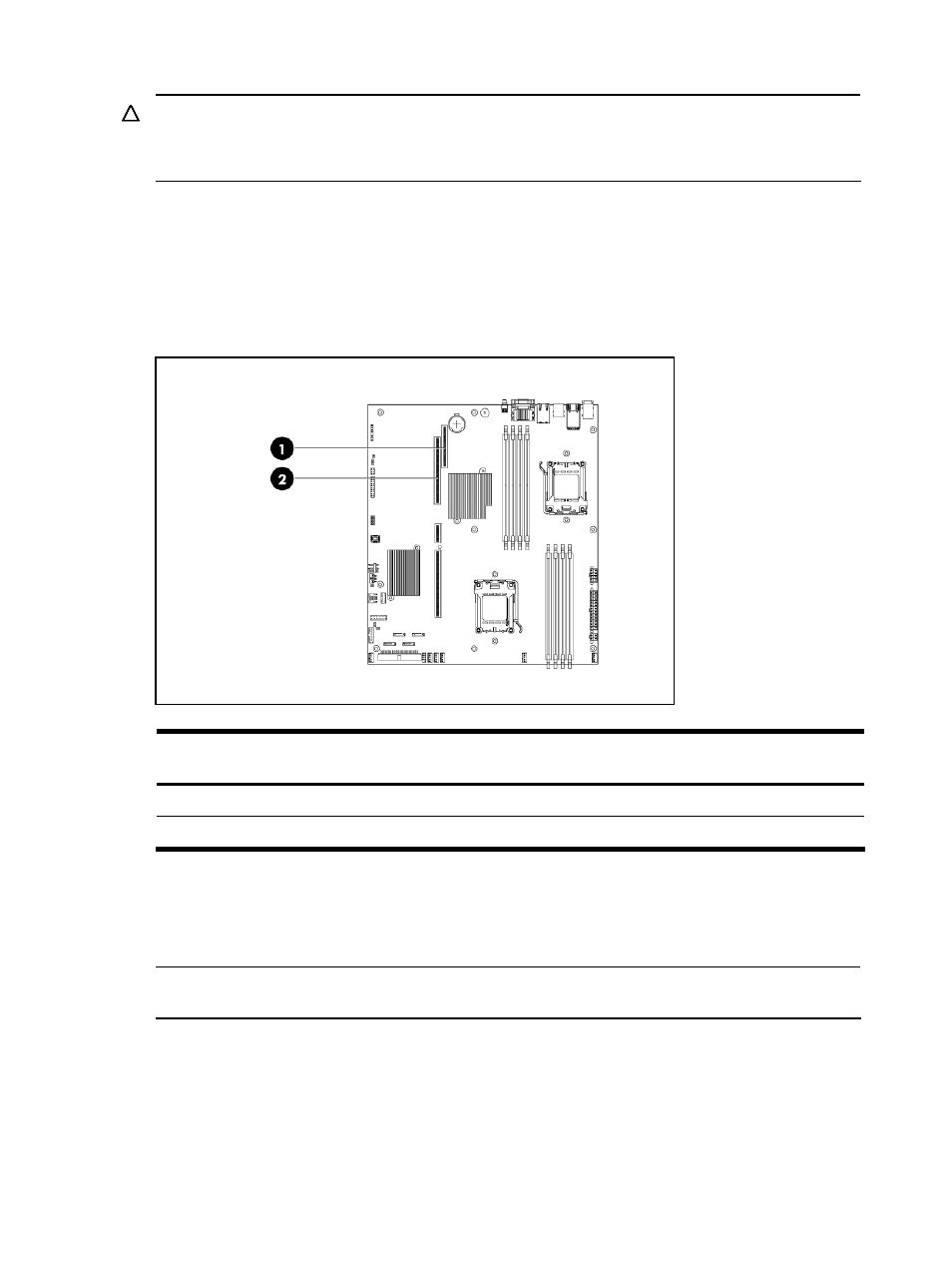
Contents 55
CAUTION: The memory slots are structured to ensure proper installation. If you insert a memory
module but it does not fit easily into the slot, you may have inserted it incorrectly. Double-check the
orientation of the module and reinsert. If the holding clips do not close, the module is not inserted
correctly.
PCI Expansion Cards
System Board PCI Expansion Slots
There are two PCI expansion slots on the system board.
Figure 41 System board PCI expansion slots
Item Component
Designator
Component
Function
1
J19
PCI slot
Supports a PCIe Riser Card
2
J33
PCI slot
Supports a PCIe Riser Card
PCI Riser card Expansion Slots
The two PCI Express riser cards attached to the PCI cage convert the functionality of the system board
expansion slots to the slots positioned at a 90° angle from the system board.
NOTE: Users have the option to replace the Dual Slot PCI Express riser cards in Slot 2 with a PCI-X
model using the PCI-X riser card option kit. This will allow support for PCI-X devices.
