Optical media device bay – HP DL185 User Manual
Page 34
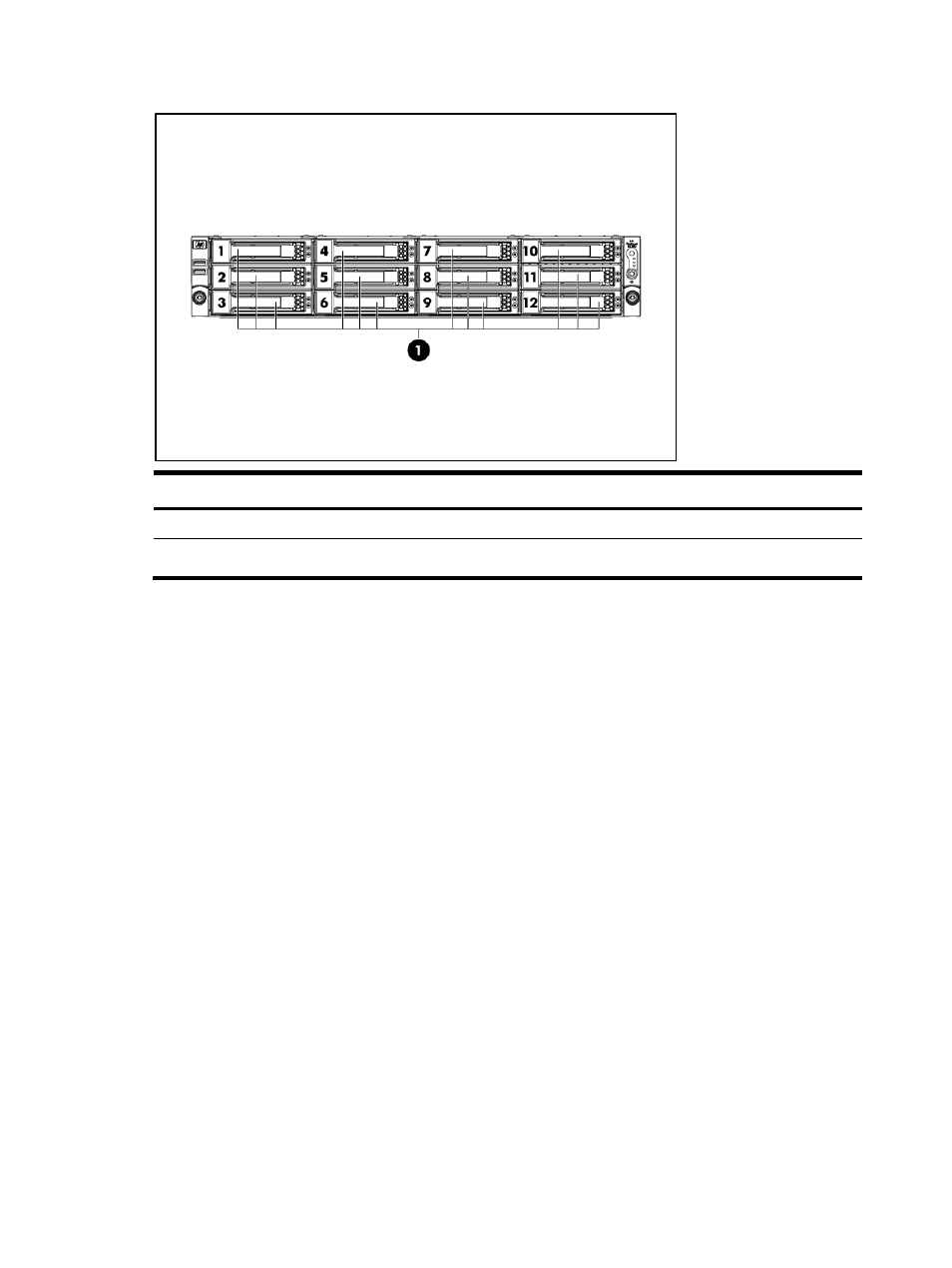
Contents 34
Figure 7
System Drive Bays / 12 HDD model
Item
Description
1
3.5 Inch Hard Disk Drive Bays (12 )
The HDD bays support both non-hot-plug and hot-plug SATA drives, as well as hot-plug SAS drives.
Optical Media Device Bay
The optical media device bay of servers with 8 HDD supports the installation of a 127mm DVD/RW
or DVD/ROM drive. For servers with 12 HDD the optical drive is optional, with the addition of a rear
PCI cage. The following process is for servers with 8 HDD.
To remove the optical drive carrier:
1.
Remove the top cover.
2.
Remove the top middle cover.
3.
Remove the screw that secures the optical drive carrier to the chassis.
4.
Push the carrier toward the front of the unit.
5.
Pull the carrier out of the chassis.
- UX B6941-90001 (548 pages)
- A3661B (95 pages)
- C100/110 (252 pages)
- L1702 (45 pages)
- 576X-B (1 page)
- rx5670 (13 pages)
- ProLiant PC2-6400 (38 pages)
- PC (120 pages)
- S3240 (2 pages)
- LC 2000R (194 pages)
- GS80 (41 pages)
- COMPAQ DX2710 MT (107 pages)
- TOUCHSMART 9100 (62 pages)
- BC1500 (13 pages)
- Proliant DL580 (48 pages)
- Proliant DL580 (53 pages)
- DX2200 (31 pages)
- ProLiant Server Blade BL460c (31 pages)
- P6000 (105 pages)
- d530 Series (2 pages)
- dc5700 (216 pages)
- RX7620-16 (43 pages)
- ProLiant ML370 G5 (46 pages)
- PROLIANT ML350 G6 (54 pages)
- BL35P (22 pages)
- COMPAQ DC5750 (214 pages)
- Agent-Desktop-Laptop Computer (23 pages)
- DL380 G7 (126 pages)
- xw8600 (73 pages)
- Pavilion A6140 (2 pages)
- Z800 (55 pages)
- 8080 ELITE BUSINESS (284 pages)
- VECTRA VL800 (72 pages)
- Vectra XE320 (82 pages)
- Vectra XE320 (32 pages)
- AA-RTDRB-TE (146 pages)
- BL465C (66 pages)
- DM4 (113 pages)
- PROLIANT 580554-001 (87 pages)
- ProLiant ML330 (34 pages)
- ProLiant ML330 (44 pages)
- PROLIANT BL465C G7 (30 pages)
- LH 3r (23 pages)
- Compaq dc7900 (3 pages)
- T5000 (41 pages)
