Loading commonly-used media in tray 3 – HP 2500C Series User Manual
Page 98
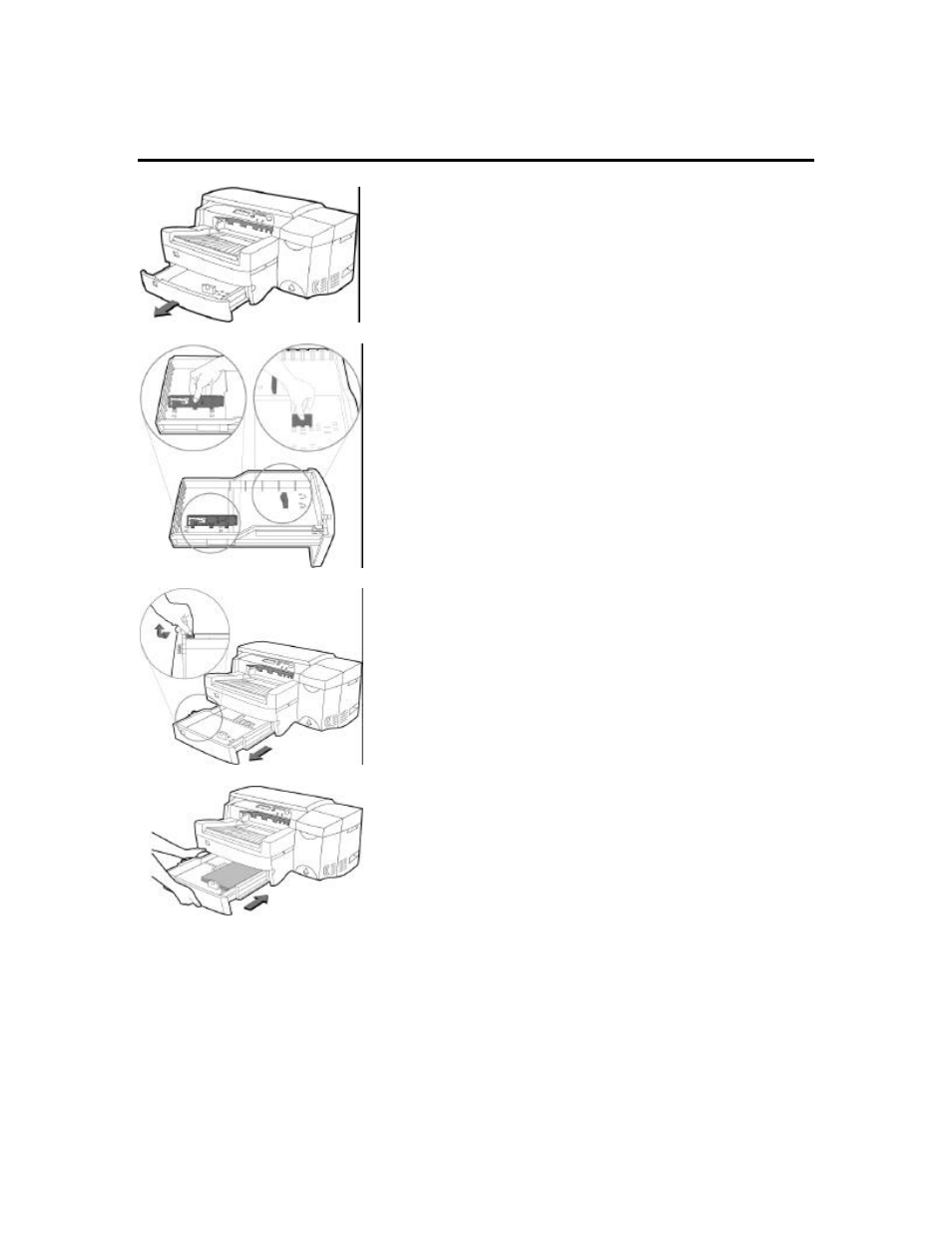
Loading Paper and Paper Behavior
3-4
Loading Commonly-Used Media in Tray 3
1
3
4
6
1. Grasp the sides of Tray 3 and pull it out of the
printer.
2. If you wish to change the paper size setting that has
been set for the tray, go to step 3. If you wish to load
paper using the existing tray setting, go to step 5.
3. Adjust the Paper Length and Paper Width guides to
the correct slots. Respective paper size markings are
indicated beside each slot.
4. If you are loading paper sizes : B4, A3, 11"x17",
13"x19" and 330x483mm, unlatch the tray lock,
extend the tray and relatch the tray lock.
If you are loading paper sizes : Letter, A4 and Legal,
check that the tray is not extended. If it is, unlatch
the tray lock, push in the tray and re-latch the tray
lock.
5. Load the paper, print side down, by aligning the
paper edge to the Paper Length guide first. Tap the
other end of the paper stack to ensure that the paper
stack is loaded correctly.
6. Re-insert Tray 3 into the printer.
- Laserjet p1606dn (152 pages)
- LaserJet 1320 (184 pages)
- LaserJet 1320 (4 pages)
- LaserJet 1320 (2 pages)
- LaserJet 1320 (9 pages)
- Deskjet 6940 (150 pages)
- LaserJet P2035n (148 pages)
- LaserJet 4250 (304 pages)
- LaserJet P2055dn (176 pages)
- Deskjet 5650 (165 pages)
- LASERJET PRO P1102w (158 pages)
- LaserJet P2015 (158 pages)
- DesignJet 500 (16 pages)
- DesignJet 500 (268 pages)
- Officejet Pro 8000 - A809 (140 pages)
- Officejet 6100 (138 pages)
- Officejet 6000 (168 pages)
- LASERJET PRO P1102w (2 pages)
- 2500c Pro Printer series (66 pages)
- 4100 mfp (164 pages)
- 3600 Series (6 pages)
- 3392 (10 pages)
- LASERJET 3800 (18 pages)
- 3500 Series (4 pages)
- Photosmart 7515 e-All-in-One Printer - C311a (62 pages)
- PSC-500 (40 pages)
- 2500C/CM (65 pages)
- QMS 4060 (232 pages)
- 2280 (2 pages)
- 2430dtn (4 pages)
- 1500 (13 pages)
- 1000 Series (1 page)
- TOWERFEED 8000 (36 pages)
- Deskjet 3848 Color Inkjet Printer (95 pages)
- 2100 TN (184 pages)
- B209 (24 pages)
- Designjet 100 Printer series (1 page)
- QM2-111 (35 pages)
- 2100 (5 pages)
- 2000CP series (2 pages)
- 2300L (4 pages)
- 35000 (2 pages)
- 3015 (2 pages)
- Color LaserJet CM3530 Multifunction Printer series (302 pages)
- StudioJet (71 pages)
