Using the control panel – HP 2500C Series User Manual
Page 60
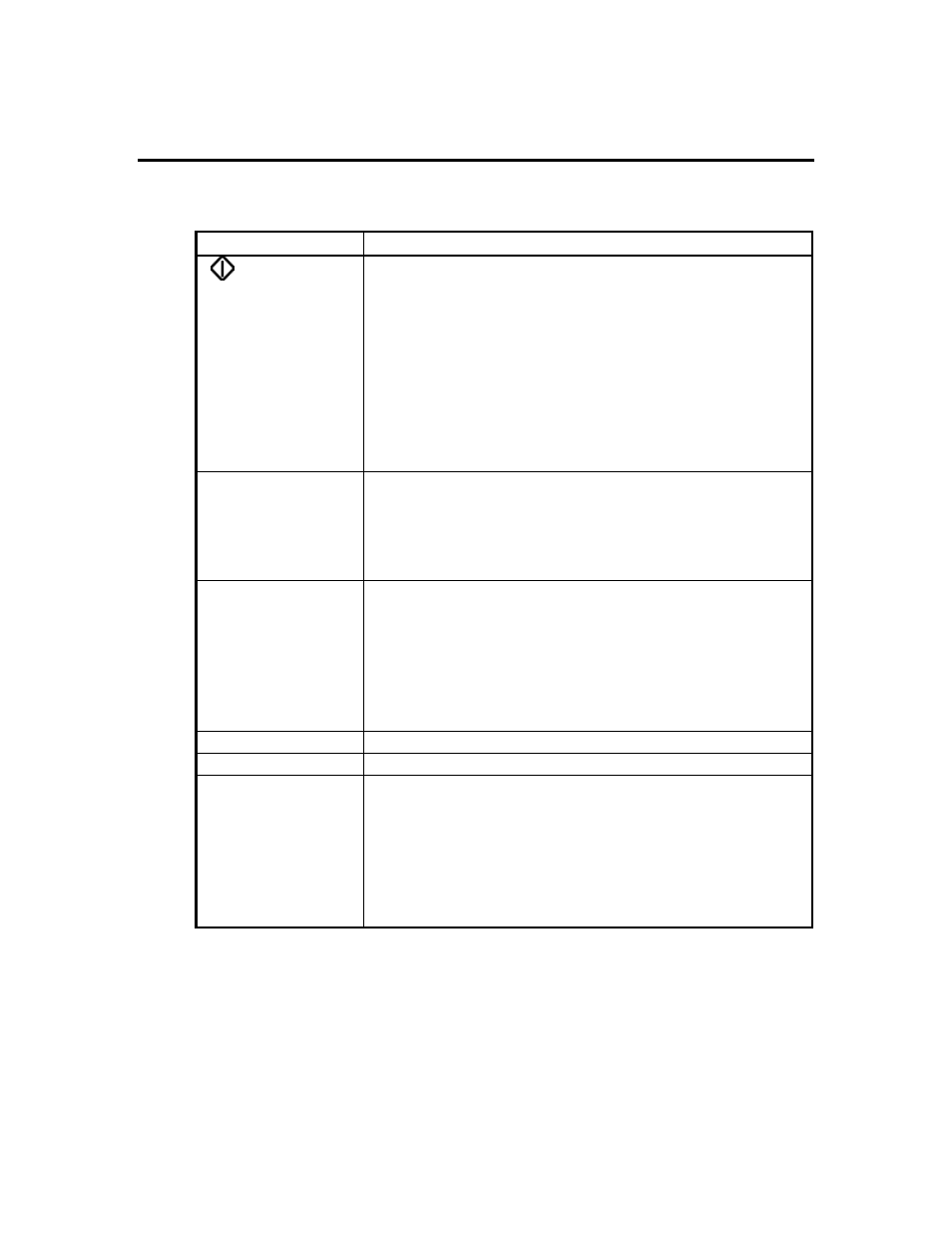
Operating Overview
2-2
Using the Control Panel
The functions of each of the buttons are as follows :
Control Panel Key
Function
[
GO ]
§ Puts the printer either online or offline.
§ Allows the printer to resume printing after going
offline. Also clears most printer messages and puts
the printer online.
§ Allows the printer to continue printing after a non-
critical warning message such as
UNEXPECTED
PAPER SIZE
or
TRAY x LOAD [ TYPE ] [ SIZE ]
.
§ Exits the control panel menus. (To save the control
panel selection, press the [ Select ] button first.)
§ Displays unrecoverable error codes.
[ Cancel Job ]
Press this only once to cancel the print job that the printer
is processing. The duration required to cancel the job will
depend on the size of the print job. Pressing the Cancel
Job button repeatedly will not cancel the next job on the
print queue.
[ Menu ]
Press this to cycle through the control panel menus.
To print a menu map from the control panel :
1. Press [ Menu ] until
SELF TEST MENU
appears.
2. Press [ Item ] until
PRINT MENU MAP
appears.
3. Press [ Select ] to print the menu map.
For more information on each menu item, see Control
Panel Menus (Chapter 2).
[ Item ]
Press this to cycle through selected menu items.
[ Value ]
Press this to cycle through selected menu item's values.
[ Select ]
§ Saves the value for the selected item. An asterisk (*)
will appear next to the value, indicating that it is the
new default. Default settings will remain when the
printer is powered off, or until reset when you choose
to reset factory defaults from the [ RESETS ] menu.
§ Prints the selected printer information page from the
control panel.
