HP 2103R-CSDI User Manual
Page 66
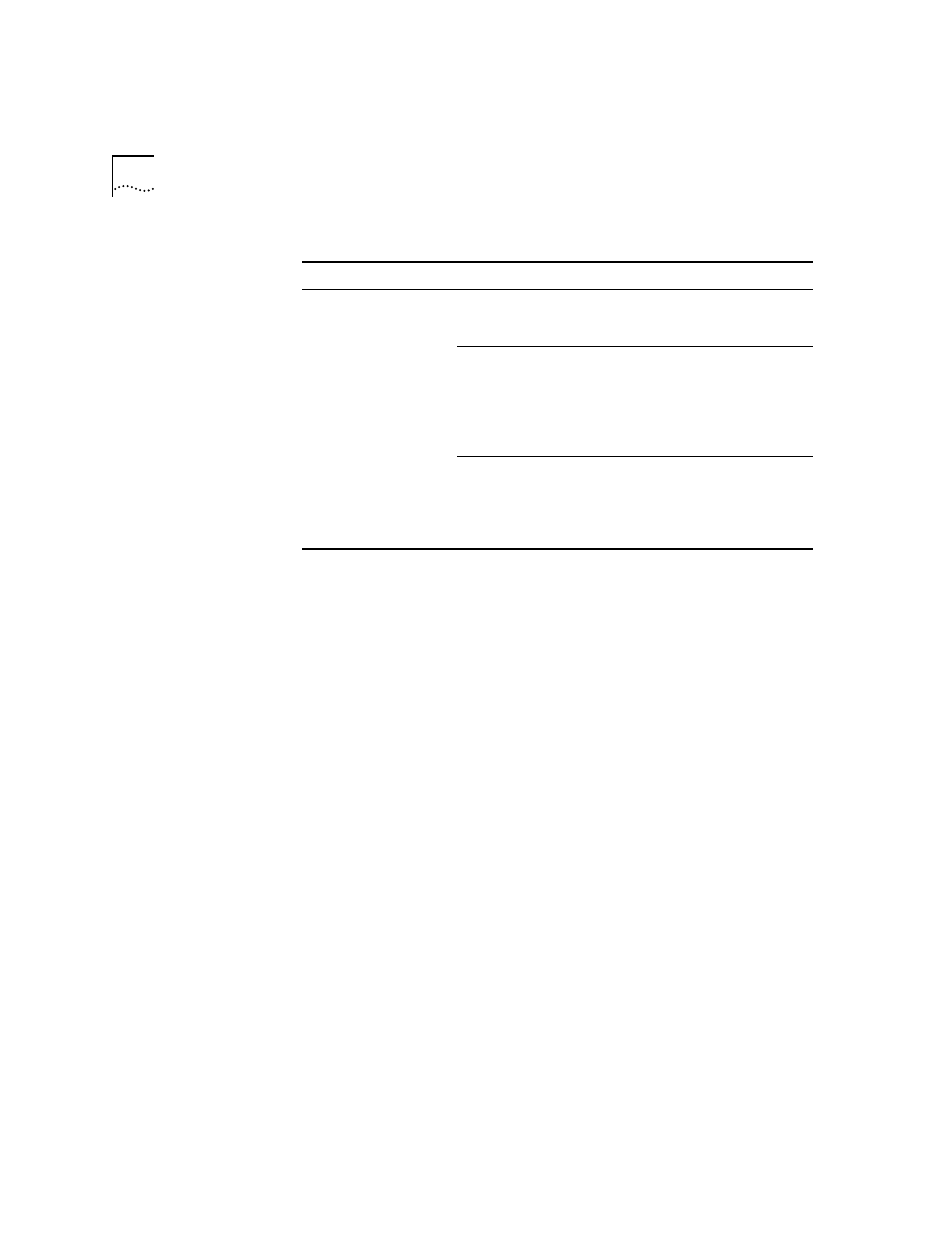
5-6
C
H
A
P
T
E
R
5:
T
R
O
U
B
L
E
S
H
O
O
T
I
N
G
The terminal fails to
respond to commands
entered at the keyboard.
The terminal is not
receiving commands.
Power off the terminal, wait
30 seconds, and then power it on
again.
The keyboard cable
is attached
incorrectly.
If the terminal still does not respond
to commands, power off the
terminal and disconnect the
keyboard cable. Then reattach the
keyboard cable and power on the
terminal.
The console port is
malfunctioning.
Check the state of the LEDs on the
front of the module as shown in
Table 4-1. If the LEDs indicate a
problem, contact your supplier for
assistance.
Table 5-1
Troubleshooting Malfunctions
(continued)
Symptom
Possible Cause
Corrective Action
See also other documents in the category HP Computer Accessories:
- Surge Protectors (2 pages)
- EXPANSION BASE 344524-001 (74 pages)
- DESKJET 712C (22 pages)
- 224M (166 pages)
- 6308M-SX (8 pages)
- Webcam (3 pages)
- 4100GL (228 pages)
- XP10000 (82 pages)
- 326431 (2 pages)
- 2520G-POE (101 pages)
- 5300 (164 pages)
- Elite Autofocus Webcam (20 pages)
- 5400zl Series (16 pages)
- 2610 (364 pages)
- 8200ZL (314 pages)
- DV6 (130 pages)
- HD-3100 (2 pages)
- 9308M (27 pages)
- 6108 (300 pages)
- 2600 Series (306 pages)
- DC149B (3 pages)
- 2600-PWR (418 pages)
- 3110 (22 pages)
- INTEGRITY RX3600 (356 pages)
- 6400CL (84 pages)
- INSIGHT DYNAMICS T8671-91017 (54 pages)
- 4000M (2 pages)
- 16501A LOGIC (130 pages)
- 445946-001 (198 pages)
- RZ406AA (3 pages)
- DX2300 (35 pages)
- 8000M (304 pages)
- 1700-24 (56 pages)
- zl (86 pages)
- 336044-B21 (9 pages)
- 6600 (450 pages)
- 409054-003 (105 pages)
- 2000fc (23 pages)
- 480-0005-00-15 (185 pages)
- 339820-002 (78 pages)
- 263924-002 (135 pages)
- 372284-001 (48 pages)
- 4400 (31 pages)
- A.06.11 (344 pages)
