Monitoring edge router module operation – HP 2103R-CSDI User Manual
Page 53
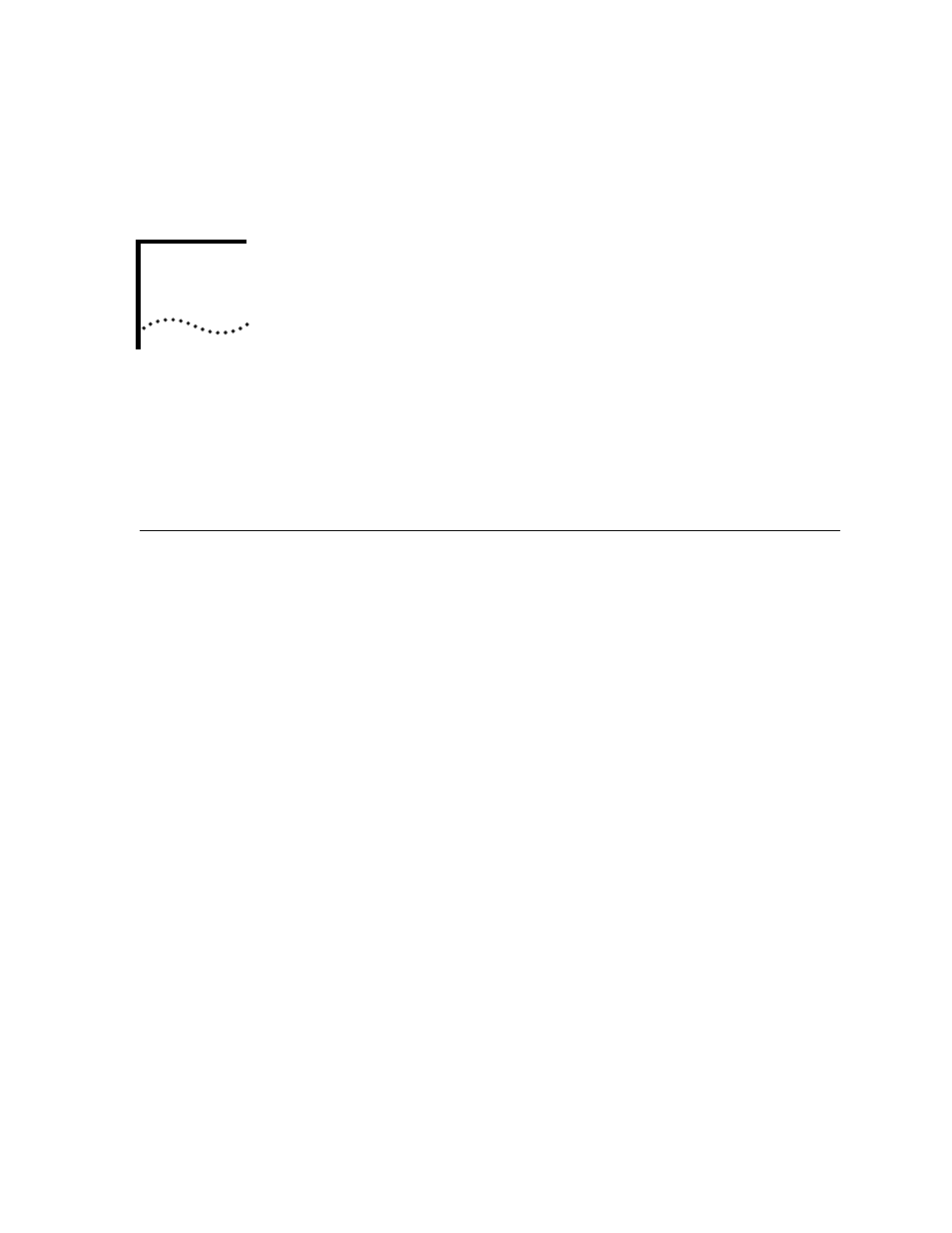
4
M
O
N
I
T
O
R
I
N
G
E
D
G
E
R
O
U
T
E
R
M
O
D
U
L
E
O
P
E
R
A
T
I
O
N
This chapter contains the following sections:
■
Monitoring Edge Router Module Operation
■
Showing Module Configuration and Status
Monitoring Edge
Router Module
Operation
The LEDs on the front panel of the Edge Router module allow you to
monitor the status of the module and ports. When you install the Edge
Router
module
in the hub:
1
The Router Status (RTR) LED is off if the router is booting (initializing).
2
The Router Status (RTR) LED illuminates once the router boot software is
running.
3
The Module Status (S) LED blinks while the module is attempting
communication with the carrier board.
4
The Module Status (S) LED stays illuminated once communication is
established with the carrier board.
Figure 4-1 shows the LED locations. Each LED indicates the state of the
module or port as described in Table 4-1.
- Surge Protectors (2 pages)
- EXPANSION BASE 344524-001 (74 pages)
- DESKJET 712C (22 pages)
- 224M (166 pages)
- 6308M-SX (8 pages)
- Webcam (3 pages)
- 4100GL (228 pages)
- XP10000 (82 pages)
- 326431 (2 pages)
- 2520G-POE (101 pages)
- 5300 (164 pages)
- Elite Autofocus Webcam (20 pages)
- 5400zl Series (16 pages)
- 2610 (364 pages)
- 8200ZL (314 pages)
- DV6 (130 pages)
- HD-3100 (2 pages)
- 9308M (27 pages)
- 6108 (300 pages)
- 2600 Series (306 pages)
- DC149B (3 pages)
- 2600-PWR (418 pages)
- 3110 (22 pages)
- INTEGRITY RX3600 (356 pages)
- 6400CL (84 pages)
- INSIGHT DYNAMICS T8671-91017 (54 pages)
- 4000M (2 pages)
- 16501A LOGIC (130 pages)
- 445946-001 (198 pages)
- RZ406AA (3 pages)
- DX2300 (35 pages)
- 8000M (304 pages)
- 1700-24 (56 pages)
- zl (86 pages)
- 336044-B21 (9 pages)
- 6600 (450 pages)
- 409054-003 (105 pages)
- 2000fc (23 pages)
- 480-0005-00-15 (185 pages)
- 339820-002 (78 pages)
- 263924-002 (135 pages)
- 372284-001 (48 pages)
- 4400 (31 pages)
- A.06.11 (344 pages)
