Troubleshooting – HP 2103R-CSDI User Manual
Page 61
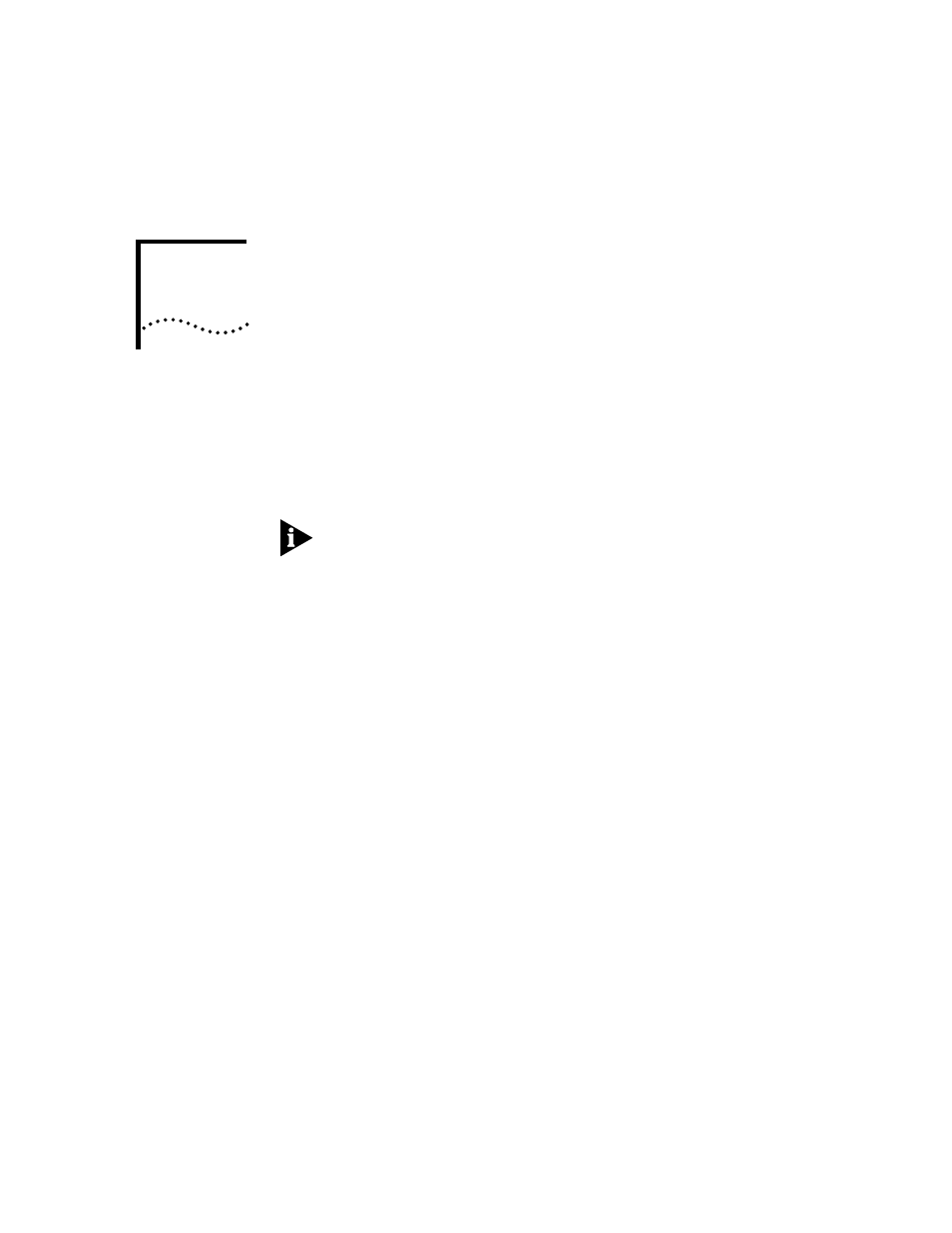
5
T
R
O
U
B
L
E
S
H
O
O
T
I
N
G
This chapter provides hardware troubleshooting information you can use if
the Edge Router module fails to operate correctly. If after reviewing the
information in this chapter, you cannot correct the problem, contact your
3Com representative for further assistance.
For software-related troubleshooting information, refer to the appropriate
Cisco Systems manual.
This chapter contains the following sections:
■
Troubleshooting Startup Problems
■
Troubleshooting Network Connectivity Problems
■
Troubleshooting WAN Connectivity Problems
■
Correcting Operating Malfunctions
See also other documents in the category HP Computer Accessories:
- Surge Protectors (2 pages)
- EXPANSION BASE 344524-001 (74 pages)
- DESKJET 712C (22 pages)
- 224M (166 pages)
- 6308M-SX (8 pages)
- Webcam (3 pages)
- 4100GL (228 pages)
- XP10000 (82 pages)
- 326431 (2 pages)
- 2520G-POE (101 pages)
- 5300 (164 pages)
- Elite Autofocus Webcam (20 pages)
- 5400zl Series (16 pages)
- 2610 (364 pages)
- 8200ZL (314 pages)
- DV6 (130 pages)
- HD-3100 (2 pages)
- 9308M (27 pages)
- 6108 (300 pages)
- 2600 Series (306 pages)
- DC149B (3 pages)
- 2600-PWR (418 pages)
- 3110 (22 pages)
- INTEGRITY RX3600 (356 pages)
- 6400CL (84 pages)
- INSIGHT DYNAMICS T8671-91017 (54 pages)
- 4000M (2 pages)
- 16501A LOGIC (130 pages)
- 445946-001 (198 pages)
- RZ406AA (3 pages)
- DX2300 (35 pages)
- 8000M (304 pages)
- 1700-24 (56 pages)
- zl (86 pages)
- 336044-B21 (9 pages)
- 6600 (450 pages)
- 409054-003 (105 pages)
- 2000fc (23 pages)
- 480-0005-00-15 (185 pages)
- 339820-002 (78 pages)
- 263924-002 (135 pages)
- 372284-001 (48 pages)
- 4400 (31 pages)
- A.06.11 (344 pages)
