Show menu – Holux GM-120 User Manual
Page 56
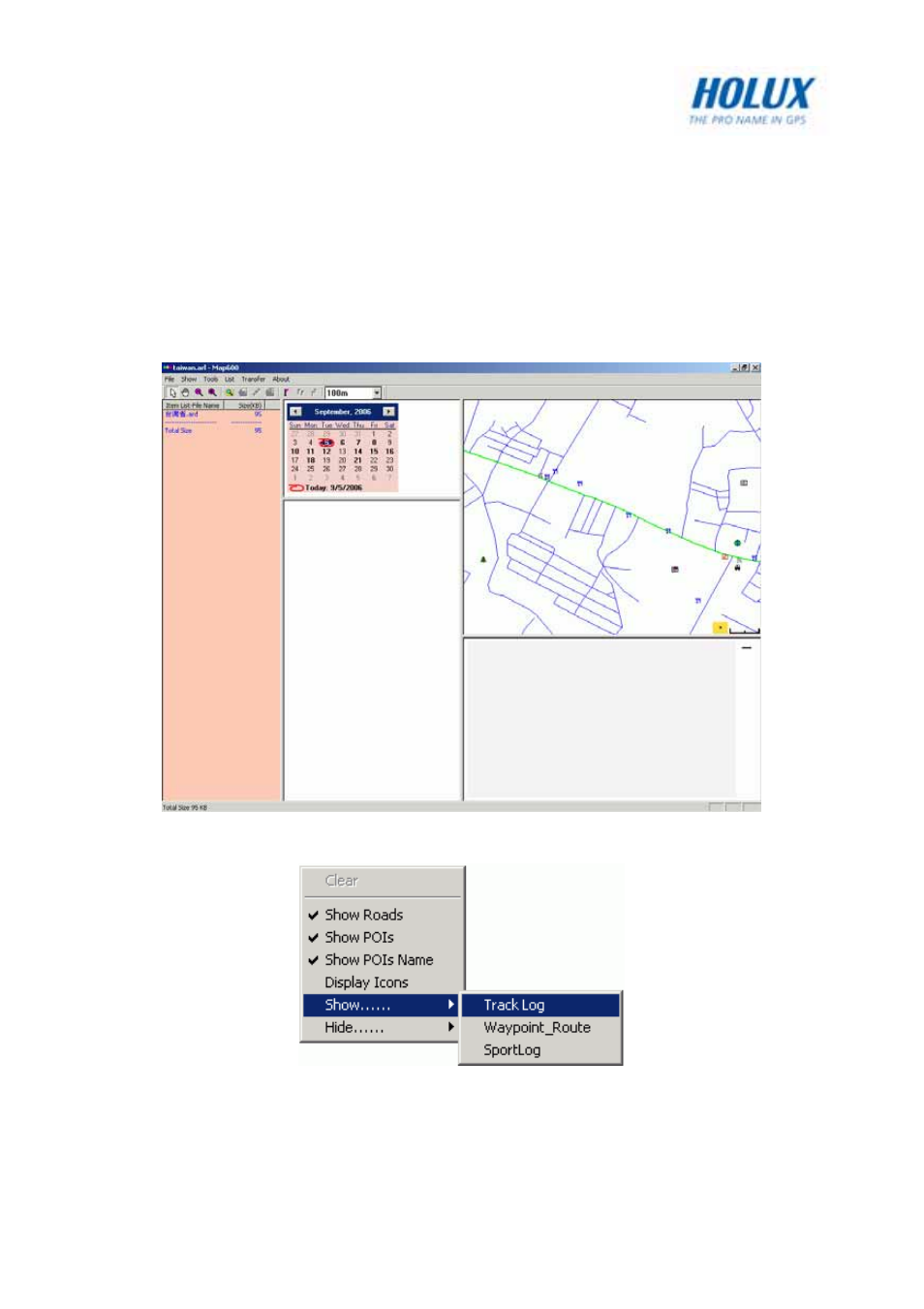
49
Show Menu
Click Show and choose the item that you want to display on the map. Move
the cursor over the map and hold it over a road or any other point of
interest to view information about the location. The exact latitude, longitude,
name of the road, district, and name (if any) of the location are displayed
next to the cursor.
Use the following items on the Show menu as follows:
• Show Roads – displays all roads on the map.
• Show POIs – displays points of interest on the map.
• Show POIs Name – displays the names of the points of interest
