Start training – Holux GM-120 User Manual
Page 49
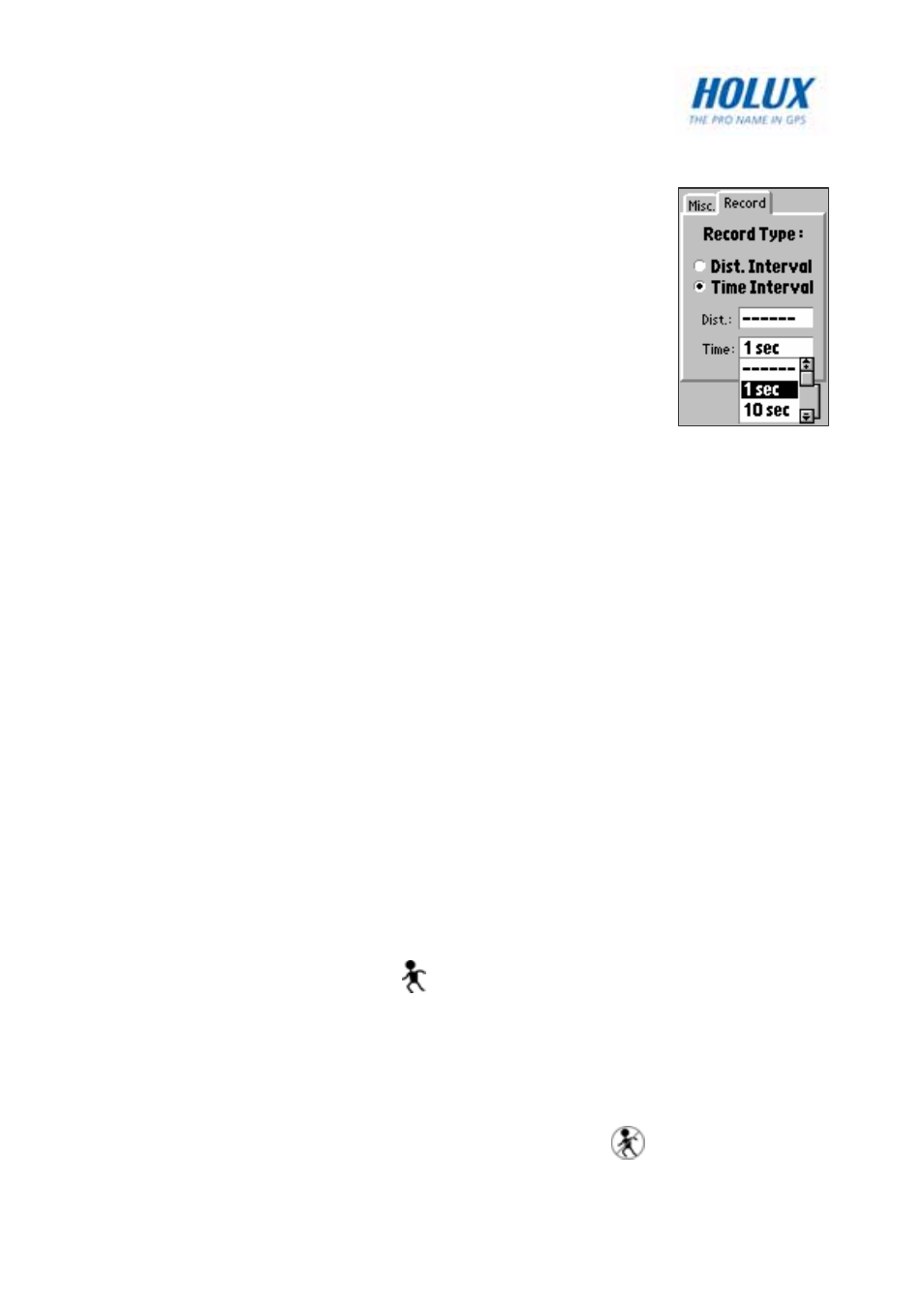
42
7. Highlight
the
√ option and press OK to save changes.
To set the record distance and time interval:
1. In Sports mode, press the Menu button to display
the menu options.
2. Select
Training Setup and press OK to display
the menu options.
3. Highlight
Misc. and press OK.
4. Use the left/right navigation keys to select the
Record tab.
• Highlight
the
Dist Interval field and press OK to view the
options. Use the up/down navigation keys to select the
distance interval and press the OK button to save your settings.
Select the ----- option if you do not wish to specify the distance
interval.
• Highlight
the
Time Interval field and press OK view the options.
Use the up/down navigation keys to select the time interval and
press OK to save your settings. Select the ----- option if you do
not wish to specify the time interval.
5. Highlight
the
√ option and press the OK button to save changes.
Start Training
After you have configured training settings, you can start the training
session and have your sports track and performance recorded.
To start a training session:
1. On the map page, press OK to start training. The ”Start Training”
message pops up. The icon at the bottom of the screen
indicates training is in progress The route taken, time elapsed,
current altitude, pace, and speed are displayed on the screen.
2. To stop training, press OK again. The “Stop Training” message
pops up and the device stops recording. The icon at the bottom
of the screen indicates that the training has ended.
