Holux GM-120 User Manual
Page 51
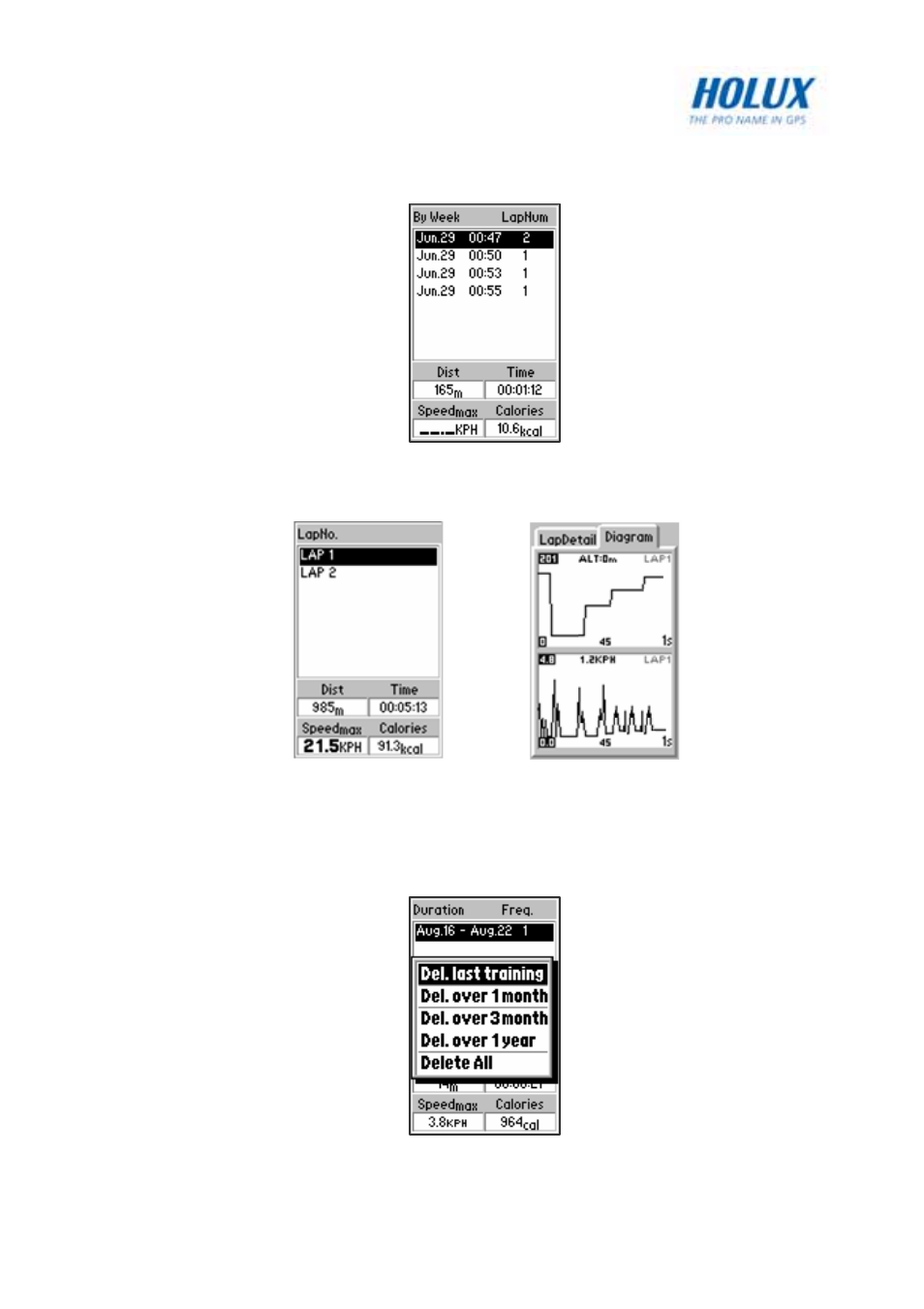
44
5. Use the up/down navigation keys to select a lap and press OK.
6. Use the left/right navigation keys to toggle between Lap Detail and
Diagram tab and view the lap information.
To delete the training records:
1. On the training history page, press the Menu button to display the
menu options.
2. Use the navigation keys to select an option to delete the records
and press OK to confirm.
