Viewing training history – Holux GM-120 User Manual
Page 50
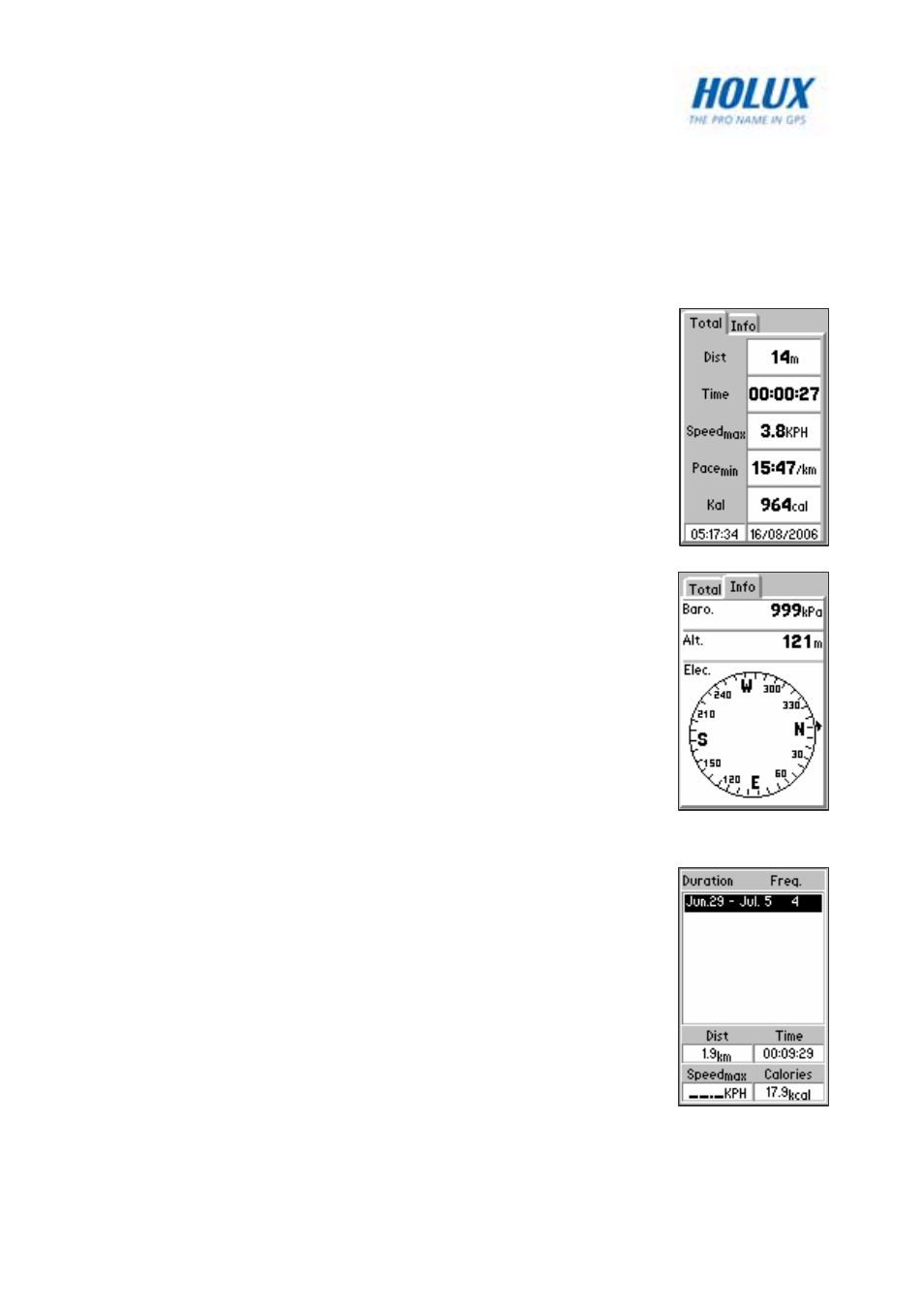
43
Viewing Training History
The Training History keeps a record of your training sessions on a weekly
basis. You can view the training records either from the Training History or
the Training Summary page.
To view the summary of your last training:
1. On the map page, press the Page button to view
the Training Summary page. You will see the total
distance, time, max. speed, pace, and calories
you burnt for each training session you completed.
2. Press
the
Page button again to return to the map
page.
To view the information page:
1. On the map page, press the Page button and
then the right navigation key to view the
information page. Here you can see the current
barometer, altitude and the direction you are
traveling.
2. Press
the
Page button again to return to the map
page.
To view your training history:
1. On the map page, press the Menu button to
display the sports menu options.
2. Select
History and press OK. A training record of
the current week is displayed on the screen.
3. Press
OK to view a complete list of the training
records.
4. Use the navigation keys to highlight a training
record and press OK to view the lap information
of the selected training.
