Setting auto pause, Miscellaneous settings – Holux GM-120 User Manual
Page 48
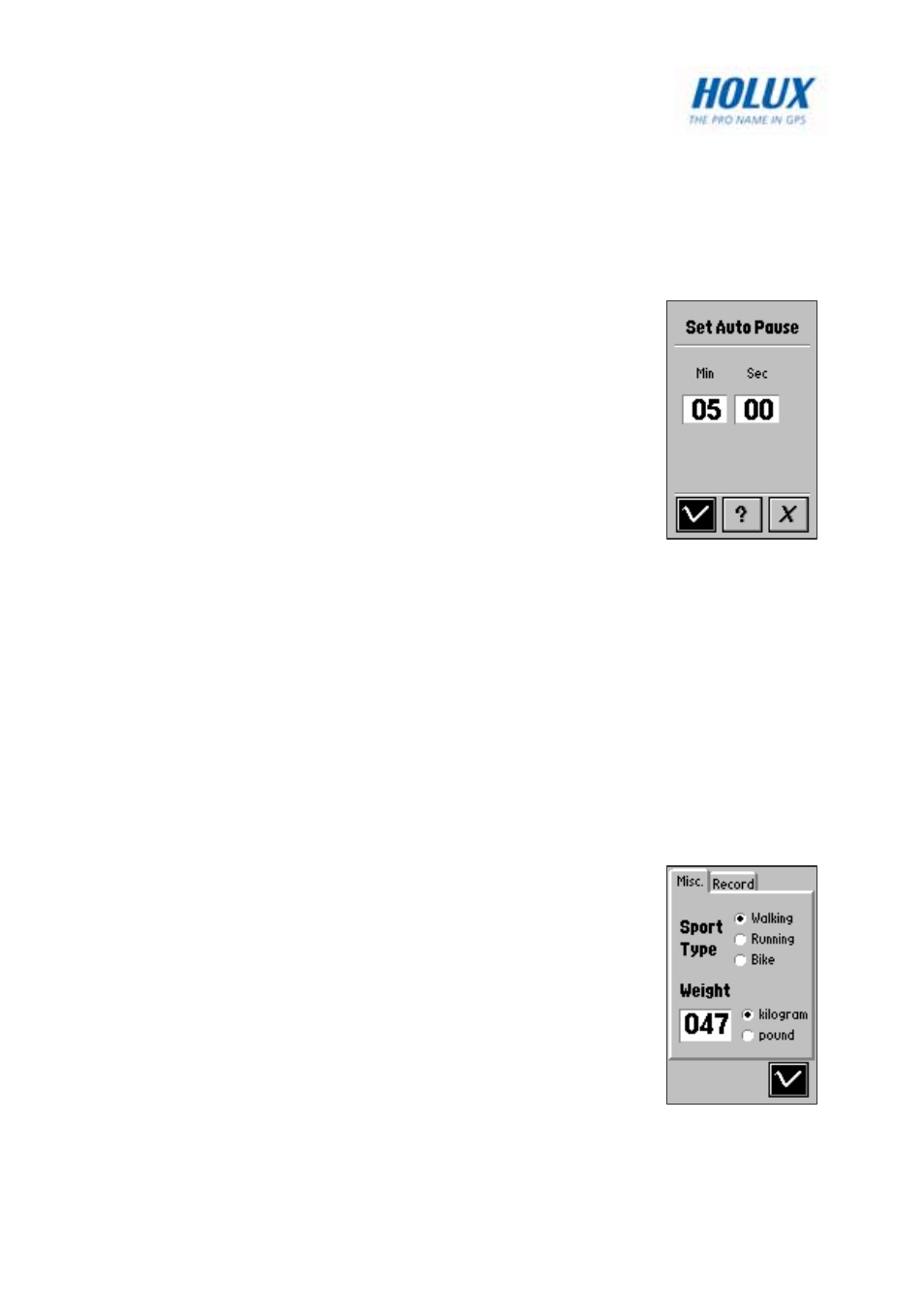
41
Setting Auto Pause
The auto pause function reminds users to pause recording the sports log
after a specified period.
To set up the auto pause during training:
1. In Sports mode, press the Menu button to
display the menu options.
2. Select
Training Setup and press OK to display
the menu options.
3. Highlight
Auto Pause and press OK.
4. Use the left/right navigation keys to select the
field you want to change and press OK.
5. Use the up/down navigation keys to adjust each
field and press OK to confirm.
6. Highlight
the
√ option and press OK to save changes.
Miscellaneous Settings
In the Miscellaneous setting menu, you can personalize the training type
and set up the way your training is recorded.
You can set up training by selecting the type of exercise and your weight.
By the end of the training, you can view your training performance and the
calories you consumed in the History menu.
To configure miscellaneous settings:
1. In Sports mode, press the Menu button to
display the menu options.
2. Select
Training Setup and press OK to display
the menu options.
3. Highlight
Misc. and press the OK button.
4. Use the left/right navigation keys to select the
Misc. tab.
5. Use the up/down navigation keys to select the
field you want to change and press OK.
6. Use the navigation keys to adjust each field and press OK.
