Using professional mode, Search object – Holux GM-120 User Manual
Page 27
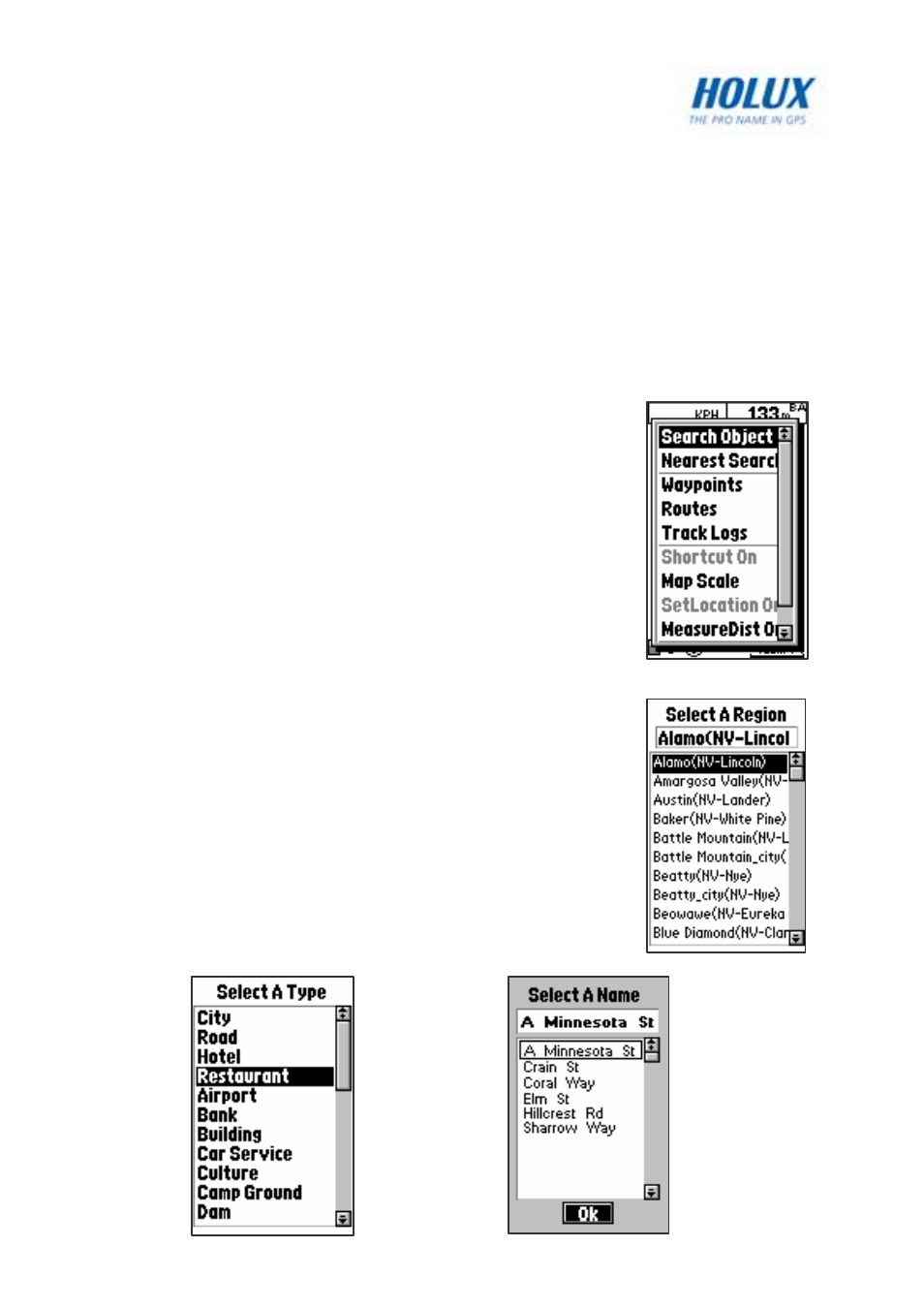
20
Using Professional Mode
In Professional mode, you can search the objects step by step or by
nearest search. And you can set waypoints and create routes for important
locations and store them on the GM-120 for future reference.
Search Object
You can search objects including roads, hotels, banks,
restaurants…etc. in this function. Read the following
sections to learn how to search the object you want.
1. On the map page, press the Menu button to
display the menu options.
2. Use the navigation keys to select the Search
Object option and press OK.
3. Select A Region first, you can use the
navigation keys to select the region you want
and press OK.
4. Then
Select A Type you want to search, use
the navigation keys to select the type and
press OK.
5. Finally you can Select A Name of the object.
Use the navigation keys to move the highlight
to the search bar and press OK, the you can
use up/down keys to select the object and
press OK to the map page. You will see the
object on the map page.
