HTC Dash User Manual
Page 94
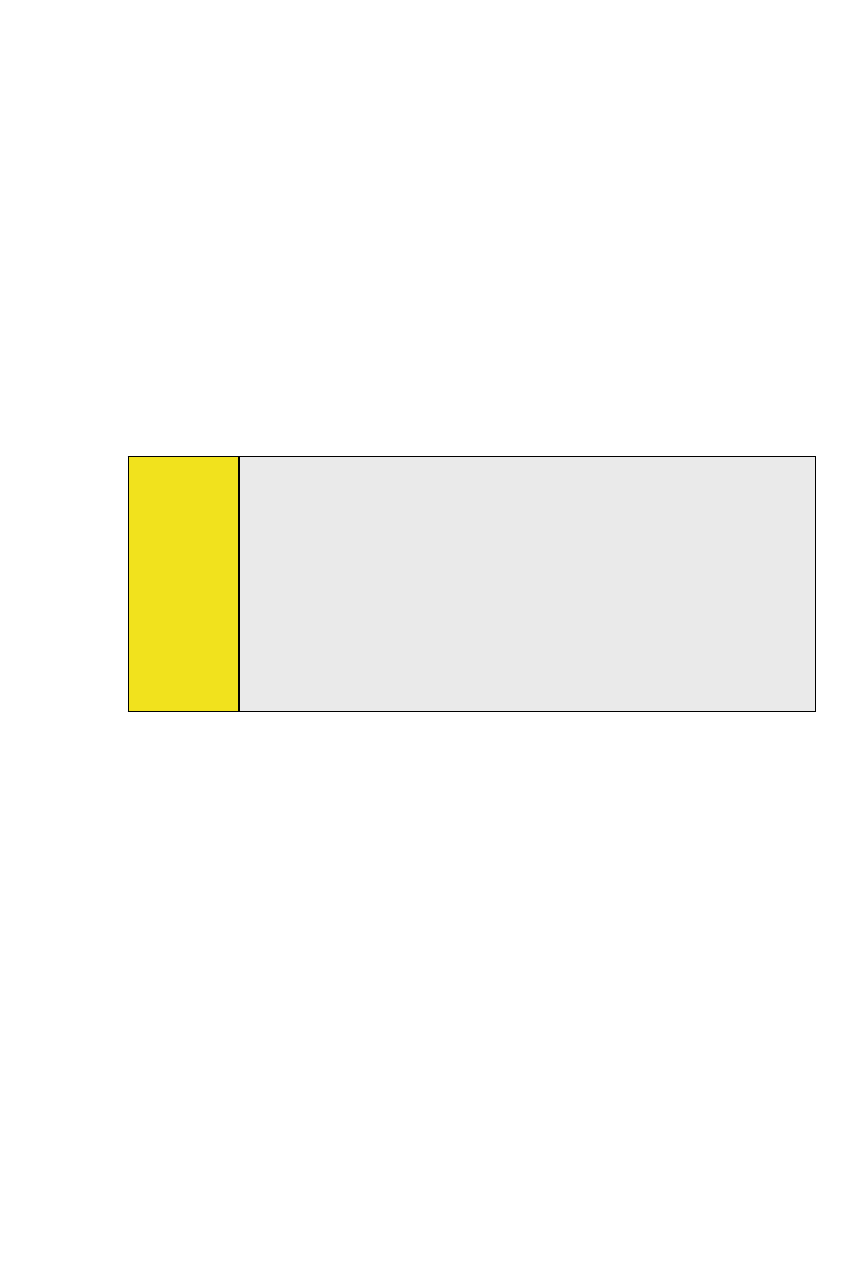
88 Section 9: Working With Documents and Files
To customize page view and orientation:
1.
Open a PDF file you want to view.
2.
Tap Tools > View.
3.
Select an option to suit your view.
To find text in a PDF file:
1.
Open a PDF file you want to view.
2.
Tap Tools > Find > Text.
3.
Enter the text to be searched.
4.
Choose search parameters, such as Match case, Whole
word, Backwards, and tap Find.
Note:
Adobe Reader LE offers you the following advanced features.
It displays a bookmark pane for the PDF files that
contain bookmarks. Tap the bookmarks to go to a
specific section or page within the file.
It supports password-protected PDF files with up
to 128-bit encryption. When you open a password-
protected PDF file, you will be prompted to enter the
password before the file can be opened.
- EVO 4G (197 pages)
- Inspire 4G (206 pages)
- 8500 (212 pages)
- Ozone CEDA100 (102 pages)
- S621 (172 pages)
- 91H0XXXX-XXM (2 pages)
- 3100 (169 pages)
- Touch HS S00 (135 pages)
- EMC220 (172 pages)
- Tilt 8900 (240 pages)
- 8X (97 pages)
- Surround (79 pages)
- DVB-H (2 pages)
- 7 (74 pages)
- Dash 3G MAPL100 (192 pages)
- DROID Incredible (308 pages)
- 8125 (192 pages)
- KII0160 (212 pages)
- WIZA100 (192 pages)
- Dash 3G TM1634 (33 pages)
- Dash EXCA160 (202 pages)
- Pro2 (234 pages)
- Diamond DIAM500 (158 pages)
- SAPPHIRE SM-TP008-1125 (91 pages)
- Touch Pro2 TM1630 (31 pages)
- Jetstream (174 pages)
- X+ (193 pages)
- DROID Eris PB00100 (238 pages)
- G1 (141 pages)
- IRIS100 (114 pages)
- Wildfire S EN (187 pages)
- One M9 (197 pages)
- One M9 (304 pages)
- One M8 for Windows (204 pages)
- One Remix (285 pages)
- Butterfly 2 (216 pages)
- Butterfly 2 (2 pages)
- Butterfly (211 pages)
- One E8 (262 pages)
- One E8 (188 pages)
- One E8 (185 pages)
- One M8 (201 pages)
- 10 Sprint (260 pages)
- U Play (161 pages)
