4 starting up, Starting up, Low battery – HTC Dash User Manual
Page 19: Turning your device on and off
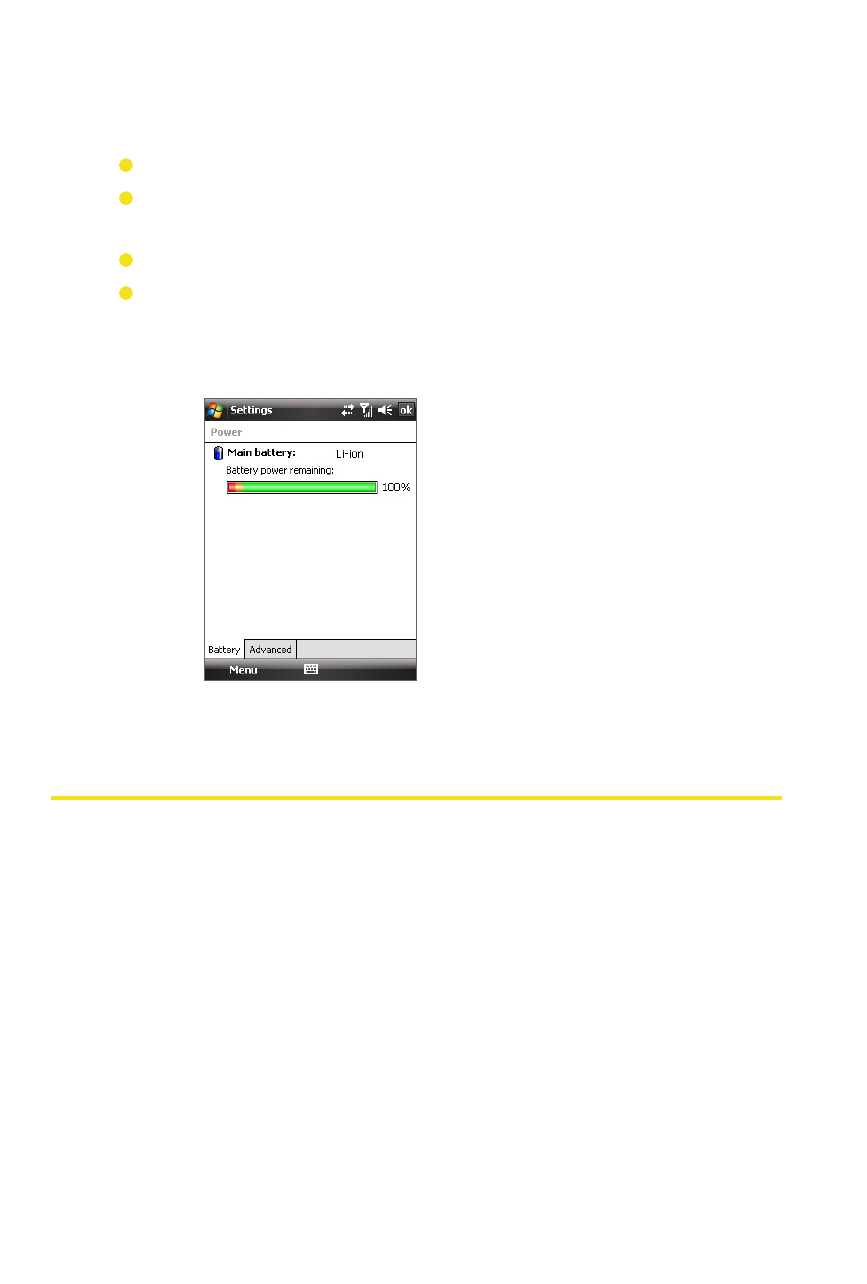
Section 1: Getting Started 13
Low Battery
When the low-battery warning appears, do the following:
Immediately save your current data.
Immediately charge the battery by using the AC phone
charger.
Synchronize with your PC (see page 50).
Turn off your device.
To check the battery power:
Tap Start > Settings > System tab > Power.
1.4
Starting Up
Turning Your Device On and Off
To turn on your device, press and hold the Power Key at the top
left of the device. When you turn on your device for the first
time, a Quick Start Wizard will guide you through the calibration
process and the setup of regional settings, date and time, and
password. For more information about touch screen calibration,
see “Calibrating the Device” on page 14.
To turn off your device, press and hold the Power Key for a few
seconds. A message will then be displayed, prompting you
whether to turn off the device completely.
- EVO 4G (197 pages)
- Inspire 4G (206 pages)
- 8500 (212 pages)
- Ozone CEDA100 (102 pages)
- S621 (172 pages)
- 91H0XXXX-XXM (2 pages)
- 3100 (169 pages)
- Touch HS S00 (135 pages)
- EMC220 (172 pages)
- Tilt 8900 (240 pages)
- 8X (97 pages)
- Surround (79 pages)
- DVB-H (2 pages)
- 7 (74 pages)
- Dash 3G MAPL100 (192 pages)
- DROID Incredible (308 pages)
- 8125 (192 pages)
- KII0160 (212 pages)
- WIZA100 (192 pages)
- Dash 3G TM1634 (33 pages)
- Dash EXCA160 (202 pages)
- Pro2 (234 pages)
- Diamond DIAM500 (158 pages)
- SAPPHIRE SM-TP008-1125 (91 pages)
- Touch Pro2 TM1630 (31 pages)
- Jetstream (174 pages)
- X+ (193 pages)
- DROID Eris PB00100 (238 pages)
- G1 (141 pages)
- IRIS100 (114 pages)
- Wildfire S EN (187 pages)
- One M9 (197 pages)
- One M9 (304 pages)
- One M8 for Windows (204 pages)
- One Remix (285 pages)
- Butterfly 2 (216 pages)
- Butterfly 2 (2 pages)
- Butterfly (211 pages)
- One E8 (262 pages)
- One E8 (188 pages)
- One E8 (185 pages)
- One M8 (201 pages)
- 10 Sprint (260 pages)
- U Play (161 pages)
