6 touchflo, Touchflo, Touch cube – HTC Dash User Manual
Page 30
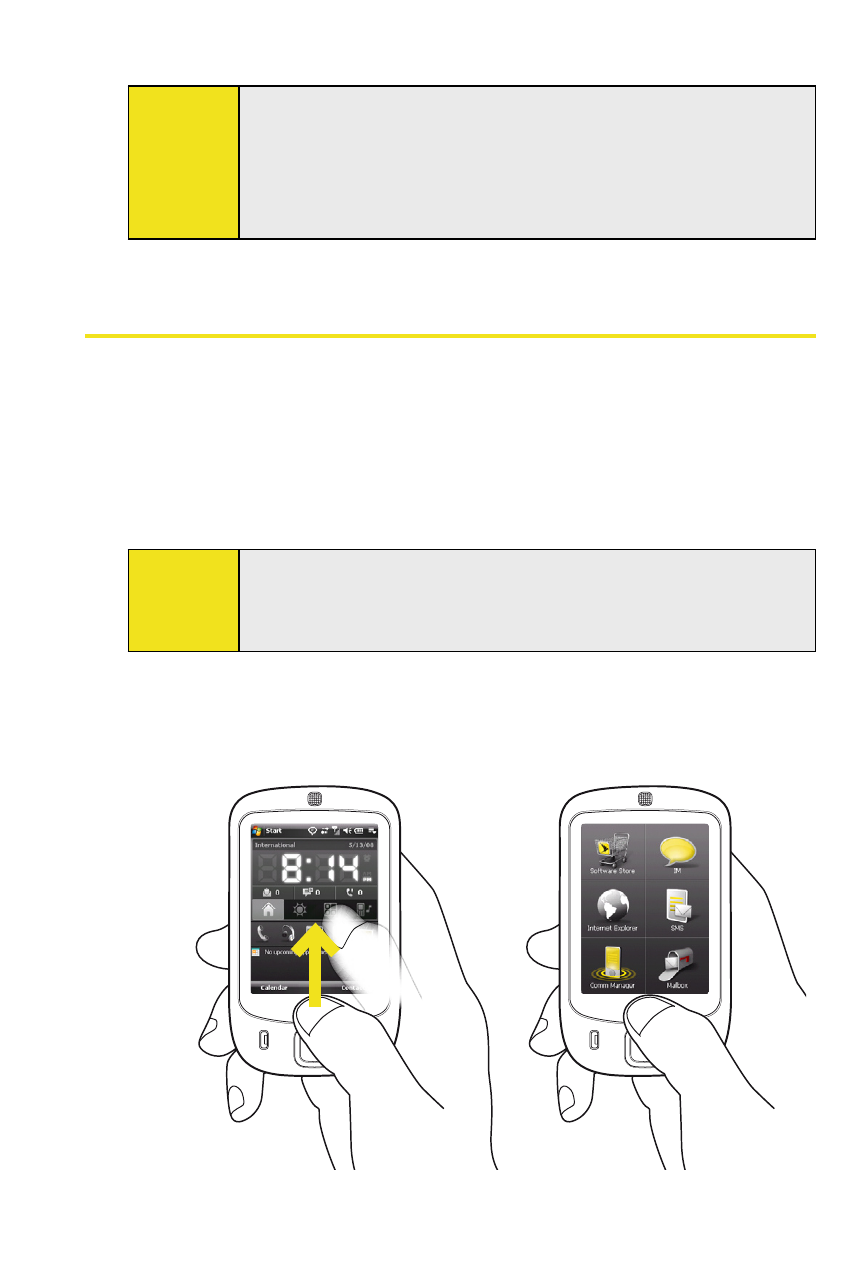
24 Section 1: Getting Started
Note:
Tap the
Automatic icon to set the device volume to
Automatic mode. If Automatic is selected, the device will
vibrate during a scheduled event in your calendar; if there
are no scheduled events in your calendar, the device will use
the Normal mode setting.
1.6
TouchFLO™
TouchFLO™ is a special feature that gives you a better touch screen
experience on your device. With TouchFLO, you can simply use your
finger to scroll and pan the screen.
TouchFLO also features Touch Cube, where you can launch messaging
programs, Internet Explorer® Mobile, and more. You can also add your
favorite contacts, play music, and access your pictures and videos.
Note:
Touch Cube is displayed in portrait view only. To be able to
open Touch Cube, make sure your display is set to portrait
mode.
Touch Cube
To open Touch Cube, slide your finger upward, starting from
the logo at the bottom of the touch screen.
- EVO 4G (197 pages)
- Inspire 4G (206 pages)
- 8500 (212 pages)
- Ozone CEDA100 (102 pages)
- S621 (172 pages)
- 91H0XXXX-XXM (2 pages)
- 3100 (169 pages)
- Touch HS S00 (135 pages)
- EMC220 (172 pages)
- Tilt 8900 (240 pages)
- 8X (97 pages)
- Surround (79 pages)
- DVB-H (2 pages)
- 7 (74 pages)
- Dash 3G MAPL100 (192 pages)
- DROID Incredible (308 pages)
- 8125 (192 pages)
- KII0160 (212 pages)
- WIZA100 (192 pages)
- Dash 3G TM1634 (33 pages)
- Dash EXCA160 (202 pages)
- Pro2 (234 pages)
- Diamond DIAM500 (158 pages)
- SAPPHIRE SM-TP008-1125 (91 pages)
- Touch Pro2 TM1630 (31 pages)
- Jetstream (174 pages)
- X+ (193 pages)
- DROID Eris PB00100 (238 pages)
- G1 (141 pages)
- IRIS100 (114 pages)
- Wildfire S EN (187 pages)
- One M9 (197 pages)
- One M9 (304 pages)
- One M8 for Windows (204 pages)
- One Remix (285 pages)
- Butterfly 2 (216 pages)
- Butterfly 2 (2 pages)
- Butterfly (211 pages)
- One E8 (262 pages)
- One E8 (188 pages)
- One E8 (185 pages)
- One M8 (201 pages)
- 10 Sprint (260 pages)
- U Play (161 pages)
