HTC KII0160 User Manual
Page 38
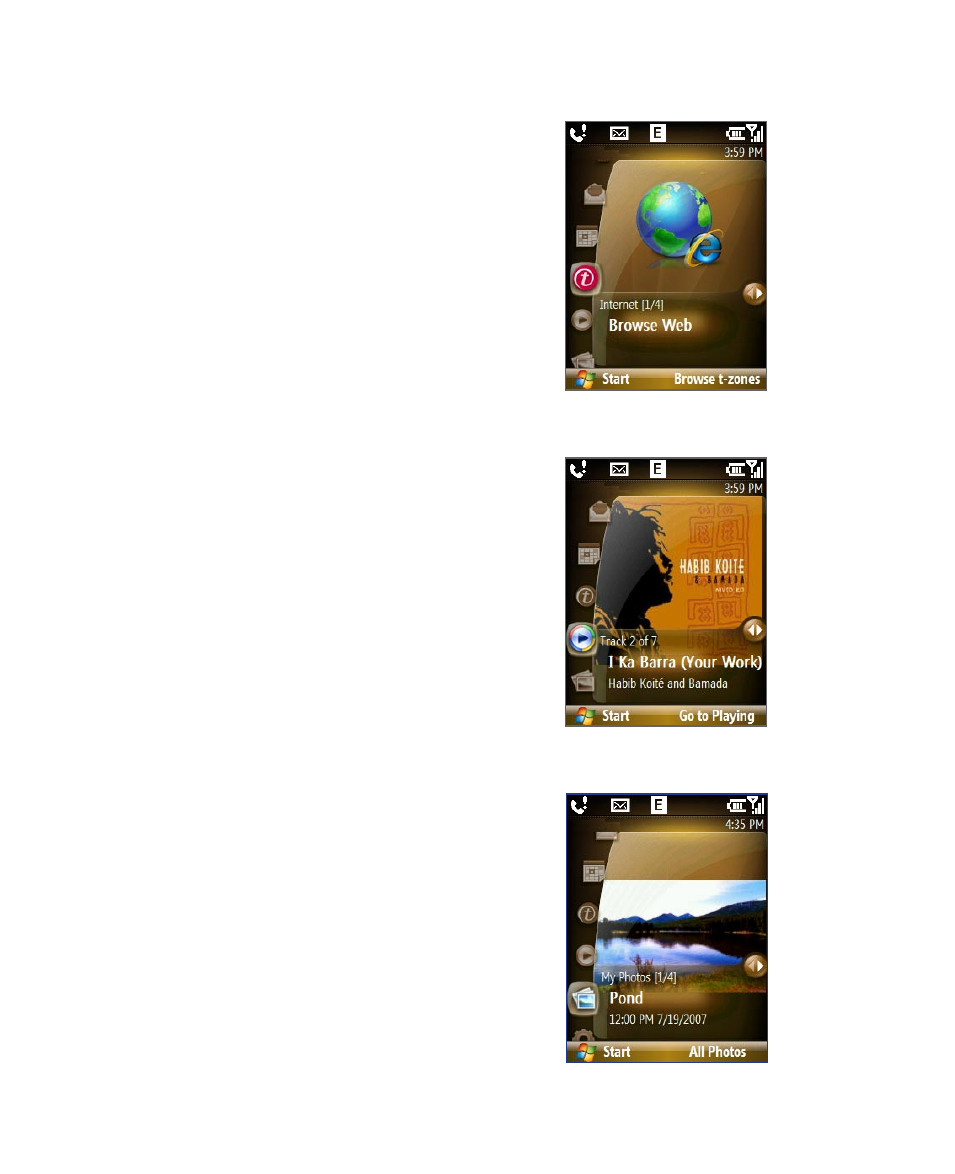
38 Getting Started
Internet
Quickly open your browser to surf the
Internet or access t-zone to purchase ring
tones and wallpapers. You can also access
your T-Mobile account here.
You can quickly go to the t-zone page
to purchase wallpapers or ringtones by
selecting Browse Wallpaper or Browse
Hi-Fi Ringers.
Media
A music player right on the Home screen.
Use the NAVIGATION WHEEL to scroll
through the music in your phone and
then press CENTER SELECT to play back
and pause music.
While playing back a song, select Full
Screen to open Windows Media Player to
display more playback controls.
Photos
Browse through the photos in your phone
by using the NAVIGATION WHEEL. Press
CENTER SELECT to view the photo.
While viewing the photo, you can quickly
send the image you are viewing via
Picture Message or send it to your Live
Space account.
- EVO 4G (197 pages)
- Inspire 4G (206 pages)
- 8500 (212 pages)
- Ozone CEDA100 (102 pages)
- Dash (158 pages)
- S621 (172 pages)
- 91H0XXXX-XXM (2 pages)
- 3100 (169 pages)
- Touch HS S00 (135 pages)
- EMC220 (172 pages)
- Tilt 8900 (240 pages)
- 8X (97 pages)
- Surround (79 pages)
- DVB-H (2 pages)
- 7 (74 pages)
- Dash 3G MAPL100 (192 pages)
- DROID Incredible (308 pages)
- 8125 (192 pages)
- WIZA100 (192 pages)
- Dash 3G TM1634 (33 pages)
- Dash EXCA160 (202 pages)
- Pro2 (234 pages)
- Diamond DIAM500 (158 pages)
- SAPPHIRE SM-TP008-1125 (91 pages)
- Touch Pro2 TM1630 (31 pages)
- Jetstream (174 pages)
- X+ (193 pages)
- DROID Eris PB00100 (238 pages)
- G1 (141 pages)
- IRIS100 (114 pages)
- Wildfire S EN (187 pages)
- One M9 (197 pages)
- One M9 (304 pages)
- One M8 for Windows (204 pages)
- One Remix (285 pages)
- Butterfly 2 (216 pages)
- Butterfly 2 (2 pages)
- Butterfly (211 pages)
- One E8 (262 pages)
- One E8 (188 pages)
- One E8 (185 pages)
- One M8 (201 pages)
- 10 Sprint (260 pages)
- U Play (161 pages)
