HP 2400 User Manual
Page 148
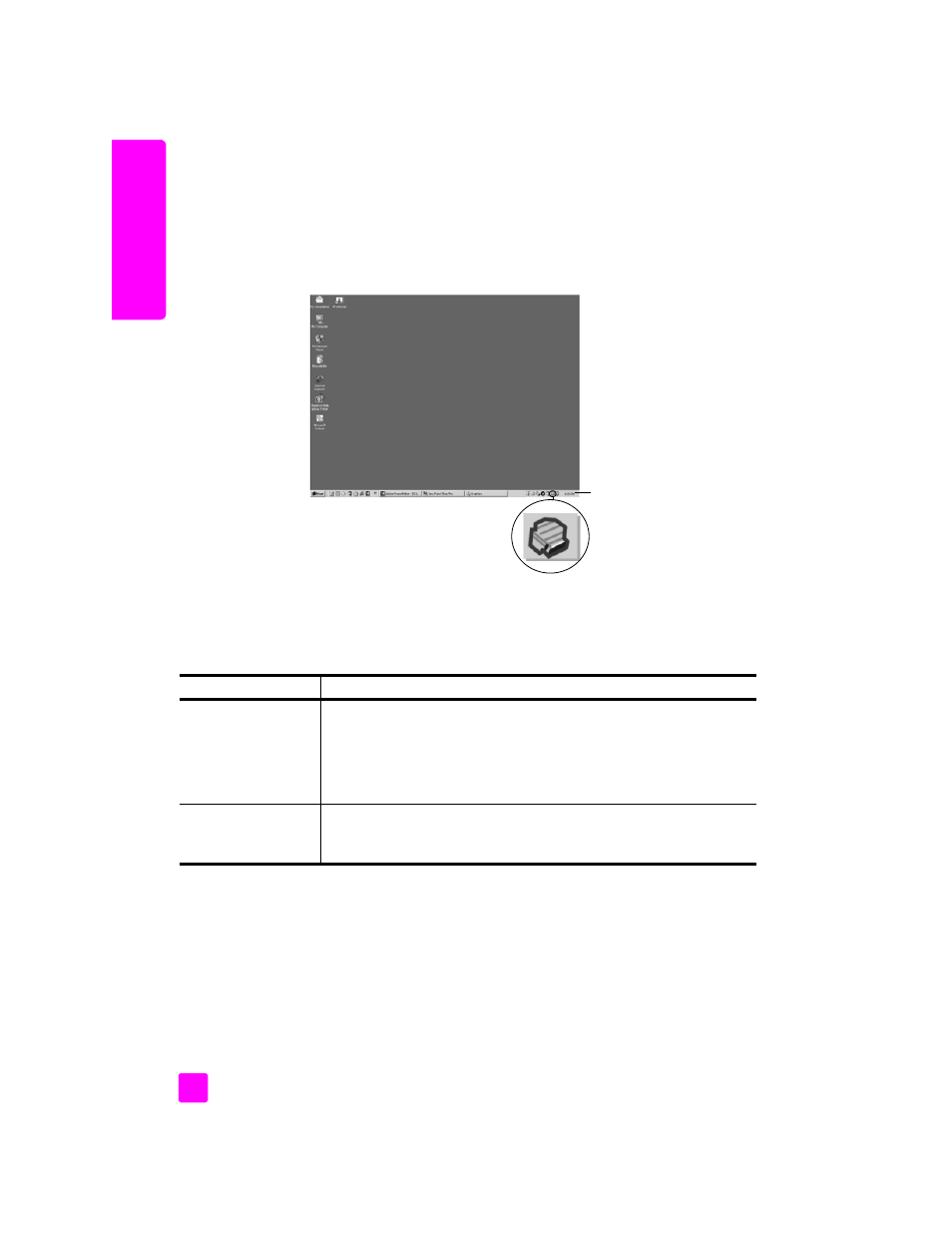
hp psc 2400 series
chapter 15
138
tr
oubl
eshooting
to wait a few minutes for the HP PSC to connect to your computer.
Otherwise, see
Some of the icons are missing in the hp director
on
page 140.
•
Open the Printers dialog box and check to see that the HP PSC is listed.
•
Look at the Task Tray for an HP PSC icon. This indicates that the HP PSC is
ready.
software installation troubleshooting
Use this section to solve any problems you might encounter while installing the
HP PSC software.
Task Tray
problem
possible cause and solution
When I insert the CD-
ROM into my
computer’s CD-ROM
drive, nothing
happens
follow these steps:
1
From the Windows
Start
menu, choose
Run
.
2
In the Run dialog box, enter
d:\setup.exe
(if your CD-ROM drive is
not assigned to drive letter d, use the appropriate drive letter), and
then click
OK
.
The minimum system
checks screen
appears
Your system does not meet the minimum requirements to install the
software. Click
Details
to see what the specific problem is. Then correct
the problem before attempting to install the software.
